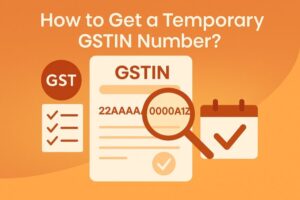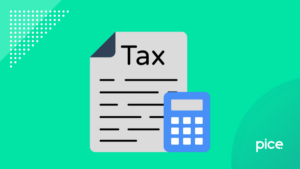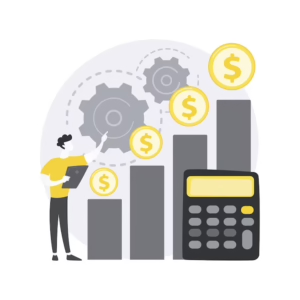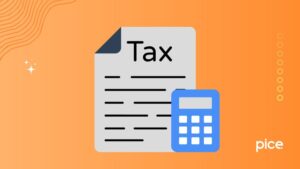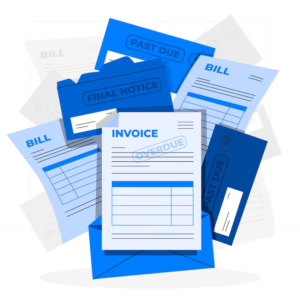How to Resolve “Access Denied” in GST: Common Causes & Fixes
- 11 Aug 24
- 13 mins

How to Resolve “Access Denied” in GST: Common Causes & Fixes
Key Takeaways
- Regularly Update Login Credentials: To avoid access issues, frequently update passwords and ensure user access is reviewed and managed appropriately.
- Use Secure Storage for Login Details: Implement secure methods, such as password managers, to store login information safely.
- Educate Your Team on Security and GST Updates: Regular training on cybersecurity and updates on GST portal changes are essential to prevent access issues.
- Maintain Updated and Accurate Registration Details: Ensure your GST registration details are current to avoid mismatches that could lead to access denial.
- Understand the Legal Implications of Access Denial: Be aware of the consequences, such as penalties for late filings and the impact on input tax credit (ITC).
The Goods and Services Tax (GST) was introduced in India on July 1, 2017, as a landmark reform to replace multiple indirect taxes like VAT, service tax, and excise with a single, unified tax system.
This monumental shift aimed to simplify the tax structure, making it easier for businesses to comply and for the government to administer.
The importance of GST for businesses cannot be overstated; it has significantly reduced the cascading effect of taxes, improved supply chain efficiency, and made Indian products more competitive in the global market.

GST Login Steps
For taxpayers, logging into the GST portal is a critical step for businesses and tax professionals in India to manage their Goods and Services Tax (GST) compliance, including filing returns, paying taxes, and accessing important notifications.
Here's a simple, step-by-step guide to logging into the GST portal:
Step 1: Access the Official GST Portal
Open your web browser and go to the official GST portal: https://www.gst.gov.in/.
This site is the central location for all GST-related activities and information.
Step 2: Click on the 'Login' Button
Once on the homepage, locate the 'Login' button. This is typically found in the top right-hand corner of the page.
Clicking this button will direct you to the login page, where you'll enter your credentials.
Step 3: Enter Your Username and Password
On the login page, you'll see fields for entering your username and password.
Username: Your GSTIN (Goods and Services Tax Identification Number) or the user ID provided to you during the registration process.
Password: The password you created during the GST registration process or your last password reset.
Step 4: Solve the CAPTCHA
For security purposes, you'll be required to solve a CAPTCHA. This is a simple test to distinguish human users from automated systems.
Enter the characters displayed in the CAPTCHA image into the provided field.
Step 5: Click on the 'Login' Button
After entering your credentials and solving the CAPTCHA, click on the 'Login' button to access your account.
If your credentials are correct, you will be directed to your GST dashboard.
Step 6: Dashboard and Services
Once logged in, you'll have access to your GST dashboard. From here, you can manage all your GST-related activities.
The dashboard offers various services, including filing returns, viewing notices and orders, paying taxes, and much more.
What is Access Denied in GST?
However, navigating the GST portal hasn't been smooth sailing for everyone. Many users encounter the frustrating 'Access Denied' message, which can halt business operations and lead to compliance issues. The common reasons for access denial range from login issues and incorrect user credentials to technical glitches and administrative oversights.
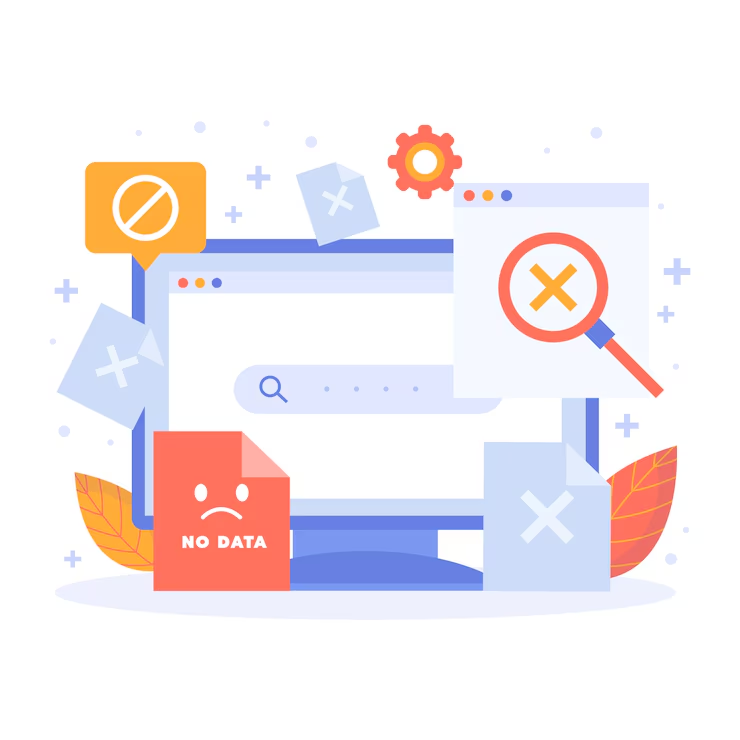
The impact on businesses can be severe, including delayed filings, penalties for non-compliance, and a considerable waste of time and resources trying to resolve the issue.
How to Resolve Access Denied Issues in GST
Resolving "Access Denied" issues in the Goods and Services Tax (GST) portal is crucial for businesses to ensure timely compliance and avoid potential penalties. Here's a comprehensive guide on how to tackle these issues effectively:
- Identifying the Root Cause
Understanding why you're facing an "Access Denied" error is the first step towards resolving the issue. Common causes include:
- Server Downtime or Maintenance: The GST portal may be temporarily unavailable due to scheduled maintenance or unexpected downtime. Check the portal's official announcements or social media channels for updates.
- Incorrect User Credentials: Entering wrong login details is a frequent mistake. Verify your username and password, ensuring there are no typographical errors.
- Account Lockout: Multiple incorrect login attempts can result in your account being locked as a security measure. Wait for the lockout period to expire or contact the helpdesk for assistance.
- Access Rights Issues: Ensure you have the appropriate access rights, especially if you're trying to access specific features or sections of the portal.
- Technical Solutions
If the issue isn't due to user error or server problems, try these technical fixes:
- Clear Browser Cache and Cookies: Outdated or corrupted cache and cookies can cause access issues. Clear your browser's cache and cookies to ensure you're working with a clean slate.
- Update Your Browser: An outdated web browser may not be compatible with the GST portal's latest features. Update your browser to the latest version for improved security and compatibility.
- Try a Different Browser: If updating doesn't help, switch to a different browser. Sometimes, certain browsers work better with specific websites.
- Administrative Solutions
Some solutions may require administrative action:
- Update Registration Details: Ensure your GST registration details are current and accurate. Discrepancies between your account information and registration details can cause access problems.
- Reset Password: If you suspect your login credentials are incorrect, use the password reset feature on the GST portal. Follow the steps to create a new password.
- Contact GST Helpdesk: When all else fails, reach out to the GST Helpdesk. Provide them with detailed information about your issue, including any error messages and steps you've already taken to resolve the problem.
- Preventive Measures
Preventing future "Access Denied" errors is just as important as resolving the current issue.
- Regularly Update Credentials: Change your passwords periodically and ensure your registration details are always up-to-date.
- Secure Storage of Login Details: Use a secure method to store your login information, such as a password manager, to avoid losing or forgetting your credentials.
- Educate Your Team: If multiple people have access to your GST account, ensure they're aware of the importance of correct login practices and the procedures for reporting and resolving access issues.
Preventive Measures to Avoid Access Denial
To minimize the risk of encountering "Access Denied" errors on the Goods and Services Tax (GST) portal, businesses can implement several preventive measures.
These steps not only help in avoiding access issues but also ensure smooth and uninterrupted operations for GST compliance tasks. Here's a comprehensive list of preventive strategies:
STEP 1: Regularly Update Credentials
- Password Management: Change your passwords periodically to reduce the risk of unauthorized access. Follow best practices for password creation, using a mix of letters, numbers, and special characters.
- User Access Review: Regularly review and update the list of users who have access to your GST account. Ensure that only current employees or authorized personnel have login credentials.
STEP 2: Secure Storage of Login Details
- Use a Password Manager: Employ a reputable password manager to store your GST portal login details securely. This prevents the loss of passwords and protects against unauthorized access.
- Avoid Shared Logins: Discourage the practice of sharing login credentials among team members. Each user should have their own account to ensure accountability and security.
STEP 3: Educate Your Team
- Security Awareness: Conduct regular training sessions on cybersecurity and the importance of secure login practices. Educate your team on recognizing phishing attempts and securing personal and professional information.
- GST Portal Updates: Keep your team informed about any updates or changes to the GST portal, including maintenance schedules, to prevent confusion and access issues.
STEP 4: Technical Precautions
- Regular Browser Updates: Ensure that the browsers used for accessing the GST portal are kept up-to-date. Outdated browsers can lead to compatibility issues and security vulnerabilities.
- Clear Cache and Cookies: Instruct your team on how to clear their browser's cache and cookies regularly. This can prevent many common access issues related to stored data conflicts.
STEP 5: Administrative Checks
- Accurate Registration Details: Make sure your GST registration details are accurate and up-to-date. Regularly verify your business information, including the primary and secondary contacts, address, and bank account details.
- Contact Information Update: Keep your contact information, including email and phone number, updated on the GST portal. This ensures you receive timely notifications and can reset passwords when necessary.
STEP 6: Use Official Channels for Access
- Access Portal Directly: Always access the GST portal through its official website. Avoid clicking on links in emails or messages to prevent falling victim to phishing attacks.
- Secure Internet Connection: Use a secure and private internet connection when accessing the GST portal. Public Wi-Fi networks can pose security risks.
Legal Implications of Access Denied in GST
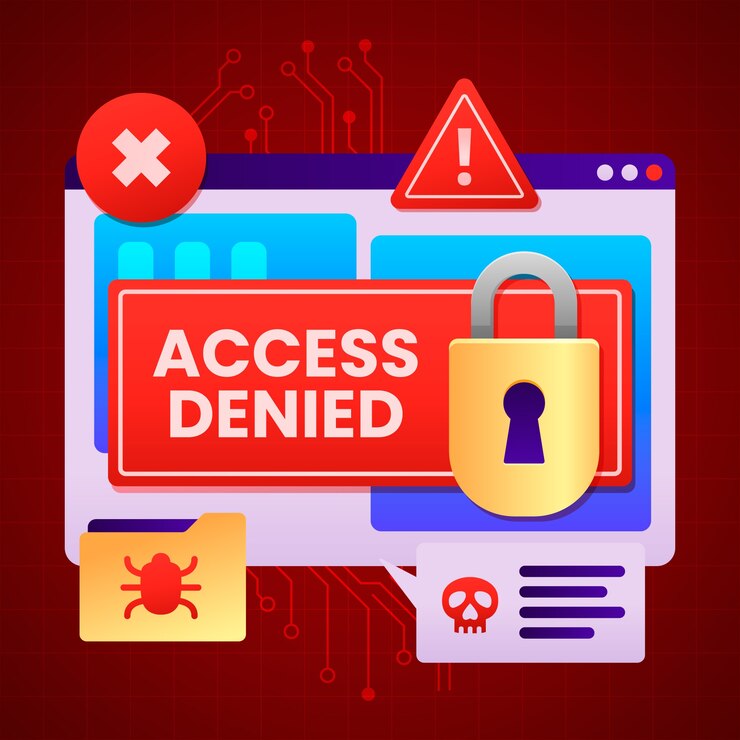
When encountering "Access Denied" issues on the Goods and Services Tax (GST) portal, it's crucial to understand the potential legal implications. These issues can lead to delays in filing returns, inaccuracies in reporting, and, consequently, legal repercussions for businesses.
Non-Compliance Penalties
One of the immediate legal implications of being unable to access the GST portal is the risk of non-compliance. Late filing of GST returns due to access issues can result in penalties and interest charges. The GST framework mandates strict deadlines for various filings, and failure to meet these deadlines, regardless of the reason, can attract financial penalties.
Impact on Input Tax Credit
Input Tax Credit (ITC) is a critical feature of the GST system, allowing businesses to claim credit for the tax paid on inputs used in the supply of goods or services. Access issues can hinder the timely filing of returns, potentially affecting the timely availability and utilization of ITC.
This not only impacts the business's cash flow but can also lead to legal scrutiny if discrepancies arise due to delayed filings.
Audit and Scrutiny
Frequent access issues and resultant delays or inaccuracies in filing can flag a business for audit and scrutiny by tax authorities. The GST law outlines the scheduled auditing to review compliance with the law and the accuracy of the information provided in returns.
Businesses that have a history of delayed submissions due to portal access issues might be at increased risk of being audited.
Suspension of GST Registration
In severe cases, repeated non-compliance, including consistent delays in filing returns, can lead to the suspension of GST registration. However extreme, its chief purpose is to draw attention to the necessity of the continuation of access to the GST portal and compliance with filing requirements.
Legal Recourse for Wrongful Denial
Businesses facing wrongful denial of access to their GST accounts have legal recourse. They can file grievances through the GST portal or approach the GST Council for resolution.
At certain times, administrative actions may be invoked to settle the dispute, especially if the business entity experiences great financial or process deficiency losses due to the denial of access
Conclusion
The 'Access Denied' problem within GST is an issue of key importance for both smooth business operations and compliance. Therefore, it's necessary to understand and resolve the issue.
By figuring out the roots, adapting initial technical and administrative solutions, and taking preventive steps, businesses can tackle the challenges.
GST compliance not only helps to do away with legal consequences, but it also supports the struggle for a smoother and simpler taxation system in India. Let's stay informed, prepared, and compliant to navigate the GST landscape successfully.
💡To understand how Pice can specifically aid your business in vendor or rent payment with credit card. Download now.
 By
By