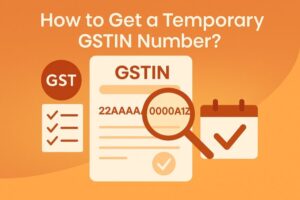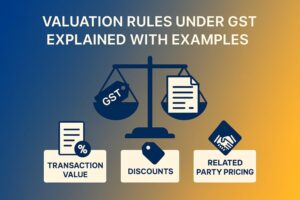Pan Does Not Exist Error in GST Registration
- 4 Jul 25
- 6 mins
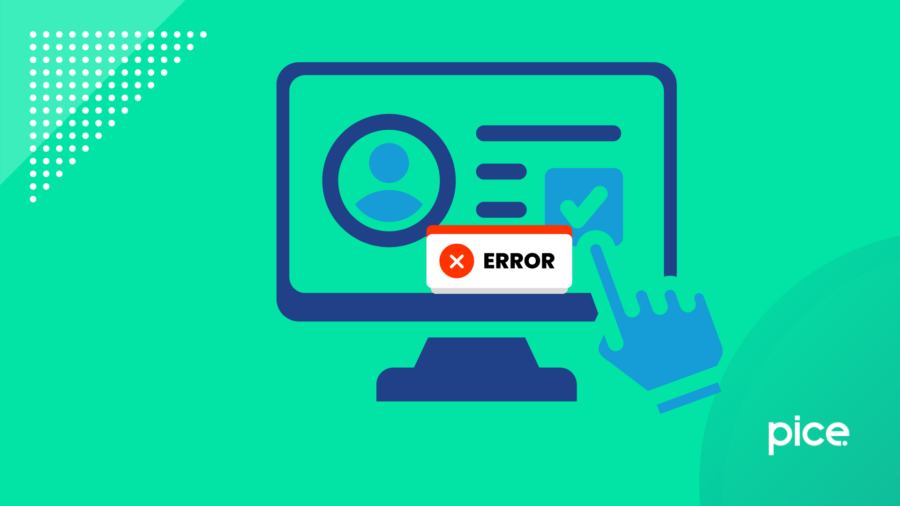
Pan Does Not Exist Error in GST Registration
Key Takeaways
- Name mismatches during GST registration often arise due to differences in name order or formatting in the PAN and CBDT records.
- Spelling errors, use of initials, or recent name changes can trigger PAN-CBDT verification failures.
- Always match the legal name exactly as shown in the CBDT database while applying for GST registration.
- Use the NSDL e-payment portal to retrieve the correct legal name format recorded by the CBDT.
- Ensuring consistency across official documents can help avoid registration delays and rejections.
Registering for GST becomes complicated when users encounter a validation error message, "PAN and Legal Name Not Matching with the CBDT Database". The PAN-Legal Name common error occurs mainly due to inconsistent data between your PAN information and the CBDT central database system.
Moreover, the registration process becomes slower and more difficult to handle when mismatches between records occur. Following up with the correct implementation steps will help resolve this issue.
This article provides information about effectively overcoming the PAN and CBDT database mismatch of names in GST registration.
Reason for Mismatch of PAN and Legal Name in the CBDT Database
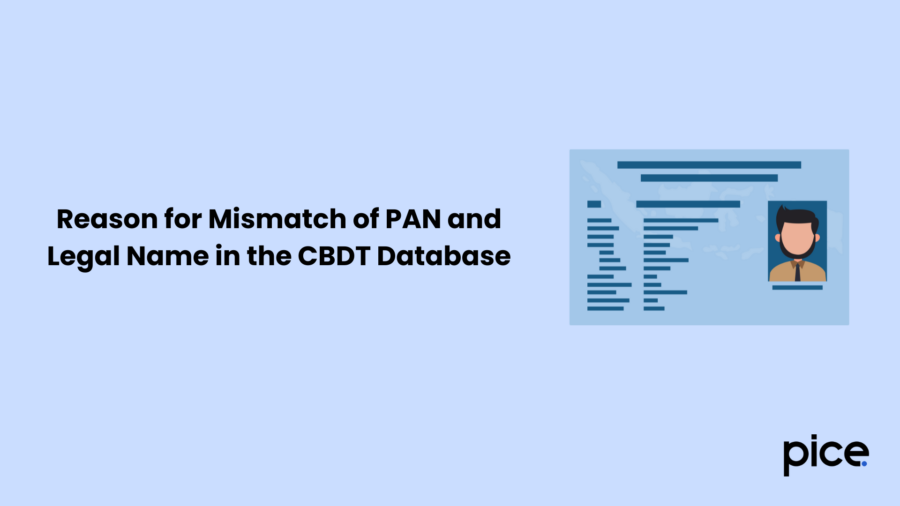
The main reason for this registration error of mismatching PAN information with database names in the CBDT system arises from an alternate display ordering of names throughout different records. Moreover, the PAN card presents names in a determined format, and the CBDT database can store all information in various order sequences, leading to verification mismatches.
You can start with Ravi Pal Singh as an example. The PAN card displays "Ravi Pal Singh", while the CBDT database shows "Pal Ravi Singh" as the corresponding name entry. The ordering arrangement of first, middle and last names in names creates errors when validating GST registrations.
Also, differences can occur because of:
Name Formatting: Whether or not to include middle names, initials, or abbreviations can cause mismatches.
Spelling Mistakes: Typographical errors during PAN application or data entry can lead to mismatches.
Recent Changes: If a person has recently changed their name in the PAN database, these changes may not have reached the CBDT records yet, resulting in temporary mismatches.
While applying for PAN, applicants are required to submit their full name and printed name. Your printed name could differ from the legal name of the record maintained in the CBDT database. Such a difference would lead to confusion if the form for GST registration uses your printed name against your legal name.
Additionally, it is essential to understand these finer points. Therefore, ensuring your name input during GST registration is the same as the legal name in the CBDT records avoids validation mistakes. A safe practice would involve matching the exact name format through CBDT records to prevent registration issues from mismatches.
Steps: PAN and Legal Name Not Matching with the CBDT Database
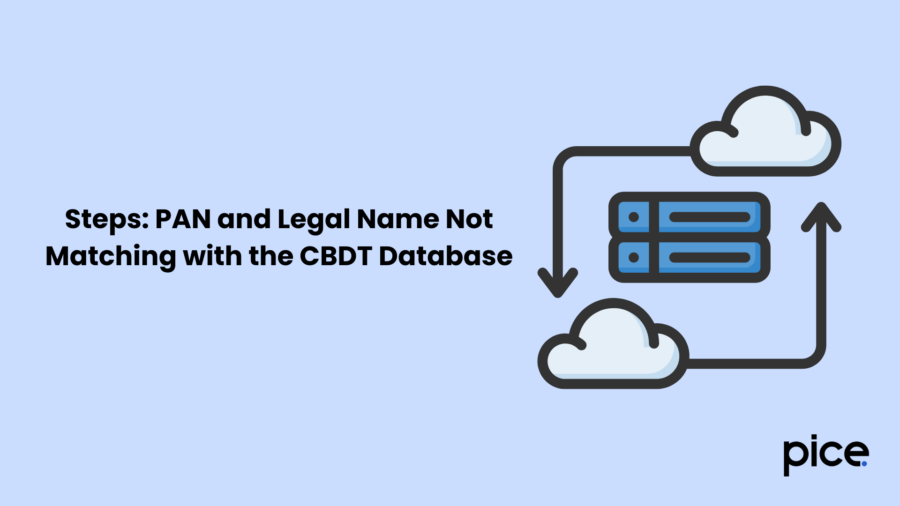
To resolve this discrepancy of PAN and legal name in the CBDT database, follow these steps:
Step 1: Log on to TIN NSDL Website: Type "TIN NSDL" in Google and go to its official webpage.
Step 2: Go to E-Payment: On the home page, click on "Services" and choose "E-payment: Pay Taxes Online."
Step 3: Select Challan No./ ITNS 280: In the "Non-TDS/TCS" part, choose "Challan No./ ITNS 280."
Step 4: Provide Tax Details on the form:
Tax Applicable: Choose "Income Tax (Other than Companies).
Type of Payment: Select "Advance Tax."
Mode of Payment: Choose any mode and provide your bank name.
PAN Number: Provide your PAN.
Assessment Year: Select the next financial year.
Address: Provide your address details as per AADHAR details.
Captcha: Provide the captcha code.
Step 5: Proceed to Confirmation: Click on "Proceed." The confirmation page will show your name as reflected in the CBDT database.
Step 6: Observe the Proper Name Format: Use this precise name format while submitting the GST registration form.
Conclusion
Summing up, a mismatch of PAN and legal name during GST registration is a common barrier, but it can be addressed effectively with the right strategy. Applicants can make the registration process go more smoothly by realising the root cause behind it and following the steps outlined here.
Consistency of name entries across all documents that are official documents is crucial. If problems arise, one can seek help from tax experts or call the GST helpline for further assistance. Remain updated and proactive to smoothly navigate your GST registration.
💡If you want to streamline your invoices and make payments via credit or debit card or UPI, consider using the PICE App. Explore the PICE App today and take your business to new heights.
 By
By