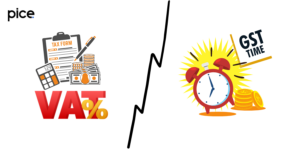Step-by-Step Procedure on How to File TDS GST Return?
- 13 May 25
- 11 mins

Step-by-Step Procedure on How to File TDS GST Return?
Key Takeaways
- TDS and TCS under GST ensure timely tax collection and credit availability via the GST portal.
- Registered taxpayers must accept or reject TDS/TCS records in the ‘TDS and TCS Credit Received’ form to claim credits.
- Accepted credits reflect in the electronic cash ledger and can be used for tax liability settlement.
- The GSTR-7 and GSTR-8 forms must be filed respectively by the 10th of the following month by deductors and collectors.
- While there’s no strict deadline for filing credit received forms, it must be done before filing GSTR-3B or GSTR-4 to claim benefits.
In India, delivery of goods and services is subject to GST registration. This tax is collected at each point in the supply chain from the manufacturer to the final customer.
Under Tax Deducted at Source (TDS) and Tax Collected at Source (TCS) provisions, eligible taxpayers have to deduct or collect a certain proportion of tax. This collected tax can be subsequently claimed as a credit on the Goods and Services portal. This blog provides a step-by-step process for you to know how to file TDS GST returns as well as Tax Collected at Source returns.
What is TDS?
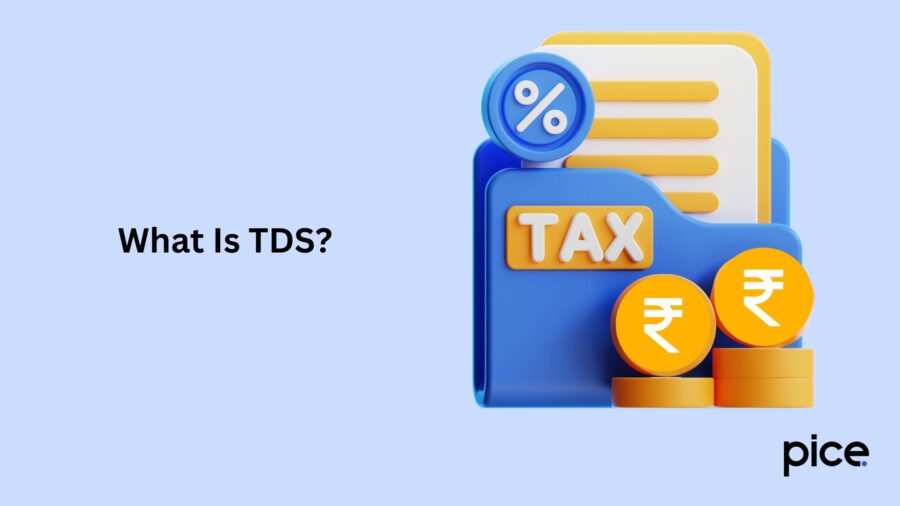
TDS system ensures regular collection of taxes and lowers the burden of tax collection on the government. The idea is to ensure timely collection of taxes at the point of income. The payer must subtract a specific proportion of tax from payment and deposit to the government.
The amount of Tax Deduction at Source that was withheld is subsequently credited to the taxpayer's account and is regarded as a tax prepayment. After that, individuals can lower their tax due by claiming TDS credit on their income tax return.
What is TCS?
TCS is a mechanism in which the government collects taxes from buyers of products through suppliers. According to GST and TCS regulations, sellers must collect a certain proportion of tax from customers at the time of sale. The government then receives tax from the seller.
TCS mechanism lessens the burden of tax collection on the government and ensures timely and regular tax collection. The seller can use the official GST portal to claim the collected TCS as a credit. Alcohol, scrap and other recognised items are among the specific goods covered by TCS regulations.
Importance of Return Form 'TDS and TCS Credit Received' and Who Needs to File
A registered person can process TDS or TCS credits using the 'TDS and TCS Credit Received' form. This form is crucial for both tax deductor or tax collector and deductees in the GST system. TCS collectors must file GSTR-8 by the 10th of next month and TDS deductors must file GSTR-7.
The deductee needs to accept or reject TDS or TCS credit on the GST portal. To get GST TDS or TCS deducted by deductors or collectors, the ‘TDS and TCS Credit Received’ tab must be filed. Once the input tax credit has been deducted, the amount will be displayed in the cash ledger and may be used to settle the remaining tax balance.
Pre-Read to Declare Information Under ‘TDS and TCS Credit Received’
The 'TDS/TCS Credit Received' tab automatically enters details from the deductor or collector's GSTR-7 or GSTR-8. It is essential that the deductee carefully compares these details with their records or raised bills. Then the deductee must accept or reject records.
It is impossible to reverse actions once ‘TDS/TCS Credit Received’ has been submitted on the GST portal. Before submitting the ‘TDS and TCS Credit Received’ form, it is important to update all records in all tables. This guarantees that TDS or TCS credits are processed accurately and transparently within the GST framework.
Steps to File TDS and TCS Credit Received on GST Portal

As you are well aware of TDS and TCS filing, now you have to file TDS and TCS credit received on the GST portal:
Step 1: Visit the GST portal.
Step 2: Navigate to the 'Services' section. Select 'TDS and TCS Credit Received' from the 'Returns' section. The file return dashboard will be displayed.
Step 3: Choose the 'Return Period' and move towards the ‘TDS/TCS Credit Received’ section. Here, you have to choose ‘Financial Year & Return Filing Period’ and click on ‘SEARCH’. You will see different types of returns. Ensure you choose ‘TDS and TCS Credit Received’ by clicking the button prepare online and offline.
You will see four tables on page auto-drafted TDS/TCS details:
● Modifications to Received TDS Credit: This helps to accept or reject any amendments later made to TDS Credit Received details by the deductor, something the registered taxpayers had already approved.
● Modifications to Received TCS Credit: This allows to accept or reject any amendments made to TCS Credit Received details by a collector, something the taxable person has already approved.
● TDS Credit Received: This table is to accept or reject 'TDS Credit Received' information filled out from each deductor’s Form GSTR-7.
● TCS Credit Received: It helps to accept or reject 'TCS Credit Received' details filled out from each collector’s Form GSTR-8.
The process between Step 4 to Step 6 to accept or reject records will be the same across these four tables.
Step 4: Now you can accept or reject each record and take credit of TDS or TCS, entered into an electronic cash ledger according to your GSTIN. Select a table and a summary page containing records under it. Using checkboxes next to Deductor or Collector's GSTIN, choose relevant records. Once you have selected record/s, click on the 'ACCEPT/REJECT' button.
Take note that you can 'undo' action for Accept to Reject or Reject to Accept. However, you can do it until you file a form. This action cannot be revised after filing.
Step 5: Before filing details, you must double-check the draft form. Select the 'PREVIEW DRAFT TDS AND TCS CREDIT RECEIVED' button after filling in the details. Verify data accuracy by cross-checking the draft summary in PDF format. You cannot change details after filing. Now click on 'PROCEED TO FILE' to proceed with submission. It will take some time to process the request.
You will see a message on the top of the page confirming this. Submit the declaration and choose ‘Authorized Signatory’ from the drop-down list. Now select the ‘FILE TDS TCS CREDIT RECEIVED’ button and click ‘Yes’ on the warning message on your screen.
Step 6: Now you can use an electronic verification code (EVC) or digital signature (DSC) to submit the form.
Using EVC, you will receive an OTP in your mobile number and email ID. By entering it for validation, you will receive a success message. File returns dashboard status will be changed to ‘Filed’.
However, the DSC option directs you to select the certificate and sign button. You will receive a success message and the dashboard status will be changed to ‘Filed’.
Result of Accepting or Rejecting Details
A deductee has to either accept or reject details described in four tables while filing ‘TDS and TCS Credit Received’. Therefore, it is essential to know the impact of ‘Accept’ or ‘Reject’ by the deductee.
Electronic Cash Ledger of deductee will credit the accepted amount after accepting details on filing ‘TDS and TCS Credit Received’. On the other hand, rejection by the deductee makes information appear in Table 4 of the corresponding TDS deductor’s or TCS collector’s form when completing the return for the next tax period.
What Is the Last Date for Filing TDS and TCS Credit Received on GST Portal?
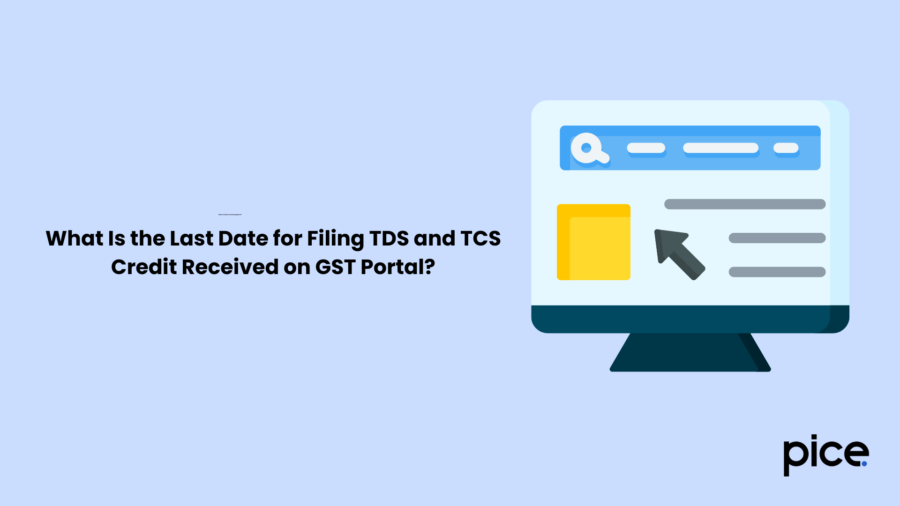
The submission of TDS or TCS credit received is not subject to a deadline or late filing fines. However, it is best to finish this procedure before specific dates, particularly if payment of tax is due.
You must finish this procedure before the 18th of each quarter for those filing GSTR-4, or the 20th of the subsequent month before filing GSTR-3B. You can only use the web platform for filing, which you can do once a month. Furthermore, you can file Form GSTR-1/GSTR-3B after submitting the ‘TDS and TCS Credit Received’ form.
Details Required in GSTR-7 Form
The GSTR-7 form is important to fill out as it contains important information. These include TDS deducted, TDS due, TDS to be paid and a refund of TDS that may be entered. You must provide below details in eight sections of the form:
- Legal Name of Deductor: The name of the taxpayer will also be automatically entered once the taxpayer logs in to the GST portal.
- GSTIN: The form will auto-populate this 15-digit GSTIN while filing a return.
- Details of TDS: Details including GSTIN of deductee, TDS amount of CGST or SGST or IGST and total amount.
- Amendments for Details of TDS: You can make any necessary corrections to data that was included in previous months’ returns. These changes will be used to update the TDS certificate, which is Form GSTR-7A.
- Interest, Paid and Payable Late Fees: If there are any late or interest costs associated with the taxpayer's TDS amount, you should put details here.
- TDS Paid: In this field, you have to fill in TDS details that have been deducted as well as the amount of taxes paid to the government.
- Electronic Cash Ledger Debit Entries for Interest Payment or TDS: Once taxpayers complete filing their returns and pay TDS and any applicable interest, information in this section is automatically filled in.
- Refund Claimed from Electronic Cash Ledger: This component must include specifics of any TDS refunds that the taxpayer requests from the electronic cash ledger.
Penalty for Not Filing the GSTR-7 on Required Time
You have to pay late filing fees as a penalty if you cannot file GSTR-7 by the 10th of the following month from when the TDS was deducted. Both the penalty for CGST and SGST is ₹100 per day, which comes to ₹200 per day. For late filing, the maximum late fee is ₹5,000. From the due date until the actual filing date, you have to pay the late fee every day.
The outstanding TDS amount will be subject to an interest charge of 18% annually in addition to the late fee.
Conclusion
Taxpayers can process their TDS or TCS credits using the ‘TDS and TCS Credit Received’ form. TDS deductors or TCS collectors can deduct or collect taxes from these taxpayers accordingly. It is important to note that after submitting the ‘TDS/TCS Credit Received’ on the GST portal, you cannot change the actions.
You must complete the filing procedure either the 20th of the following month before filing GSTR-3B, or the 18th of every quarter for those filing GSTR-4.
💡If you want to streamline your payment and make GST payments via credit or debit card or UPI, consider using the PICE App. Explore the PICE App today and take your business to new heights.
 By
By