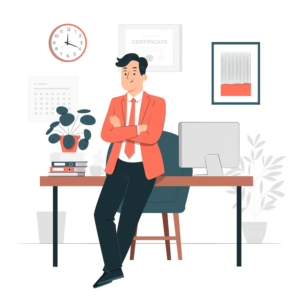GSTR-3B: Due Date, Late Fee, Format, Return Filing, Eligibility & Rules
- 24 Aug 24
- 11 mins
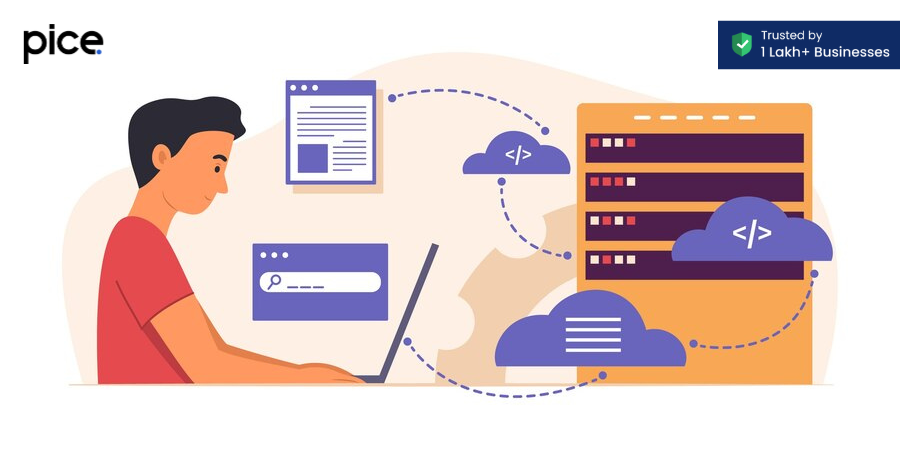
GSTR-3B: Due Date, Late Fee, Format, Return Filing, Eligibility & Rules
Key Takeaways
- Importance of GSTR-3B: Filing GSTR-3B is mandatory for all registered dealers to manage their GST liabilities and ensure compliance.
- Late Fees and Penalties: Missing the due date for GSTR-3B filings incurs daily late fees and 18% annual interest on unpaid tax amounts.
- Filing Nil Returns: Even if there is no tax liability, taxpayers must file a Nil GSTR-3B to avoid penalties.
- Different Filing Processes: The process for updating mobile numbers, email IDs, and filing returns varies slightly depending on the taxpayer's role and turnover.
- Detailed Reporting: GSTR-3B requires comprehensive details on sales, purchases, ITC, and tax payments, essential for accurate GST compliance.
Under current GST laws and regulations, it is mandatory for every registered dealer to file GST returns, providing details on key aspects such as sales, purchases, output tax (GST collected on sales) and input tax credit (GST paid on purchases). To file such a return, Form GSTR-3B was introduced. Filing GSTR-3B is crucial for ensuring compliance with GST regulations.
In this blog, we will walk you through a comprehensive guide on this GST return form, highlighting the steps on how to file GSTR-3B online and other relevant details.
What Is GSTR 3B?

GSTR-3B is a self-declared summary return that vendors file every month to manage their GST obligations. This form helps them discharge their GST liabilities and requires them to report summary figures for sales, input tax credit (ITC) claimed, and net tax payment.
A separate Form GSTR-3B has to be filed for each GSTIN, with taxpayers required to pay their GST liability on or before the filing date, which is the due date. Even if there is no tax liability, Form GSTR-3B must still be filed. Once submitted, it cannot be revised.
Late Fee & Penalty for GSTR-3B
GSTR 3B late fees are charges you incur if you miss the due date for filing your tax returns. The fees differ based on whether you file normal GSTR 3B returns or nil returns.
| Late Fees for Normal GSTR 3B Returns | ₹50 Per Day |
| Late Fees for Nil Returns | ₹20 Per Day |
Additionally, all taxpayers are charged 18% interest per year on the unpaid tax amount. The maximum late fee for filing Form GSTR-3B (except for nil returns) is based on their annual turnover.
| Name of the Act | If Annual Turnover is less than ₹1.5 crore | If Annual Turnover is between ₹1.5 crore and ₹5 crore | If Annual Turnover is over ₹5 crore |
| CGST | ₹1,000/return | ₹2,500/return | ₹5,000/return |
| SGST | ₹1,000/return | ₹2,500/return | ₹5,000/return |
| Total Fee paid | ₹2,000/return | ₹5,000/return | ₹10,000/return |
On the other hand, the maximum late fee for filing a nil return for GSTR 3B is ₹500 per return (₹250 for CGST and ₹250 for SGST).
Due Dates for GSTR-3B Filing
The due date for filing the Form GSTR-3B varies based on the taxpayer's aggregate turnover in the previous financial year.
- In case of aggregate turnover exceeding ₹5 crore in the previous financial year
| Month | Due Date |
| April 2024 | 20th May 2024 |
| May 2024 | 20th June 2024 |
| June 2024 | 20th July 2024 |
| July 2024 | 20th August 2024 |
| August 2024 | 20th September 2024 |
| September 2024 | 20th October 2024 |
In case of aggregate turnover up to ₹5 crore in the previous financial year without opting for the QRMP scheme
| Month | Due Date |
| April 2024 | 20th May 2024 |
| May 2024 | 20th June 2024 |
| June 2024 | 20th July 2024 |
| July 2024 | 20th August 2024 |
| August 2024 | 20th September 2024 |
| September 2024 | 20th October 2024 |
In case of aggregate turnover up to ₹5 crore in the previous financial year under the QRMP scheme
| Quarter | Due date |
| April-June 2024 | For category X states/UT: 22nd July 2024 |
| For category Y states/UT: 24th July 2024 | |
| July-September 2024 | For category X states/UT: 22nd October 2024 |
| For category Y states/UT: 24th October 2024 |
GSTR-3B vs GSTR-2A & GSTR-2B: Comparison
Let us now discuss the key differences between GSTR-3B, GSTR-2A and GSTR-2B to understand how they each play a role in the current GST regime.
| Points of Difference | GSTR-3B | GSTR-2A | GSTR-2B |
| Purpose | It is a summarised return where taxpayers report their GST liabilities for a specific period and discharge them. | It is a read-only document that records all the purchases made by a registered business in a specific month, detailing every invoice. | This is an automated statement summarising the input tax credit available to a taxpayer, based on information from suppliers' GST filings. |
| Generated | By GST registered taxpayer | Auto-generated from GSTR-1 and GSTR-5 Forms | Auto-generated from GSTR-1/IFF, GSTR-5 and GSTR-6 Forms |
| Use | Used for reporting the total turnover and the tax liability based on the outward supplies and input tax credit. | Used for informing a business of its seller’s invoice details | Taxpayers use this form to claim their Input Tax Credit |
| Due Date | 20th day of the next month for monthly basis and either the 22nd or the 24th day of the month following the quarter for the quarterly filers | No due date since it is a auto-populated return. Taxpayers can access this form on the 11th day of the subsequent month | Taxpayers can generally fill out this form on the 14th of each month |
GSTR 3B Format
The standard GSTR-3B format helps taxpayers report their GST liabilities and claim input tax credits in a streamlined manner. It includes:
- GSTIN Number
- Legally registered name of taxpayer’s business
- Details of sales and purchases applicable for reverse charge
- Details of inter-state sales made to buyers under the composition scheme, unregistered buyers and UIN holders
- Eligible Input Tax Credit (ITC)
- Value of NIL-rated, non-GST and inward supplies
- Payment of Tax
- TCS/TDS Credit
Who Needs to File GSTR 3B?

If you are registered under the current GST regime, GST return filing is mandatory, even if you do not owe any tax liabilities for the current month. However, the following registrants are exempt from filing GSTR-3B:
- A taxpayer registered under the composition scheme
- A non-resident supplier of an Online Information Database Access and Retrieval (OIDAR) service
- An input service distributor
- A non-resident taxable person
Sections Under GSTR-3B
On the GSTR-3B form, taxpayers need to provide their GSTIN (Goods and Services Tax Identification Number) and the legal name of their business, along with other tax-related details. Here is an outline of each section/table of GSTR-3B and the details required in each:
Section 1: Preliminary Details
In this section, taxpayers mention their GSTIN Number or provisional ID if they do not have a valid GSTIN number.
Section 2: Preliminary Details
This field is automatically populated after entering the GSTIN. It displays the legal name of the registered business as per GST records.
Section 3.1: Details of Outward Supplies and Inward Supplies Liable to Reverse Charge
This section is further broken down into the following:
- Section 3.1(a): Outward taxable supplies (other than zero-rated, NIL-rated and exempted) including sales within states and across states where GST is charged.
- Section 3.1(b): Outward taxable supplies (zero rated) such as exports or supplies made to Special Economic Zones (SEZs).
- Section 3.1(c): Other outward supplies (nil rated, exempted) including supplies exempt from GST or those with a nil GST rate, such as salt, fresh milk, curd, lassi and puja samagri.
- Section 3.1(d): Inward supplies (liable to reverse charge) purchases made by unregistered dealers on which taxpayers must pay the applicable GST rate directly.
- Section 3.1(e): Non-GST outward supplies or supplies that are exempt from GST, such as alcohol and petroleum.
Section 3.2: Of the supplies shown in 3.1 (a) above, details of inter-State supplies made to unregistered persons, composition taxable persons and UIN holders
In this section of the GSTR-3B form, there is a breakdown of 'Outward Taxable Supplies', including inter-state supplies made to unregistered persons, composition dealers and individuals holding a UIN.
Section 4: Eligible ITC
Under this section, Input Tax Credit details are specified separately for IGST, CGST, SGST, UTGST and Cess, without the need for invoice-level information or reporting the total value in the form. It includes ITC availed from import of goods, import of services and other eligible ITCs.
Section 5: Values of Exempt, NIL-Rated and non-GST Inward Supplies
This section includes all purchases of goods or services made by the taxpayer from a composite dealer, which are either exempt, NIL-rated or not covered by GST. It categorises these purchases separately for both interstate and intrastate supplies.
Section 6: Payment for Tax
In this section, taxpayers must declare the final tax payable on their supplies as per Section 3.1(a) and 3.1.1, detailing taxable amounts separately for IGST, CGST, SGST and UTGST. It also records the Input Tax Credit (ITC) availed and includes all fees and interest associated with late filing.
GSTR-3B Online Filing in the GSTN portal
Here is a step-by-step guide on how to file GSTR-3B online via the GSTN portal.
Step 1: Log in to the GST portal using toy registered credentials and navigate to the homepage.
Step 2: The return filing status for the last 5 tax periods will be displayed on the screen. From the ‘Services’ menu, tap on ‘Returns’ and choose ‘Returns Dashboard’.
Step 3: On the ‘File Returns’ page, select ‘Financial Year’, ‘Quarter’ and ‘Return Filing Period -Month or Quarter’ for which you intend to file the return.
Step 4: Click on the ‘Search’ tab.
Step 5: Choose the ‘Prepare Online’ option from the ‘Monthly Return GSTR-3B’ tile.
Step 6: Answer the set of questions displayed on the screen and tap on ‘Next’.
Step 7: Enter the values in each tile, the total under each head and interest/late fees as applicable.
Step 8: Once you have added all the details, click on the ‘SAVE GSTR 3B’ tab displayed at the bottom of the page if you want to edit or click on the ‘SUBMIT’ button to proceed.
Step 9: Navigate to the ‘PREVIEW DRAFT GSTR-3B’ tab on the bottom and click on it.
Step 10: Click on the ‘Proceed to Payment’ tab to make GST payment and offset liability successfully.
Step 11: Select 'Authorised Signatory' from the drop-down menu.
Step 12: Choose the 'FILE GSTR-3B WITH DSC/ FILE GSTR-3B WITH EVC' option.
Step 13: Click on the 'Proceed' button to finalise and submit your GSTR-3B return securely.
Conclusion
Timely filing of GST Return 3-B is crucial for businesses to steer clear of penalties and stay compliant with GST regulations. If taxpayers delay filing, they will incur daily fines and interest charges. Understanding how to file GSTR-3B online enables them to submit their returns promptly and accurately, thereby avoiding late fees and penalties.
💡Learn more about how our Pice app can help you make all your important business payments, like supplier and vendor payments, rent, GST, & utility, from one single dashboard with your credit card. Request a demo now.
 By
By