How to file GSTR-3B Nil return in India?
- 21 Aug 24
- 9 mins
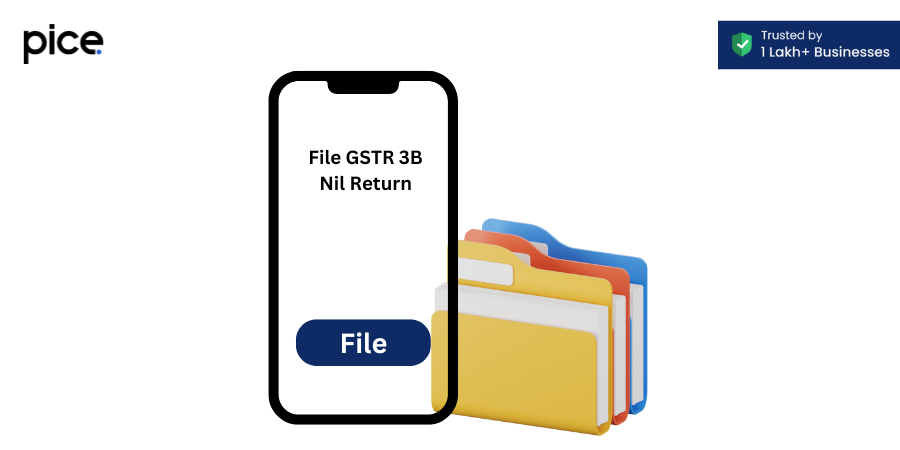
How to file GSTR-3B Nil return in India?
Key Takeaways
- Filing a nil return under GST is mandatory, even if there are no transactions.
- Nil GSTR-3B returns must be filed to avoid penalties and maintain compliance.
- You can file Nil GSTR-3B returns through SMS for convenience.
- Track the status of your filed Nil GSTR-3B return via the GST portal.
- Timely filing of NIL returns prevents late fees and ensures regulatory compliance.
Filing a Nil GSTR-3B return might sound complicated, but it's straightforward once you know the steps. This guide will walk you through each step to ensure your filing is accurate and compliant with GST regulations.
Is a nil return required under GST?
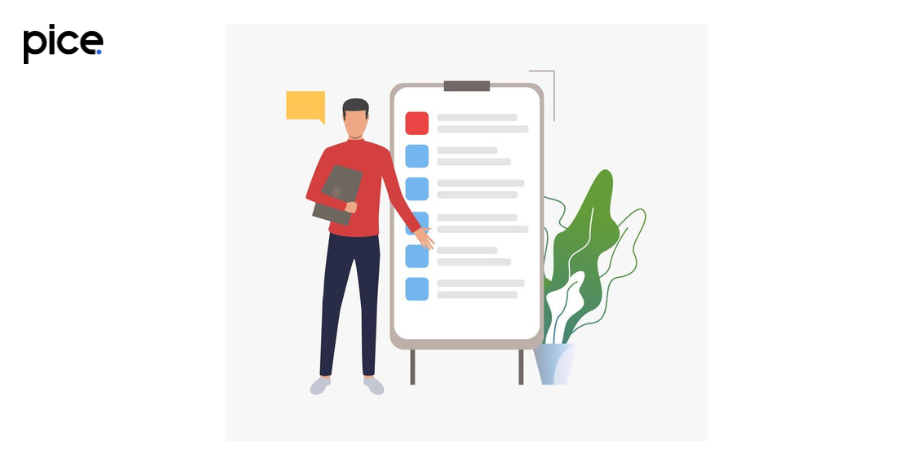
Yes, a nil return is required under GST. If you have no transactions, such as no outward supplies, inward supplies, or tax liabilities for a given period, you must still file a Nil return. This is crucial to maintaining compliance with GST regulations.
Filing a Nil return ensures your GST records are up-to-date, helps avoid penalties, and keeps your business in good standing. Therefore, even when there are no transactions, a Nil GST return filing is mandatory for all registered taxpayers.
Is there a need to file Nil GSTR-3B return?
Absolutely! Every registered person / taxpayer is required to file GSTR-3B returns, even if there are no transactions during the period. Failing to file can lead to penalties and interest, so it's essential to submit a Nil return if there are no transactions.
Do I Have to File Nil GSTR-1 Return?
Yes, just like GSTR-3B, you must file a Nil GSTR-1 return if there are no outward GST supplies for the period. This ensures that your GST compliance is maintained and that your business remains in good standing with the tax authorities.
Procedure for Filing Nil GSTR-1 Return
Filing a Nil GSTR-1 return is necessary when there are no outward supplies to report for a given tax period. Here is the step-by-step procedure for filing a Nil GSTR-1 return:
- Step 1: Login to the GST Portal: Go to the GST portal (www.gst.gov.in) and log in using your credentials (GSTIN, username, and password).
- Step 2: Navigate to GSTR-1: After logging in, navigate to the 'Returns Dashboard' and select the financial year and return filing period for which you need to file the Nil return.
- Step 3: Select the Nil Return Option: Click on 'Prepare Online' under GSTR-1. Ensure all sections indicate zero transactions. This means there should be no data entered in any of the fields related to outward supplies, advances received, or any other taxable activity.
- Step 4: Verify Nil Details: Check all sections to ensure that no data has been inadvertently entered. All values should be zero, confirming that there are no transactions to report.
- Step 5: Preview and Submit: Once you have verified that all fields are marked as nil, click on the 'Preview' button to review the return. Ensure that the summary reflects zero transactions.
- Step 6: Sign digitally: After verifying the details, submit the Nil GSTR-1 return. You will need to authenticate the submission using a digital signature certificate (DSC) or an Electronic Verification Code (EVC).
Is there a need to file Nil GSTR-2 Return?
No, there is no need to file a Nil GSTR-2 return. The filing of GSTR-2 returns has been suspended since September 2017 under the current GST regulations. Therefore, registered taxpayers are not required to file GSTR-2 returns, whether nil or otherwise.
This suspension simplifies the compliance process, allowing businesses to focus on the more relevant GSTR-1 and GSTR-3B returns.
Do I have to file a nil GSTR-3 return?
Similarly, no, you do not have to file a Nil GSTR-3 return. The requirement to file GSTR-3 returns has been suspended under current GST regulations. Therefore, taxpayers are not obligated to submit Nil GSTR-3 returns, regardless of their business activities or transaction status.
This suspension is part of the GST compliance simplification process, allowing businesses to focus on the more critical filings such as GSTR-1 and GSTR-3B returns. Consequently, there is no need to worry about filing a Nil GSTR-3 return for your business.
Procedure for Filing NIL GSTR-3B Return
Now, let's dive into the step-by-step process for filing a Nil GSTR-3B return.
Filing a NIL GSTR-3B return is necessary when there are no transactions to report for a particular tax period. Here is a step-by-step guide on how to file a NIL GSTR-3B return, ensuring you comply with GST regulations:
Step 1: Login to GST Portal
Go to the official online GST portal (www.gst.gov.in) and log in using your GSTIN, username, and password. Ensure that you have your credentials handy for a smooth login process.
Step 2: Select the Month of Filing
Once logged in, navigate to the 'Returns Dashboard' and select the financial year and return filing period for which you need to file the NIL GSTR-3B return. Make sure you choose the correct month to avoid any discrepancies.
Step 3: Select Prepare GSTR-3B Return
In the 'Returns Dashboard,' find the GSTR-3B return tile and click on 'Prepare Online.' This will open the form for the selected period.
Step 4: Ensure That All Fields Are Nil in the Return
Carefully check that all fields, including sales, purchases, input tax credit, and any other tax liabilities, are marked as zero. This step is crucial to ensuring that your return is correctly filed as NIL.
Step 5: Preview and Submit GSTR-3B Return
Before submitting, click on the 'Preview' button to review the return details. Ensure that all fields are marked as NIL and there are no discrepancies. Once confirmed, click on 'Submit' to proceed.
Step 6: Digitally Sign the GSTR-3B Return
After submitting, the final step is to authenticate the return. Use your digital signature certificate (DSC) or Electronic Verification Code (EVC) to digitally sign the GSTR-3B return. This authentication completes the filing process.
How to Track Status of a Filed Nil GSTR-3B Return?

Tracking the status on the GST Portal of a filed Nil GSTR-3B return is essential to ensuring that your return has been successfully submitted and accepted by the GST Portal. Here’s a step-by-step guide on how to track the status of a filed Nil GSTR-3B return, including relevant keywords to help you with GST compliance:
Step 1: Login to GST Portal
Visit the official GST portal (www.gst.gov.in) and log in using your GSTIN, username, and password. Make sure you have your login credentials ready for a smooth process.
Step 2: Navigate to Returns Dashboard
Once logged in, go to the 'Returns Dashboard' section. This is where you can view the status of return filed
Step 3: Select the Relevant Tax Period
Choose the financial year and the return filing period for which you want to track the status of your Nil GSTR-3B return. Ensure you select the correct period to avoid any confusion.
Step 4: View Filed Returns
In the Returns Dashboard, look for the GSTR-3B return tile. Click on the 'View Filed Returns' option. This will show you a list of all returns filed for the selected period.
Step 5: Check the return status.
Find your Nil GSTR-3B return in the list and check the status column. The status can be 'Submitted,' 'Filed,' or 'Pending for Action.' Make sure your return displays as "filed," indicating that the GST system has successfully received and accepted it.
Step 6: Download Acknowledgement
For further confirmation, you can download the acknowledgement receipt of the filed return. This document serves as proof that your NIL GSTR-3B return has been filed successfully.
Conclusion
Filing a Nil GSTR-3B return is a vital part of maintaining GST compliance, even when there are no transactions. By following these straightforward steps, you can ensure that your returns are filed correctly and on time, avoiding any potential penalties or interest charges.
💡If you want to pay your GST with Credit Card, then download Pice Business Payment App. Pice is the one stop app for all paying all your business expenses.
 By
By 
















