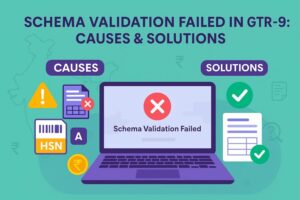How to File GST Return Using Offline Tool 2025
- 30 Oct 25
- 9 mins

How to File GST Return Using Offline Tool 2025
Key Takeaways
- Learn how to file GST returns using the offline tool without internet connectivity for easy compliance.
- Download and use GST offline tools to prepare, validate, and upload JSON files on the GST portal.
- Ensure smooth filing with correct system requirements for the GST offline utility.
- Choose the right GST return offline tool like GSTR-1, GSTR-3B, or GSTR-9 for accurate filing.
- Use the GST offline return filing process to manage bulk invoices efficiently and avoid portal delays
Are you struggling to file GST returns using the online facility? You are not alone. With over 1.51 crore active GST taxpayers in India, many face the same challenge. To make compliance easier for all, the Government of India introduced GST offline tools. These are a simple way to prepare and upload various types of GST returns without needing an internet connection.
In the following article, we will guide you through everything you need to know, from how to file a GST return using an offline tool to the types of tools.
What are GST Offline Tools?

GST offline tools are downloadable applications that help professionals to file their returns without connecting to the internet. The offline utility allows you to input details, calculate the payable tax and upload the file in JSON format to the portal.
These tools are particularly helpful for taxpayers with limited access to internet connections. Many organisations with large volumes of invoices also prefer preparing the returns offline. Since the tools provide access to mass data entry without any technical glitches or fluctuations, the process becomes more efficient.
How to Download GST Offline Tools?
Here is a complete guide on how to download GST offline tools from the portal:
- Step 1: Go to the official GST portal.
- Step 2: On the dashboard, navigate to ‘Downloads’ and select ‘Offline Tools’ from the dropdown.
- Step 3: From the list of tools, select the tool you need.
- Step 4: Once you double-click on a particular tool, it will be downloaded as a ZIP file, containing:
- GST offline tool application
- Section-based CSV files
- An Excel workbook template
- Readme file
- User manual
- Step 5: Carefully read the user manual and follow the instructions to start your filing process.
Please note: Make sure to always get the latest version of the tool for state-of-the-art features and efficiency. The authorities update the tools regularly for technical improvements.
How to File Returns Using GST Offline Tools in 5 Easy Steps?

- Enter all the relevant details with optimum accuracy.
- Once done, tap ‘Validate’ to complete the validation process.
- When ‘Validation Successful’ is displayed, click on ‘Generate File’ to create a JSON file.
- Next, go to the portal, select the return you are willing to file and click ‘Prepare Offline’.
- On the next page, tap ‘Choose Files’ to select and upload your JSON file to the portal.
Prerequisites to Use the GST Offline Tools
GST offline utility comes with certain technical requirements to run smoothly on a device. Ensure that your device complies with these first:
- You need Windows 7 and above operating systems. The offline tools do not run on Linux or Mac operating systems.
- Your browser must be either Internet Explorer 10+, Google Chrome 49+, or Firefox 45+.
- The Microsoft Excel version must be 2010 and above.
- Your device must have enough storage to store the duly filed return forms and other backups.
What Are the Uses of GST Offline Tools?
Interestingly, GST offline tools can be utilised in multiple ways. Here are some of them:
- You can prepare and file GST returns without connecting to the internet.
- These tools allow you to import invoices in bulk.
- GST offline tools include various validation parameters that correct wrong inputs, like GSTIN, invoice number, date and amount, etc. This helps in maintaining accuracy.
- These GST tools let you access the data, even if it is archived in the portal, after a few years.
- Offline tools are the most flexible option to file a return. You can add, save and revise the data at your own convenience.
Here is a quick update, from July 25 onwards, eligible taxpayers will no longer be able to edit the auto-populated data in GST returns (especially GSTR 3B). Thus, they must file their GSTR 1 return with maximum accuracy to avoid further hassle.
At times, the online filing process faces interruptions due to server issues and internet problems. The taxpayers opt for the offline facility to file returns, to get as much time as they need to complete.
Types of GST Offline Tools
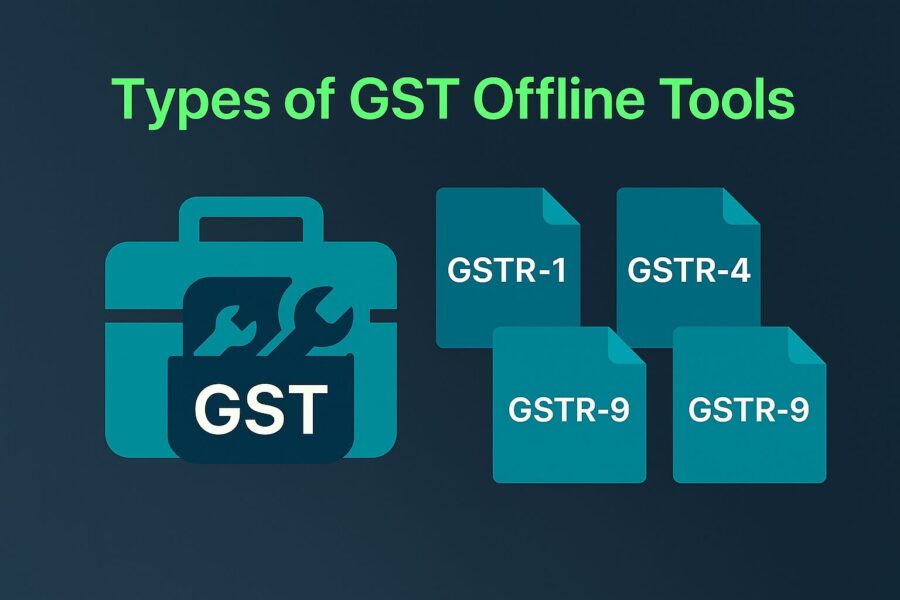
In the portal, you can find a wide selection of offline tools. It often confuses the taxpayers. To help you choose the tool easily, here is a tabulated illustration of all the available tools along with their purpose, frequency of GST filing and deadline:
| Serial no. | Name of the Tool | Purpose | Filing Frequency | Filing Deadline |
| 1 | GSTR 1 Offline Tool | To file details of all outward supplies | Monthly/ quarterly | 11th of the following month and 13th of the month after the quarterly tax period |
| 2 | GSTR 3B Offline Tool | It contains tax summary all the inward and outward supplies | Monthly/ quarterly | 20th of the next month and 22nd or 24th of the month succeeding each quarter |
| 3 | GSTR 4 Offline Tool | To capture all reports, sales and liabilities of composition dealers | Annually | 30th of April |
| 4 | GSTR 6 Offline Tool | Input Service Distributors files it to distribute tax credits among its units | Monthly | 13th of every month |
| 5 | GSTR 7 Offline Tool | It is for entities that deduct TDS under GST | Monthly | 10th of the next month |
| 6 | GSTR 8 Offline Tool | E-commerce operators file it to input supplier-wise TCS and transaction details | Monthly | 10th of the following month |
| 7 | GSTR 9 Offline Tool | To capture all the sent/received outward and inward supply details | Annually | 31st December after the applicable FY |
| 8 | GSTR 9A Offline Tool | It is for composition taxpayers to file all the quarterly returns | Annually | 31st December of the following financial year |
| 9 | GSTR 9C Offline Tool | It is a reconciliation statement for taxpayers whose turnover for a financial year exceeds ₹5 crore | Annually | 31st December of the next financial year |
| 10 | GSTR 10 Offline Tool | It is the final return that taxpayers must file to cancel their GST registration | NA | Within 3 months of the date of cancellation |
| 11 | GSTR 11 Offline Tool | UIN-holders, like embassies and international organisations, must file this return to claim a refund on taxable inward supplies | Monthly | 28th of the subsequent month in which supplies were received |
| 12 | GST ARA 01 | To apply for an Advance tax Ruling under the norms of GST | NA | NA |
| 13 | TRAN 1 Offline Tool | It allows taxpayers to claim ITC for taxes paid under the previous tax regime. | NA | 1st October'22 - 30th November'22 |
| 14 | TRAN 2 Offline Tool | To claim credit on goods that were in transit when the GST was introduced | NA | At the end of each month, after selling the stock |
| 15 | GST ITC-01 Offline Tool | It allows newly registered taxpayers to claim ITC on stocks | NA | Within 30 days after becoming eligible to claim |
| 16 | GST ITC-03 | To reverse ITC when transitioning from the regular to the composition scheme | Annually | Once in a fiscal year |
| 17 | GST ITC-04 Offline Tool | To keep a ledger of received or dispatched goods from workers | Half-yearly or yearly | 25th October or 25th April (annual) |
Note: The Department of Goods and Services Tax often extends or shortens the deadline for various purposes. Kindly keep an eye on the latest updates to avoid hefty GST penalties.
Conclusion
Hopefully, this detailed guide on how to file a GST return using an offline tool has met your needs. GST Offline Tools are a must-have to seamlessly file returns. The benefits of using them are manifold, from offline flexibility to accurate data validation to better management of bulk data.
However, it is important to use the right tool for each return type to manage GST obligations with confidence and ease, without constant internet access.
💡If you want to streamline your payment and make GST payments via credit, debit card or UPI, consider using the PICE App. Explore the PICE App today and take your business to new heights.
 By
By