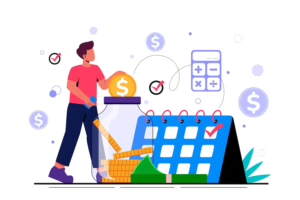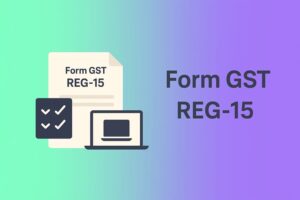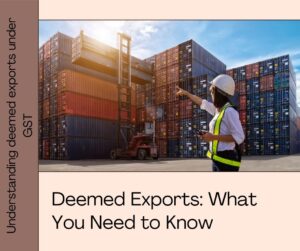How to File GST Return Online – Step by Step Guide
- 13 Nov 25
- 11 mins
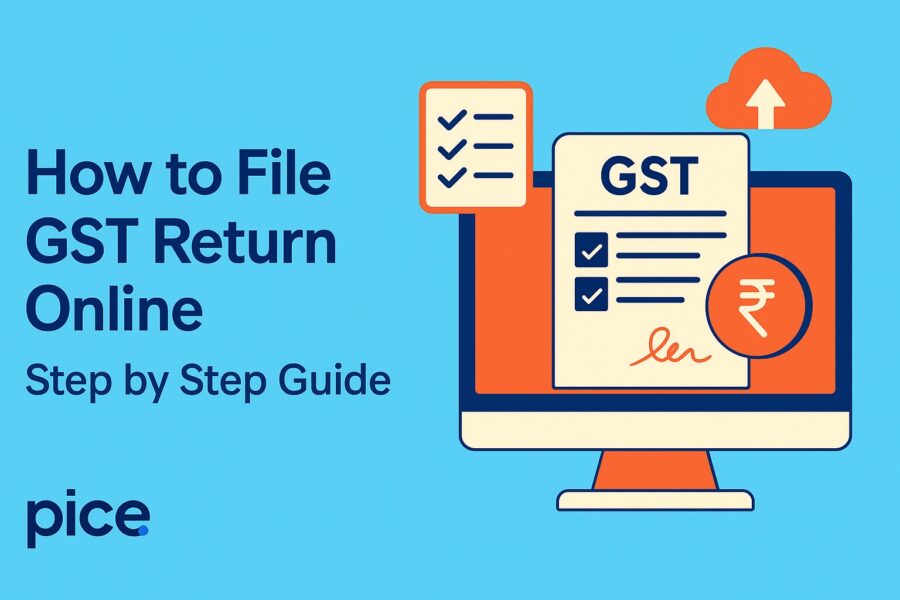
How to File GST Return Online – Step by Step Guide
Key Takeaways
- GST return filing is mandatory for all registered businesses and must be done monthly, quarterly, or annually based on turnover.
- Accurate filing of GSTR-1 and GSTR-3B ensures seamless compliance and prevents mismatches in ITC.
- You must offset your tax liability using available ITC and pay the balance using cash before filing returns.
- Delay in GST return filing attracts a late fee of ₹50 per day and interest at 18% per annum.
- Using the GST portal’s Returns Dashboard makes filing, tracking, and downloading GST returns simple and hassle-free.
Have you ever wondered how to file GST return online step by step without getting lost in tax jargon? You are not alone. With over 1.4 crore businesses registered under GST in India (as per GSTN data), knowing the correct way to file returns is not just helpful but also essential.
Timely and accurate filing ensures smooth compliance, avoids penalties, and keeps your business audit-ready.
Whether you are a first-time filer or looking to improve your filing process, this step-by-step guide will help you navigate the system with ease and confidence. Let us decode how to file GST return online step by step in the simplest way possible.
How to File GST Returns?
Filing GST returns is a simple and easy process that every taxpayer should follow. However, every taxpayer must have a GST Identification Number (GSTIN) and register their account on the official GST portal on a priority basis.
Continue exploring to find out how to file GST return online step by step:
Step 1: Visit the official GST portal by entering your username and password. Next, navigate the returns dashboard after you go through Services>Returns>Returns Dashboard.
Step 2: On the 'Return Dashboard' page, you will find a section where you can choose the financial year, period (month), and quarter. Provide relevant details and then click on the 'Search' button.
Step 3: You will find a page with a return form related to GSTIN. For instance, if you pay taxes regularly, you will find forms such as Form GSTR-1, GSTR-2A (view only), GSTR-2B, and GSTR-3B.
Step 4: Choose the return form you wish to file and then choose 'Prepare Online'. Fill in all details, and proceed to save the form once you click on the 'Submit' button. Once you complete submitting the form, navigate to 'Track Return Status' where the status shows as 'Submitted'.
Step 5: Once you see the return status as 'Submitted', proceed further to click on 'Payment of Tax'. This will further display the option of 'Check Balance', which you must click. This will make both credit and cash balances available.
Step 6: Click on the 'Offset liability' option and pay in cash for the remaining amount after offsetting of input tax credit.
Step 7: After payment completion, file GST return by clicking on the declaration box, choosing the authorised digital signature, and then clicking on 'File Form with DSC/File Form with EVC' as applicable.
What are GST Returns?
GST returns are official documents recording your sales, tax collected on sales, purchases, and tax paid on purchases (input tax). These returns play a critical role in the Goods and Services Tax Network (GSTN), helping maintain transparency and compliance with the tax regime.
To report transactions accurately, businesses must file GST returns using valid GST invoices. Once filed, any outstanding tax liability should be settled. Additionally, businesses can claim Input Tax Credit (ITC) to offset taxes paid on purchases against the tax collected on sales, thus lowering the overall tax burden.
Businesses registered under GST are required to file returns monthly, quarterly, or annually, depending on their type and turnover. During filing, all sales and purchase details, including tax collected and paid, must be entered correctly.
How to Download GST Returns Form?
Here is the detailed step-by-step guide to follow for downloading GST return form from the official GST portal:
Step 1:Navigate the official GST portal and click on "Login" button located in the top right corner of the page.
Step 2: Provide your username and password. Enter the Captcha code and then hit on “Login” button.
Step 3: Once you log in, visit the "Services" tab. Click on "Returns" icon and then choose "Returns Dashboard".
Step 4: Select the financial year for which the return form should be downloaded.
Step 5: Choose return period (monthly, annually, quarterly) and then further click on the type of form (GSTR-1, GSTR-3B, etc.).
Step 6: Choose the form you wish to download. You will find “Download” option. Click on it.
After following these steps, the form will be automatically submitted in either Excel or PDF format.
Different Types of GST Returns
The table below displays different types of GST returns in detail:
| Taxpayers Category | Returns to File | Returns Auto-generated | Frequency of Filing Returns | Due date of submission/auto-generation | Detailed Information |
| Regular Taxpayers | GSTR-1 | Monthly/Quarterly | For monthly filers, the due date is the 11th day of the next month For taxpayers eligible under the QRMP scheme, the due date of submission is the 13th of the month succeeding the quarter | Details entailing the outward supply of goods and services | |
| Regular Taxpayers | GSTR-1A | Monthly/Quarterly | After completing filing of GSTR-1 and until completing the filing process of GSTR-3B for return tenure | Amending data about GSTR-1 | |
| Regular Taxpayers | GSTR-2A | Monthly | Updating of a dynamic statement in real time after the submission of data by suppliers | Details about the inward purchase and ITC | |
| Regular Taxpayers | GSTR-2B | Monthly | A ready statement remains available on every 14th day of every succeeding month | Enclosed are details about inward purchase and ITC for a definite tax period | |
| Regular Taxpayers | GSTR-3B | Monthly/Quarterly | The due date for submission is the 20th day of the succeeding month, if you are a filer, every month Depending on the principal place of your business, the due date is 22nd/24th of the month following quarter. This due date is eligible only for taxpayers under the QRMP scheme. | Details of self-declaration on outward related supplies, liability of taxes, ITC, and tax amount paid | |
| Composition Taxable Individuals | GSTR-4 | Annually | 30th June of the succeeding year | Enclosed are details of ITC, tax amount paid for locals, imports, and exports | |
| Non-resident Foreign Taxpayers | GSTR-5 | Monthly | Due date is 13th of the succeeding month | Detailed information of outward supplies already made, received inward supplies, liability of taxes, credit and debit notes, and paid taxes | |
| OIDAR (Online Information and Database Access or Retrieval) Services Provider | GSTR-5A | Monthly | Due date is 20th of the succeeding month | Information regarding the liability of taxes and outward taxable supplies | |
| Input Service Distributor (ISD) | GSTR-6 | Monthly | 13th of the succeeding month | Information regarding the received ITC is distributed further by the ISD | |
| Persons needed to deduct taxes at source (TDS) | GSTR-7 | Monthly | The required due date is 10th of the succeeding month | Deductions of TDS amount, the payable TDS liability, payment of TDS, and TDS claimed, if there is any | |
| E-commerce Operators Eligible for Collection of Taxes at Source (TCS) | GSTR -8 | Monthly | The desired due date is 10th of the succeeding month | Supplies are conducted through an e-commerce platform, and collection of TCS on time | |
| Regular Taxpayers | GSTR-9 | Annually | 31st December of the succeeding year | All kinds of outward supplies occurred and inward supplies were received during the desired financial year, along with details of paid taxes, and a summary of the value of supplies under HSN code | |
| All Kinds of Taxpayers | GSTR-9C | Annual | 31st December of the next month | Self-certified statement of reconciliation between the accounts books and GSTR-9 | |
| Taxable Individual with cancellation or surrender of GST registration | GSTR-10 | Final Return | The required due date is within 3 months from the cancellation date or surrendering of the GST registration | ||
| Unique Identity Number (UIN) holders, such as embassies and foreign missions, who are eligible for a refund under GST | GSTR-11 | Monthly | 28th of the respective month succeeding the month during which the inward supply is received by the respective UIN holder | Detailed information about obtaining inward supplies and claiming a refund |
Who Should File for GST Returns?
Under the GST Act, any individual or entity engaged in business or commercial activity in India and meeting the prescribed turnover limits must file GST returns. This includes individuals, Hindu Undivided Families (HUFs), Limited Liability Partnerships (LLPs), companies, trusts, cooperative societies, and associations of persons or bodies of individuals (AOP/BOIs). Registration under GST becomes mandatory once the turnover crosses the specified threshold, and return filing obligations begin thereafter.
The frequency of return filing depends primarily on the annual turnover and type of registration:
- Businesses with a turnover up to ₹5 crore can opt for the Quarterly Return Monthly Payment (QRMP) scheme. They must file 4 quarterly GSTR-1 returns, 4 quarterly GSTR-3B returns, and 1 annual return (GSTR-9), totalling 9 returns annually.
- Businesses with a turnover above ₹5 crore or those not opting for QRMP must file 12 monthly GSTR-1, 12 monthly GSTR-3B, and 1 annual return (GSTR-9), making 25 returns in a financial year.
Additionally, specific taxpayers like composition dealers, non-resident taxable persons, and input service distributors must file other applicable returns such as GSTR-4 or GSTR-5 based on their registration type and business structure.
What is the Penalty for Late Filing of GST Returns?
Failing to file GST returns on time attracts a late fee and interest:
Late Fee:
- ₹25 per day under CGST + ₹25 under SGST = ₹50 per day
- The maximum late fee varies by return type and duration of delay
- No late fee applies for delayed IGST return filing
Interest:
- 18% per annum, calculated from the next day after the due date until payment
- Taxpayers must self-calculate and include this amount during payment
Conclusion
Filing GST returns on time ensures compliance, prevents penalties, and keeps your business running smoothly. Still unsure how to file GST returns online? Follow this step-by-step guide, keep your documents in order, double-check your entries, and submit on or before the due date.
Whether filing a regular or nil return, accuracy is crucial. While the process may seem complex at first, regular practice will make you more comfortable and confident with GST return filing.
💡If you want to streamline your payment and make GST payments via credit, debit card or UPI, consider using the PICE App. Explore the PICE App today and take your business to new heights.
 By
By