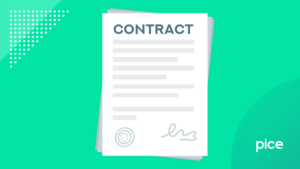GST Grievance Guide: How to File Complaint on GST Portal
- 17 Nov 25
- 10 mins

GST Grievance Guide: How to File Complaint on GST Portal
- What Does a GST Grievance Mean?
- How to File Complaint on GST Portal: Step-by-Step Guide
- How to File a GST Grievance Against Payment Online?
- How to Check the Status of a Complaint/Issue on the GST Grievance Portal?
- Key Features of GST Grievance Redressal Portal
- What to Avoid When Filing a Complaint on the GST Portal?
- Alternate Ways to File a GST-Related Complaint
- Conclusion
Key Takeaways
- The GST grievance redressal portal lets taxpayers file complaints online for registration, payment, and return-filing issues.
- GST complaint resolution timelines have now been reduced from 21 days to just 9 days for faster grievance handling.
- Taxpayers can raise issues using a 9-step process on the GST portal and receive a 15-digit Ticket Reference Number for tracking.
- The GST PMT-07 form enables users to file grievances specifically related to GST payment discrepancies.
- Common GST grievance issues can often be resolved quickly using the portal’s FAQ section and status-tracking features.
Troubled by GST glitches or delays? You are not alone! Several taxpaying businesses and individuals across India continue to face technical and procedural issues.
However, there is some good news as well! With the grievance resolution timeline now reduced from 21 days to just 9 days, getting timely support has become more efficient than ever. That’s why it is crucial to understand how to file a complaint on the GST portal in 2025.
What Does a GST Grievance Mean?
A GST grievance refers to an official complaint or issue raised by a taxpayer concerning the operation of the GST system. A complaint can relate to various matters, such as technical glitches, difficulties faced during GST registration, issues with the payment process, return filing or other procedural aspects.
The core purpose of this grievance redressal mechanism is to provide taxpayers with an official platform for resolving their issues effectively.
How to File Complaint on GST Portal: Step-by-Step Guide
Take a look at the simple 9-step process to raise a ticket (complaint) on the GST portal.
However, before you begin, it is important to be aware of the services offered by the GST grievance redressal portal. This portal provides two key features:
- Report issue/Complaint
- Check ticket/Issue status
Now, explore the steps you need to follow to report a complaint or issue on the portal.
Step 1. Visit the Goods and Services Tax grievance redressal portal and select the ‘Report Issue’ option.
Step 2. You will notice an option 'Type of Issue/Concern'. Here, enter some words related to your complaint or issue, and a drop-down list will open up. For instance, if your complaint is about obtaining a GST Identification Number, write 'GSTIN' in that box.
Step 3. A drop-down list will open. Now, choose the query type. You will find the following options:
- ‘Category’ and ‘Sub Category’ Based on the Keyword - You need to select the most accurate category and the most relevant sub category from the box below, which best describe your issue or concern.
- Frequently Asked Questions - FAQs that best match the keywords you enter.
Step 4. Give a thorough check of the FAQs section, as your issue may already be addressed there. If you find a relevant FAQ, click on it to view the solution to your problem. If you feel satisfied, you will have the option to provide feedback.
However, do not forget to click the 'YES' button located at the end of the homepage. It indicates that your issue has been successfully resolved.
Step 5. If you do not find your issue addressed in the FAQ section, proceed to raise a ticket. At times, no suggestions may appear after entering the keywords related to your issue. In other cases, the available FAQs might not be helpful. In such situations, click the ‘NO, I WANT TO LOG MY ISSUE’ button at the bottom of the page.
After clicking this button, the screen will appear with a ‘Ticket Details’ section.
Step 6. Here, you need to provide the following information to report your issue/concern to the GST helpdesk.
- 15-digit GSTIN/ARN (Application Reference Number)/TRN (Ticket Reference Number)
- Permanent Account Number
- First Name
- Last Name
- Mobile Number
- Email Address (linked to the PAN or GSTIN you entered)
Step 7. A new screen will then appear with an ‘Issue Description’ box. Clearly explain your issue, complaint or query in detail, providing all necessary information (within a 500-word limit). For better clarity and quicker resolution by the GST Council, you can upload supporting documents such as screenshots or reference files in JPG, JPEG, PNG or PDF formats.
Click on the 'Choose File' option to select and upload your file. To upload multiple files, click the 'Add More' button. Your file size for all attachments should not exceed 5 MB.
Moreover, you must raise a separate ticket for each issue or complaint if they fall under different categories or sub-categories.
Step 8. After explaining your issues, the screen will appear with a captcha code. Type the code and choose the 'Submit' button. A dialogue box will open with options 'YES' and 'NO'. Click on ‘YES’ to proceed.
Step 9: As soon as you proceed, you will be displayed a 15-digit Ticket Reference Number. Select the 'Save as PDF' or 'Print' button to collect the acknowledgement for future reference. Then, click on 'OK' to finish the process. A confirmation email will be sent to the ID you provided.
Knowing how to file complaint on GST portal and following the steps appropriately ensures your complaint reaches the right authority and improves the potential of timely resolution.
How to File a GST Grievance Against Payment Online?
To raise a grievance related to GST payment (Form GST PMT-07), you need to take the following steps:
- Visit the official GST portal and enter your credentials (username and password).
- Click on ‘Services’ → ‘Payments’ → ‘Grievances against Payment (GST PMT-07).’
- Select the appropriate grievance from the dropdown list.
- Enter details such as GSTIN, name and address of business, name of complaint, email address, mobile number, PAN, and upload supporting documents.
- Under the 'Discrepancy In Payments' segment, enter CPIN, previous grievance number, and description of grievance (within 4000 characters).
- Submit using either DSC or EVC.
- Enter the OTP sent to your mobile/email address linked to the GST portal.
- Click 'Validate OTP'.
- Note down the TRN for tracking.
How to Check the Status of a Complaint/Issue on the GST Grievance Portal?
After successfully filing a complaint, you can check its status on the portal by following 3 steps:
Step 1. Log in to the GST grievance redressal portal. Then, choose the ‘Check Status’ button.
Step 2. The screen will appear with the ‘Track Ticket Status’ box. Enter your Ticket Reference Number in the allotted space. Then, enter the captcha code for verification and click on ‘SEARCH’ to proceed.
Step 3. You will be notified of the status of your submitted grievance via the email address provided at the time of raising the ticket.
Key Features of GST Grievance Redressal Portal
This technology-based integrated application portal offers 8 user-friendly features, including:
1. It enables users to file complaints or report issues at any time, from anywhere.
2. Users can produce automatic acknowledgements and final response letters after describing their issues.
3. It ensures that issues are handled with a uniform and rigorous approach, and that the process is monitored through a classification and standardisation system across all government agencies.
4. It speeds the settlement of complaints using the avant-garde technology and decreases back-and-forth contact between the support desk and users.
5. It comes with the facility to track the progress of a complaint.
6. The portal offers the privilege to study the comments made after the issue or complaint has been resolved.
7. In addition, it offers easy access to the FAQ section, which can help resolve common issues.
8. Furthermore, it streamlines communication between the support desk and registered users by automating the entire process.
What to Avoid When Filing a Complaint on the GST Portal?
While complaining, these are 3 common mistakes taxpayers often make that lead to severe consequences.
1. Wrong or Missing Information: Carefully check the details while entering them and ensure that all required information is provided.
2. Incorrect Category: A mistake in choosing the wrong category grievance can lead to delays.
3. Incomplete Documentation: Make sure you upload all necessary documents while filing a complaint.
By avoiding such mistakes, you can improve the chances of your issue being resolved on time.
Alternate Ways to File a GST-Related Complaint
If the GST grievance redressal portal is not addressing your issue or causes repeated delays, there are alternative options you can consider.
- GST Helpdesk: Contact the helpdesk using toll-free number 1800-103-4786 or send an email to the state-specific address to raise your issue.
- Jurisdictional Officer: Visit the nearby GST office and connect with your Jurisdictional Officer to gain insights into the delay.
- File an RTI: If all the above-mentioned options fail to resolve your issue, a Right to Information (RTI) request can speed up the resolution process.
Conclusion
Applying via the GST grievance redressal portal should be your first option to consider. By understanding how to file complaint on GST portal, you can resolve issues efficiently and improve compliance.
However, if your issue is not addressed within 15-30 days after filing, you can contact the GST Commissioner or grievance officers in your jurisdiction.
💡If you want to streamline your payment and make GST payments via credit, debit card or UPI, consider using the PICE App. Explore the PICE App today and take your business to new heights.
 By
By