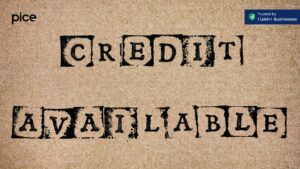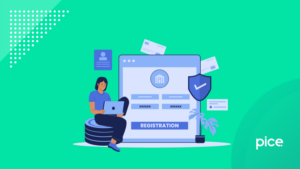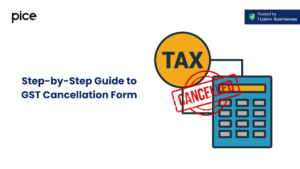Step-by-Step Guide on How to claim TCS under GST
- 3 Jul 25
- 11 mins

Step-by-Step Guide on How to claim TCS under GST
- Concept of TCS
- Concept of TDS
- Pre-Read to Declare Details Under ‘Received TDS and TCS Credit’
- Step-by-Step Procedure to Claim TDS and TCS Credit Received on GST Portal
- What is the Purpose of the ‘TDS and TCS Credit Received’ Form and Who Must File It?
- When is the Deadline to Submit TDS and TCS Credit Receipts Through the GST Online Portal?
- Conclusion
Key Takeaways
- TDS and TCS credits are auto-populated in the GST portal based on the deductor’s or collector’s GSTR-7 and GSTR-8 filings.
- Only registered e-commerce operators collecting payments on behalf of suppliers are eligible to deduct TCS under Section 52 of the CGST Act.
- The ‘TDS and TCS Credit Received’ form must be filed online to move accepted credit into the taxpayer’s electronic cash ledger.
- Taxpayers can accept or reject TDS/TCS records before filing, but actions become irreversible post-submission.
- There’s no fixed deadline to file TDS/TCS credits, but it should ideally be done before filing GSTR-3B or GSTR-4 to ensure timely credit claim.
Tax Deduction at Source (TDS) and Tax Collected at Source (TCS) are two important taxes incurred at the source of income. The credit for TDS and TCS can be accessed once you log into the GST portal. This facility is available to taxpayers involved in specific sales through e-commerce platforms or those who have undertaken works contracts with government entities.
This blog provides a guide for you on how to claim TCS & TDS under GST while highlighting the deadline to submit TDS and TCS credit receipts.
Concept of TCS
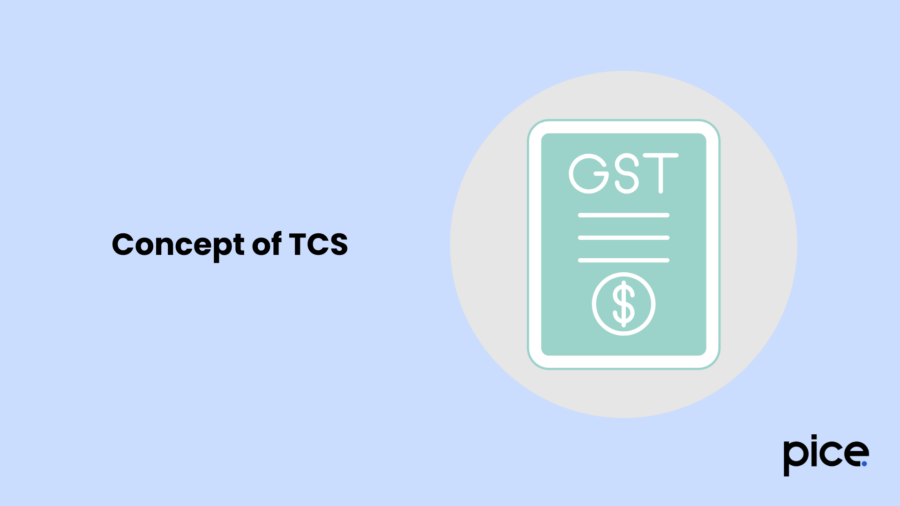
TCS is a tax that is charged on the net value of taxable supplies. Sellers collect it from buyers and deposit it to the government. TCS under the GST regime helps to track transactions more effectively and ensure compliance with tax regulations.
TCS is only applicable to e-commerce players who sell goods and services from multiple suppliers via their online platforms. Section 52 of the CGST Act deals with TCS provision under GST.
Concept of TDS
TDS is the tax deducted by the payer on specific payments like salary, commission, professional fees, interest or rent, and deposited with the government on the recipient’s behalf.
The deducted TDS amount is credited to the taxpayer’s account and treated as a pre-tax payment. This credit can be claimed while filing the tax return to lower the final tax payable. TDS ensures consistent and timely collection of tax, which lessens the burden of tax collection on the government. This technique increases the effectiveness of tax collection while lowering taxpayers’ obligations.
Eligibility for Collecting Tax
It is crucial to understand eligibility for TCS before knowing how to claim TCS under GST. Certain operators that own, run and oversee e-commerce portals may collect TCS. TCS is only applicable in cases when operators are collecting money from customers on behalf of suppliers. This means e-commerce operators must deduct a certain amount as TCS and pay the net amount when they pay suppliers they have collected.
The following are some exceptions where TCS regulations do not apply to services that an e-commerce platform offers:
- Clubs and hotel accommodations for suppliers who are not registered
- Plumbing, carpentry and other housekeeping services
- Passenger transportation through motorbike, radio taxi or motor taxi
Eligibility for Deducting Tax
The following entities and individuals are liable to deduct tax:
- A division or organisation of state or central government
- Local governments
- State governments
- Government agencies
- Any individuals or groups of individuals that the government may designate
- An authority, board, or any other organization established by Parliament, a State Legislature or the government, where the government holds 51% or more of the equity
- Public Sector Undertakings (PSUs)
- A society under the central government, a state government or a local government is registered in accordance with the Societies Registration Act of 1860.
Pre-Read to Declare Details Under ‘Received TDS and TCS Credit’
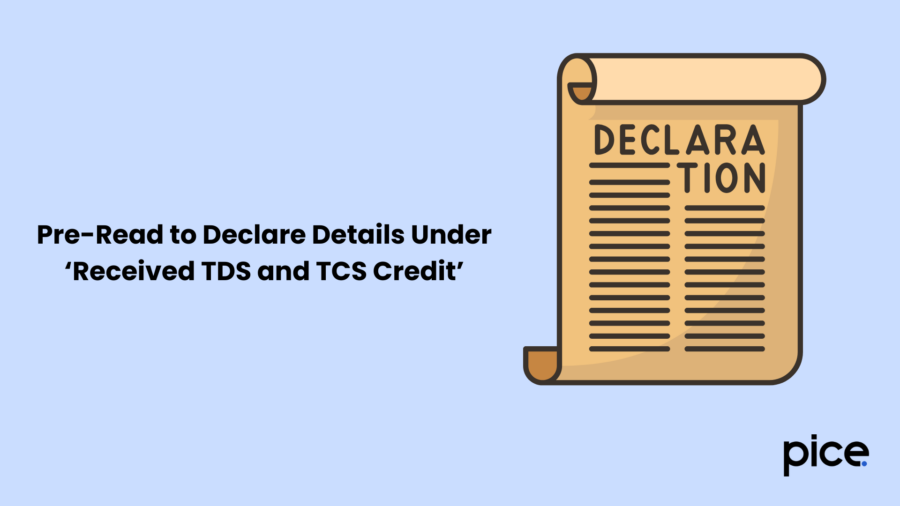
Before jumping into the process of knowing how to claim TCS & TDS under GST, you must take note of these details. The system automatically puts the details from the deductor or collector’s GSTR-7 or GSTR-8 into the TDS or TCS credit received column. It is essential that the deductee carefully compares these facts with their records or higher invoices. Then the deductee must accept or reject these records.
After the submission of ‘TDS/TCS Credit Received’ on the GST site, you cannot change actions. Before submitting the ‘TDS and TCS Credit Received’ form, you must update all auto-populated records in all tables. This guarantees a transparent TDS/TCS credit process under the current GST regime.
Step-by-Step Procedure to Claim TDS and TCS Credit Received on GST Portal
The given below steps will guide you on how to claim TCS & TDS under GST:
- Step 1: Visit the GST portal and log in.
- Step 2: Navigate to ‘Services’ and select ‘TDS and TCS Credit Received’ from ‘Returns’. You can see the file returns dashboard.
- Step 3: Choose the return period and go to the ‘TDS/TCS Credit Received’ option. Choose the Financial Year and Return Filing Period to which the return must be submitted and then select ‘SEARCH’. You will see different returns on your screen. Click on the ‘Prepare Online’ and ‘Prepare Offline’ buttons to select the file ‘TDS and TCS credit received’. You will find four tables on the page auto-drafting TDS/TCS details.
- TDS Credit Received: The purpose of this table is to accept or reject TDS Credit Received details from form GSTR-7 of all deductors.
- TCS Credit Received: This table accepts or rejects TCS Credit details from Form GSTR-8 of all collectors.
- Amendments to TDS Credit Received: This table accepts or rejects any further changes made by the deductor to TDS Credit Received information that was previously accepted by the taxpayer.
- Amendments to TCS Credit Received: It accepts or rejects any further changes made by the collector to TDS Credit Received information that was previously accepted by the taxpayer.
Take note that the process for accepting or rejecting records from Steps 4 to Step 6 stays the same across all four tables.
- Step 4: Accept or reject each record to transfer TCS or TDS credit given to your GSTIN to the electronic cash ledger. Select any table and a summary page containing records appears under it. Use checkboxes to select applicable records based on the Deductor or Collector's GSTIN. After choosing record/s, click the 'ACCEPT/REJECT' option to accept or reject record(s).
Following is the result if you accept or reject a record:
- The status will change to ‘accepted’ if you choose ‘Accept’. The accepted amount will move to the electronic cash ledger after filing the GST return. Now this dashboard page will show the total accepted count and total accepted tax amount.
- If you choose ‘Reject’, the summary page status will change to ‘rejected’. Details will flow to Table 4 of the respective collector’s or deductor’s GSTR 7 or 8 form.
You must remember that a person can ‘undo’ an action like ‘Accept’ to ‘Reject’ or ‘Reject’ to ‘Accept’. However, you can do it only until you file the form. You cannot revise your action after filing the form.
- Step 5: Now cross-check the draft form and proceed to file details. Select the ‘PREVIEW DRAFT TDS AND TCS CREDIT RECEIVED’ button after filling in the details. Cross-verify draft summary in PDF for data correction. Select the ‘PROCEED TO FILE’ option to proceed with submission. It will take some time to process the request. You will see a message on the top of the page with a confirmation of this.
Submit the declaration and choose an ‘Authorised Signatory’ from the drop-down list. Select the ‘FILE TDS TCS CREDIT RECEIVED’ button and select ‘Yes’ on the warning message on your screen.
- Step 6: Submit the form with either a digital signature (DSC) or an electronic verification code (EVC). Follow these steps to submit the form:
- DSC: Click on the ‘certificate & sign’ option to receive a success message. You can see dashboard status has changed to ‘filed’.
- EVC: Enter OTP and click on ‘Validate’. Dashboard status will change to ‘filed’.
What is the Purpose of the ‘TDS and TCS Credit Received’ Form and Who Must File It?
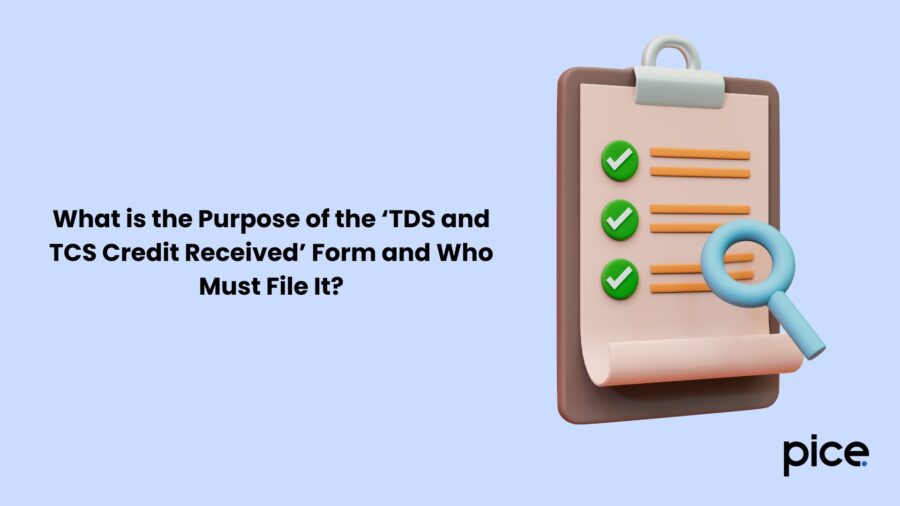
As you have understood how to claim TCS under GST as well as TDS, you must also know the purpose of the ‘TDS and TCS Credit Received’ form. ‘TDS and TCS Credit Received’ form allows all taxpayers whose tax has been deducted or collected at source by registered TDS deductors or TCS collectors. This form is useful for both deductors or collectors and deductees under the GST system.
TDS deductors must file GSTR-7 and TCS collectors must file GSTR-8 by the 10th of the subsequent month. From the deductee’s end, accepting or rejecting TDS or TCS credit through the GST site is important. Filing the ‘TDS and TCS Credit Received’ tab is required to claim GST TDS/TCS deducted by deductors or collectors.
The Cash Ledger will show the deducted amount. This allows for payment of the remaining tax amount after balancing the Input Tax Credit.
When is the Deadline to Submit TDS and TCS Credit Receipts Through the GST Online Portal?
It is important to know about the due date of submitting TDS and TCS credit receipts while understanding how to claim TCS & TDS under GST. There is no set due date or late filing fines for filing TDS/TCS credit received. However, it is good to finish this process before any of the following deadlines, especially if tax payment is due:
- The 20th of the following month before filing GSTR-3B.
- 18th of the month following the end of each quarter for those filing GSTR-4.
The filing can take place once a month and is done online. You can submit the ‘TDS and TCS Credit Received’ form before submitting form GSTR-1 or GSTR-3B.
Conclusion
Knowing how to claim TCS & TDS under GST is important, as you can receive a refund if the TCS you paid in 2024 exceeds your tax liability for the year. This is a significant advantage when you file your tax return.
You must also remember that e-commerce sellers who also own and oversee e-commerce companies may collect TCS. TCS is only applicable to operators who are collecting money from customers on behalf of suppliers to ensure GST compliance.
💡If you want to streamline your invoices and make payments via credit or debit card or UPI, consider using the PICE App. Explore the PICE App today and take your business to new heights.
 By
By