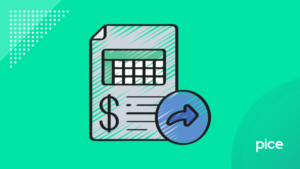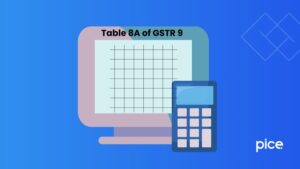How to Check MSME Registration by GST Number Online?
- 2 Apr 25
- 8 mins
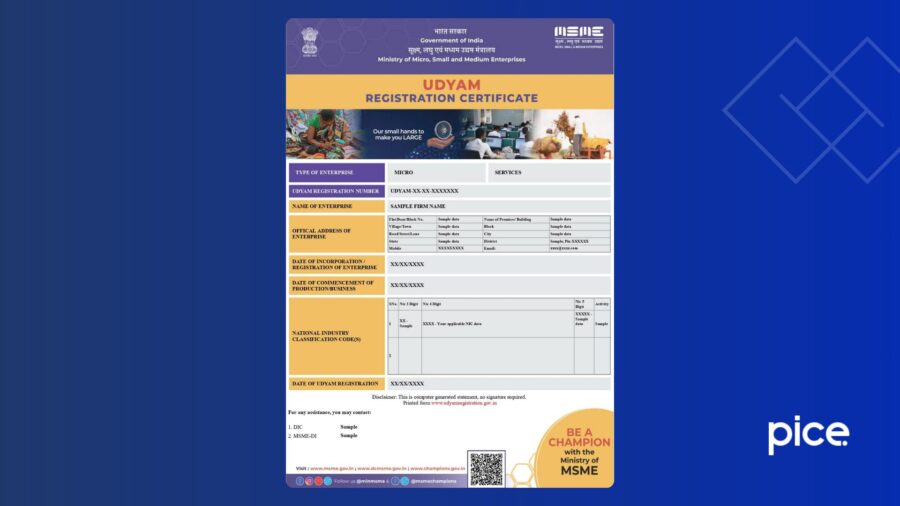
How to Check MSME Registration by GST Number Online?
Key Takeaways
- MSME checks help ensure vendor compliance.
- Verify MSME via Udyam, PAN, GST, or name.
- Use tools for bulk and faster verification.
- Regular checks catch MSME status changes.
- Stay compliant and avoid missed benefits.
To facilitate the vendor management process of a company, it is essential to submit the registration form properly and later verify its Micro, Small & Medium Enterprises (MSME) online registration status. Checking registration details assists both the recipient company and the vendors in many situations, whether it be consolidating business relations or reducing overall compliance-related issues.
In this guide, you can get a comprehensive idea about how to check MSME registration by GST number, as well as other methods on the Udyam Registration Portal. It will help you verify the entire registration process of MSME businesses both individually and in bulk.
What is MSME Vendor Verification?

MSME registration verification is a process of GST compliance that every business, sole proprietorship, LLPs and others should perform prior to onboarding a vendor. Within Indian economy, this drill needs to be done even after the onboarding has taken place at regular intervals.
Executing vendor verification involves cross-checking with various government-backed portals to assess the validity of the vendor’s registration, team strength, annual turnover-related data, and so on. Often these tasks also call for heavy documentation requirements. Moreover, there are no registration fees involved for completing the verification process through the Udyam Registration Portal.
Importance of Doing an MSME Search for All Your Vendors
There are many reasons that compel business entities to conduct MSME checks on their regular suppliers and vendors. The two most common scenarios are given below:
- At the time of engaging with different customers, a vendor's MSME status may vary. Potentially, they may have started their venture as an MSME but eventually, they may have breached the criteria because of crossing the turnover limits. Therefore, for business entrepreneurs, it is critical to develop an idea about their vendors' latest situation so that they can effectively extend the benefits.
- Secondly, a vendor may have registered themselves as an MSME after they have been onboarded by one of their customers. There are multiple instances where vendors do not willingly inform their customers; however, they attach the Udyam number on their invoices. Hence, it becomes essential to conduct MSME checks as the customers are bound to extend certain benefits as soon as the MSME number is printed on an invoice.
Hence, for such reasons, it becomes important to learn how to check MSME registration by GST number to ascertain your suppliers' status at least semi-annually.
How to Conduct an MSME Search Online?
There are multiple ways to perform a genuine MSME search. The details of the ways have been provided here:
MSME Search by Udyam Number
This is the simplest method of checking an entity’s MSME status. As a business operator, when you have the Udyam number or UAN of the concerned party, you can follow the steps as shown below to verify their MSME details:
Step 1: Visit the MSME website and navigate to the search functionality of the ‘Udyam Verify’ page.
Step 2: Provide the 19-digit MSME registration code and solve the CAPTCHA.
Step 3: Check the MSME registration particulars within the business sector of your target vendor.
Manually verifying the successful registration of numerous vendors individually can be a time-consuming and tedious process. Therefore, you can utilise specialised GST software to simplify the process of checking online GST registration certificates.
By employing such tools, you can submit all the Udyam numbers that you wish to verify via a CSV file. Subsequently, the portal will provide you with the following details about that business:
- MSME registration status and related enterprise details of your target vendor
- Their name and trade name as per PAN and government tenders
- That business’ name according to the MSME portal
- The vendor’s registration state and district along with their PIN code
- Details of the National Industrial Classification (NIC) codes assigned to the enterprise
- Business’ address as per MSME registration
- Their email address
- Category or enterprise type to which they belong i.e., Micro/ Small/ Medium status.
MSME Search by PAN
MSME seartch generally require minimal documentation and one such document to use is PAN card. In many cases, a business may not possess the Udyam or GST registration numbers of its vendors. Additionally, there are situations where the target vendor may not have been an MSME but eventually gained the MSME status during the course of time. For them, a quick MSME search needs to be conducted with the help of PAN.
You can feed in the target PAN numbers in the MSME registration portal to see the live status. To automate the task, you can also use a professional tool that rapidly queries each PAN to verify their MSME registration.
After a business’ MSME status is confirmed, the specialised GST tool updates its database for the given entity. This feature proves to be quite beneficial for businesses where a huge supply chain is involved or those maintaining lots of trade partners.
MSME Search by GST Number
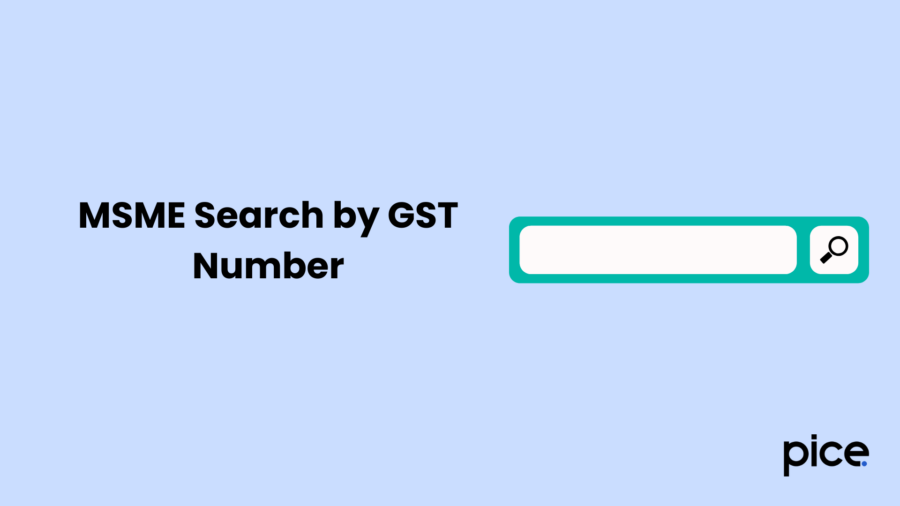
The process of verifying a business’ MSME registration status by using a GST number is similar to checking with PAN. A vendor or supplier can possess multiple GSTINs but each of them will have a unique or single PAN. Therefore, based on GST numbers, a professional tool automatically identifies the PAN of an entity.
The above-mentioned data can be arranged in a spreadsheet and a business can source the output in a spreadsheet format as well. The GST tool certifies whether a PAN is registered as an MSME or not. Once verified, its built-in database of due diligence signals allows the relevant business profiles to be utilised to pick the MSME number corresponding to the PAN.
MSME Search by Company Name
Aside from knowing how to check MSME registration by GST number, as a business operator, you must know the process of performing GSTIN number identification against a particular business name. This strategy proves to be effective when you only have a list of vendor names and addresses available.
After you have obtained a GSTIN from the official GST database based on a company's name, you can easily find out the entity's PAN. After you find the PAN card number, you can simply execute an MSME search through PAN as described in the very first place.
MSME Search by Product or NIC
It is possible to review a detailed list of MSMEs offering certain commodities and services in the MSME government databases. To access the MSME database, you can follow these instructions:
Step 1: Open the official MSME website and access the Search Udyam portal.
Step 2: To search MSME vendors, you can rely on three data points—state, district, and the product description. Also, you get the option to select ‘All’ against the district button.
Step 3: After you upload the suppliers’ information, the GST portal gives you information about the list of NIC codes which are linked to the product you are looking for in the source. Besides each NIC code, one can discover the MSMEs that are providing the particular service or product in a specific location.
Conclusion
Staying updated on the latest trends regarding how to check MSME registration by GST number is important for business owners, as it refers to a dynamic variable and not a static data point. However, performing regular MSME registration checks through the government portal can be tricky and in fact, requires well-defined strategies.
Therefore, registered MSMEs can take the help of tax professionals to get assistance with registration and effectively maintain business compliance with minimum hassle.
💡If you want to streamline your payment and make GST payments via credit or debit card, UPI consider using the PICE App. Explore the PICE App today and take your business to new heights.
 By
By