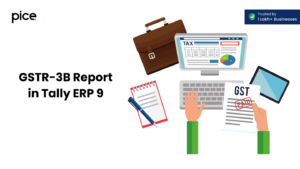GSTR-3B Filing Date
- 23 Aug 24
- 13 mins

GSTR-3B Filing Date
Key Takeaway
- Form GSTR-3B is a crucial monthly return that GST-registered businesses must file to report their outward supplies, input tax credit, and tax liabilities.
- The deadline for filing GSTR-3B is the 20th day of the month following the relevant tax period, and timely filing is essential to avoid penalties and interest charges.
- Businesses can file Form GSTR-3B online through the GST portal or offline using the provided offline tool to ensure accurate and compliant submissions.
- Regularly checking the status of your GSTR-3B filing on the GST portal helps ensure that your returns are processed correctly and timely.
- Late filing of GSTR-3B incurs penalties, including late fees and interest, highlighting the importance of adhering to the return filing period for business compliances.
What is Form GSTR-3B?

Form GSTR-3B is a simplified monthly return form introduced under the Goods and Services Tax (GST) regime in India. It is designed for the quick and efficient reporting of summary details of outward supply, input tax credit (ITC) claims, and the tax liability of a business for a given tax period. The GSTR-3B return must be filed by all regular taxpayers to declare their GST liability and claim ITC. Unlike Forms GSTR-1, which requires detailed transaction-level data, GSTR-3B captures consolidated data, making the filing process more manageable for businesses.
The form is crucial for ensuring that the direct tax compliances are met on time, avoiding any legal penalties and ensuring smooth vendor payments. Proper filing of GSTR-3B also facilitates error-free GST filings, helping businesses optimise ITC claims and maintain accurate tax records. It includes various sections to report different types of supplies liable for GST, including inter-state supplies and supplies to unregistered persons. By ensuring that all details from forms are accurately captured, businesses can maintain compliance and streamline their GST processes.
Who is Required to File Form GSTR-3B?
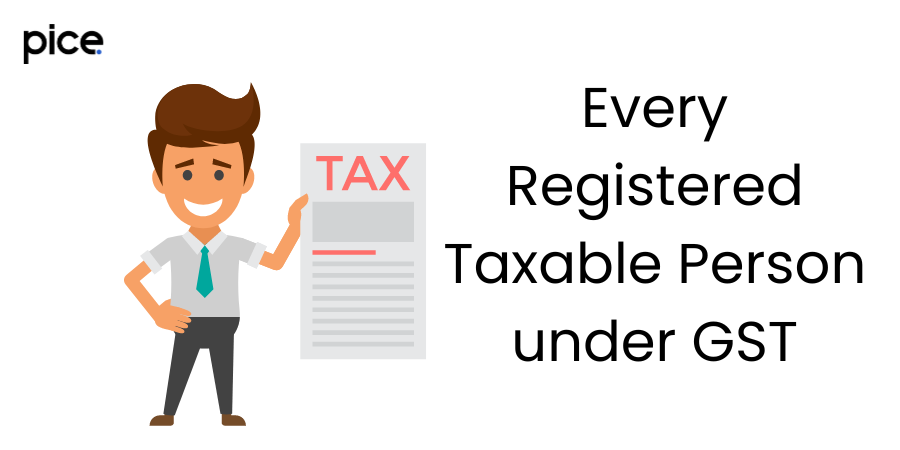
All regular taxpayers registered under the GST regime are required to file Form GSTR-3B. This includes businesses engaged in inter-state supplies, casual taxpayers, and those dealing with taxable supplies. Quarterly filers, who are small taxpayers opting for the quarterly return scheme, must still file GSTR-3B on a monthly basis to declare their tax liability and ITC for the current return period.
Filing GSTR-3B is mandatory for ensuring that businesses meet their GST compliance obligations. Even if there are no transactions during the tax period, businesses must file nil returns to avoid penalties for late filing. This form is crucial for maintaining direct tax compliances and ensuring that the tax liability is accurately reported and settled.
Tax professionals often assist businesses in managing their GSTR-3B filings, ensuring that the data is accurately captured and reported. This includes ensuring that input tax credit claims are correctly accounted for, which helps in optimising ITC and maintaining smooth cash flows. Proper filing also contributes to vendor delight by ensuring timely and accurate vendor payments.
Where can Form GSTR-3B be Filed?

Form GSTR-3B can be filed online through the official GST portal. The portal provides a user-friendly interface for businesses to file their GST returns, including GSTR-3B. Taxpayers need to log in to the portal using their credentials, navigate to the return filing section, and select the appropriate tax period for which they want to file the return.
The online filing process helps businesses maintain secretarial compliance and ensures that the return filing status is updated in real-time. Additionally, the GST portal supports automation for error-free filings, reducing the chances of mistakes and ensuring accurate reporting of GST liability and ITC claims. Businesses can also track their return status and download the GSTR-3B return for their records.
In addition to online filing, businesses can also file their returns through the GST Suvidha Providers (GSPs) or using software that integrates with the GST portal. These methods provide additional support and features, making the filing experience more streamlined and efficient.
When is the Deadline for Filing Form GSTR-3B?
The deadline for filing Form GSTR-3B is the 20th day of the month following the relevant tax period. For example, the return for the month of January must be filed by the 20th of February. This deadline is crucial for ensuring timely compliance with GST regulations and avoiding late filing penalties.
Filing GSTR-3B on or before the due date ensures that businesses remain compliant with the GST law and maintain a good track record with tax authorities. It also helps in avoiding interest charges and late fees associated with delays. Proper planning and timely submission of returns help businesses manage their cash flow and maintain smooth operations.
Tax professionals play a vital role in reminding businesses about their filing deadlines and assisting with the preparation and submission of returns. They help ensure that all relevant details are accurately captured and that the GST liability is correctly calculated and paid.
What is the Final Date to Submit GSTR-3B?

The final date to submit GSTR-3B is the 20th day of the month following the tax period. Missing this deadline can result in late fees and interest charges, impacting a business’s financial health. Timely submission is essential to avoid penalties and ensure compliance with GST regulations.
💡If you want to pay your GST with Credit Card, then download Pice Business Payment App. Pice is the one stop app for all paying all your business expenses.
Businesses must ensure that they file their GSTR-3B return within the specified filing period to avoid any charges with taxes due to delays. Filing on time helps maintain a good compliance record and avoids the complications associated with late filing. It also ensures that the GST liability is settled promptly, contributing to the overall financial health of the business.
Step-by-Step Guide to Online Filing of GSTR-3B
Filing GSTR-3B online is a crucial task for ensuring GST compliance. The online filing process involves several steps that need to be followed meticulously to ensure accurate and timely submission. Here’s a comprehensive guide to help you through the process:
- Log In to the GST Portal:
- Visit the GST portal and log in using your credentials, including your GSTIN, username, and password.
- Ensure your credentials are kept secure to prevent unauthorized access.
- Navigate to the Returns Dashboard:
- After logging in, click on the 'Services' tab at the top of the page.
- Select 'Returns' from the drop-down menu and then 'Returns Dashboard'. This will take you to the section where you can view and file your returns.
- Select the Relevant Tax Period:
- On the Returns Dashboard, select the financial year and the tax period (month) for which you need to file the return.
- Ensure you select the correct period to avoid filing errors.
- Prepare Online GSTR-3B:
- Click on 'Prepare Online' under the GSTR-3B tile.
- You will be directed to the GSTR-3B return form where you need to fill in various sections such as outward supplies, input tax credit, and tax liability.
- Enter Details of Outward Supplies and Inward Supplies Liable to Reverse Charge:
- Provide the consolidated details of outward supplies (sales) and inward supplies liable to reverse charge for the selected tax period.
- Ensure that all values are accurate and correspond to the relevant invoices.
- Enter Input Tax Credit (ITC) Details:
- Fill in the details of eligible ITC on inputs, capital goods, and services.
- Ensure that ITC claims are valid and supported by proper documentation.
- Calculate and Enter Tax Liability:
- Calculate the tax liability based on the details provided. This includes IGST, CGST, SGST, and Cess.
- Enter the breakup of liability in the appropriate sections of the form.
- Verify Details and Submit:
- Review all entered details carefully to ensure there are no errors.
- Click on 'Save' and then 'Submit'. This will freeze the data and no further changes can be made.
- Make Payment of Tax:
- After submission, proceed to make the GST payment using the available payment options, such as net banking, debit/credit card, or cash ledger.
- Ensure the payment of tax is completed for the tax liability calculated.
- File Return:
- Once the payment is successful, click on 'File GSTR-3B with DSC/EVC'.
- Use your Digital Signature Certificate (DSC) or Electronic Verification Code (EVC) to authenticate the filing.
- Download Acknowledgment:
- After successful filing, download the acknowledgment receipt for your records. This document is proof of filing and is essential for audit and compliance purposes.
By following these steps, businesses can ensure accurate and timely filing of GSTR-3B, maintaining compliance with GST regulations.
How to File GSTR-3B Offline?
Filing GSTR-3B offline is an alternative for businesses that prefer to prepare their returns offline before uploading them to the GST portal. This method can be especially useful for businesses with extensive data to report. Here’s a detailed guide on how to file GSTR-3B offline:
- Download the GSTR-3B Offline Tool:
- Visit the GST portal and navigate to the 'Downloads' section.
- Download the GSTR-3B offline tool, which is an Excel-based utility provided by the GST portal for preparing the return offline.
- Install and Open the Offline Tool:
- Install the offline tool on your computer and open it.
- Ensure that you have the latest version of the tool to avoid compatibility issues.
- Fill in the Return Data:
- Enter the GSTIN, financial year, and tax period for which you are filing the return.
- Fill in all the required details, including outward supplies, inward supplies liable to reverse charge, input tax credit claims, and tax liability.
- Verify and Validate Data:
- Use the built-in validation features of the offline tool to check for errors.
- Ensure all mandatory fields are filled and data is consistent with your records.
- Generate JSON File:
- Once all data is entered and validated, click on the 'Generate JSON File' button.
- This will create a JSON file that you can upload to the GST portal.
- Upload the JSON File to the GST Portal:
- Log in to the GST portal using your credentials.
- Navigate to the 'Returns Dashboard', select the relevant tax period, and choose 'Prepare Offline' for GSTR-3B.
- Upload and Review Data:
- Upload the generated JSON file to the portal.
- Review the uploaded data on the portal to ensure it matches the information entered in the offline tool.
- Submit the Return:
- After verifying the data, click on 'Submit' to freeze the details.
- Make the necessary GST payment if there is any tax liability.
- File Return:
- File the return using DSC or EVC as per your authentication preference.
- Ensure that you receive an acknowledgment receipt after filing.
- Download the Acknowledgment:
- Save the acknowledgment receipt for your records, as it serves as proof of filing.
Filing GSTR-3B offline ensures that businesses can prepare their returns meticulously before submission, reducing the risk of errors.
How to Check GSTR-3B Filing Status?
Checking the status of your GSTR-3B filing is important to confirm that your return has been successfully submitted and processed. Here’s a step-by-step guide to check the filing status:
- Log In to the GST Portal:
- Visit the GST portal and log in using your GSTIN, username, and password.
- Ensure your login credentials are secure to prevent unauthorized access.
- Navigate to the Returns Dashboard:
- Click on the 'Services' tab, select 'Returns', and then 'Returns Dashboard'.
- This section provides access to all your filed and pending returns.
- Select the Relevant Tax Period:
- Choose the financial year and the specific tax period for which you want to check the status.
- Ensure you select the correct period to view the status accurately.
- View the Return Status:
- The status of your GSTR-3B return will be displayed, showing whether it is 'Filed', 'Submitted', or 'Pending'.
- 'Filed' indicates that the return has been successfully submitted and processed.
- Download the Filed Return:
- If the status is 'Filed', you can download the GSTR-3B PDF for your records.
- Click on the 'Download' button next to the return status to get the PDF version.
- Reconcile with Your Records:
- Compare the filed return with your internal records to ensure consistency.
- This step is crucial for accurate financial reporting and compliance.
- Address Pending or Error Status:
- If the return status shows 'Pending' or 'Error', review the details to identify any issues.
- Correct the errors and re-submit the return if necessary.
- Monitor for Notifications:
- Keep an eye on the GST portal for any notifications or messages regarding your return status.
- Address any queries or issues raised by the GST authorities promptly.
Regularly checking the status of your GSTR-3B filing ensures that your returns are up-to-date and compliant with GST regulations, helping you avoid penalties and interest charges.
Late Fees and Penalties for Missing the GSTR-3B Due Date
Missing the due date for filing GSTR-3B can result in significant late fees and penalties. The penalty for late filing includes a late fee of Rs. 50 per day of delay (Rs. 20 per day for nil returns), subject to a maximum cap. Additionally, interest at the rate of 18% per annum is charged on the outstanding tax liability.
These penalties can add up quickly, impacting a business’s financial health and compliance record. To avoid these charges, it’s crucial to file the return within the specified filing period. Businesses should plan their filing process in advance, ensure accurate data entry, and make timely payments.
Tax professionals can assist in managing the filing process, ensuring that all deadlines are met and helping businesses avoid late fees and interest charges. Regular monitoring and timely action are key to maintaining GST compliance and avoiding financial penalties.
 By
By