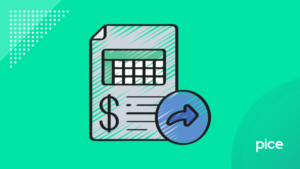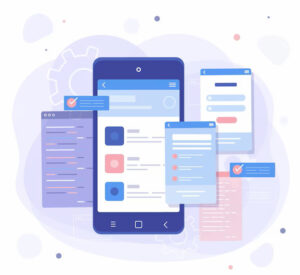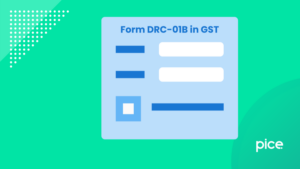How to Check GST Return Monthly or Quarterly?
- 30 Oct 25
- 12 mins

How to Check GST Return Monthly or Quarterly?
- Steps to Check GST Return Status Online
- GST Return Status Check of a Vendor
- How To Track GST Return Status
- Steps to Check GST Return Status with GSTIN?
- What Do You Mean By GST Return Status?
- Different Stages of GST Return Status?
- What are The Due Dates for GST Return Filing?
- Learn The Concept of The GST Portal Dashboard
- Conclusion
Key Takeaways
- Easily check GST return status online using your GSTIN or ARN through the official GST portal.
- Learn how to verify monthly or quarterly GST returns directly from the GST dashboard.
- Keep track of your GST filing status to avoid penalties, late fees, and compliance issues.
- Use your GSTIN number to check vendor filing status and claim accurate Input Tax Credit (ITC).
- Regularly monitor your GST return filing status to ensure smooth tax compliance and error-free processing.
Do you know, you need to file for the GST return form GSTR-3B on the 20th of the next month for the previous month? In FY 2023–24, over ₹1.4 lakh crore worth of Goods and Services Tax (GST) returns were filed monthly in India, yet many still struggle to track their filings correctly.
Whether you are a business owner, accountant, or freelancer, staying updated on your return status is essential for smooth business operations and peace of mind.
So, how to check GST return monthly or quarterly without any confusion? The good news is, it is now easier than ever to view your GST filing status online, right from your phone. Read on to learn the step-by-step GST Online Procedure.
Steps to Check GST Return Status Online

You can easily check your GST return status online monthly or quarterly through the GST Portal. Here is a simple step-by-step process you can follow to check your return status and maintain your GST compliance under the GST regime.
Step 1: Visit the official GST Portal.
Step 2: Log in to your GST account with valid credentials such as your GSTIN number and password.
In case your account is not registered in the GST Portal, make sure to register with your valid credentials first.
Step 3: Once you successfully log in to your GST account, click on the Services tab.
Step 4: You will see a drop-down menu. From that menu, choose Returns and then click on Returns Dashboard.
Step 5: Select the financial year and choose the period (monthly or quarterly returns) for which you want to check the return’s status.
Step 6: After entering all the necessary details in the sections, click on Search.
Step 7: Since you have entered a certain period, you will see a list of returns filed in that period. You can view the status of all the filings from that period. Your return filings can be filed, pending evaluation, or under the processing stage, depending on your timely submission.
GST Return Status Check of a Vendor
- Auto-Populated Data in GST Returns:
- In many cases, certain fields in your GST return are auto-filled based on the data submitted by your vendors or suppliers.
- For example, if a vendor deducts TDS (Tax Deducted at Source) under GST in your invoice, this action is automatically recorded in the GST system.
- Automatic Update via GSTR-7:
- Once the supplier files GSTR-7 (the return form for deductors), the GST Portal automatically fetches this data.
- Your TDS Deduction Certificate (Form GSTR-7A) is then auto-generated and updated on the portal, no manual entry required.
- Why Tracking Vendor GST Return Status Matters:
- This is especially helpful for small businesses or composition scheme taxpayers who depend on vendor compliance for accurate return filings.
- It helps in verifying:
- Whether you need to file a Nil Return.
- Whether you are eligible to claim Input Tax Credit (ITC) based on purchases from registered suppliers.
How To Track GST Return Status

As a GST-registered individual, only filing your GST returns is not enough. You must keep track of its status and ensure that your progress is not stuck in one of the stages. Here is a step-by-step process for you to track the status of your return filings:
Step 1: Visit the GST Portal and log in to your GST account by entering valid credentials. Credentials include GSTIN Number and Password.
Step 2: Click on Services, and from the drop-down menu, choose Returns and click on Return Status.
Step 3: Choose the option with which you want to check your return status.
Step 4: Enter your ARN Number if you choose to check your return status with the ARN Number.
Step 5: You will find your ARN Number in your email or messages of your registered mail ID or phone number.
Step 6: Choose your return filing period from which you want to check the status.
Step 7: Select the right option from the drop-down menu which you want to choose.
Step 8: Once you have chosen, click on Select to view the results you are searching for.
Step 9: Now you will be able to view all the statuses of returns from your selected period. You can also view details such as Return Type (GSTR-3B return), ARN Number, filing status, mode of filing, etc.
Staying informed helps ensure that all monthly tax payments are properly recorded and accounted for, reducing risk under current tax regulations.
Steps to Check GST Return Status with GSTIN?
If you do not want to check your returns status online by logging into your GST account, you can check your GST returns status through your GSTIN Number. Here are the steps:
Step 1: Visit the official GST Portal on your device.
Step 2: Click on Services. From the drop-down menu, choose Search taxpayer and click on Return Filing Status.
Step 3: In the available sections, enter your GSTIN number or PAN number of your business.
Step 4: Enter the Tax Period for which you want to check the status of your returns and click on Search.
Step 5: You will see the return status of all return filings from that period. This option is useful when you are evaluating the return filing status of a vendor or other business entity, especially those with large aggregate turnover or high aggregate annual turnover.
What Do You Mean By GST Return Status?
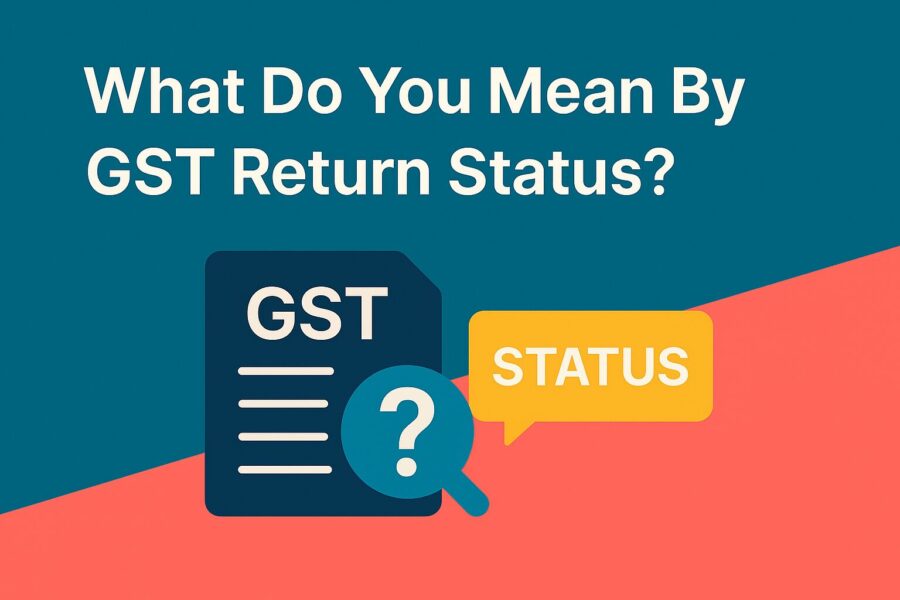
There is a time gap between you filing your GST returns and the GST officials verifying and processing your returns. During this time gap, please check the status of your GST return filings and inquire if they have remained pending for an extended period.
Checking your GST return filings helps ensure your tax compliance and ensures you are free from liabilities. This helps to avoid GST return filing fees, late fees, penalties and interest charges on the tax amount you owe and ensures a smooth transition of GST return filings.
Through these return filings, you inform the Government about a business’s sales report, purchases report and the amount of tax money they owe. Any mistake in your Invoice Format or accounting process can cause these filings to remain pending.
Different Stages of GST Return Status?
A GST return file goes through various stages before it is finally processed and accepted by the government. Here is a list of the 7 stages of return filing. With each stage, you will know what they mean and what actions you must take in case your return filing gets stuck in one of the stages.
GST Return Filed
When the status of your GST return shows “Filed”, it means your filing is successfully submitted and the GST system has received it.
GST Return Not Filed
It means the GST system did not receive any return filings. If you have already filed that return, try refreshing the window. You can also contact the GST help centre. Not filing can cause non-compliance and ultimately cost you hefty penalties and fines.
GST Return Pending for Processing
This stage implies that your return is successfully submitted and the GST system and authorities are verifying your return for authenticity and accuracy with their available data.
GST Return Filed with Errors
This stage in the processing of your return filing indicates that, after the verification authorities have found errors in your return filing and require correction before final acceptance.
GST Return Rejected
Certain errors in your return filing can cause the direct rejection of your return filing. Errors such as incorrect details, Incorrect filing of invoices and failure in basic compliance can get your return filing rejected.
In such cases, you must cross-verify your accounting books, resolve the underlying issues and re-upload your return.
GST Return Processed with Demand
This stage in the process of return filing indicates that your verification process for return filing is complete, and the GST authorities claim to find an additional tax liability in your return filing.
GST Return Processed With No Demand
This is the end stage. It means your return filing verification process is successfully complete without any additional tax liability.
What are The Due Dates for GST Return Filing?
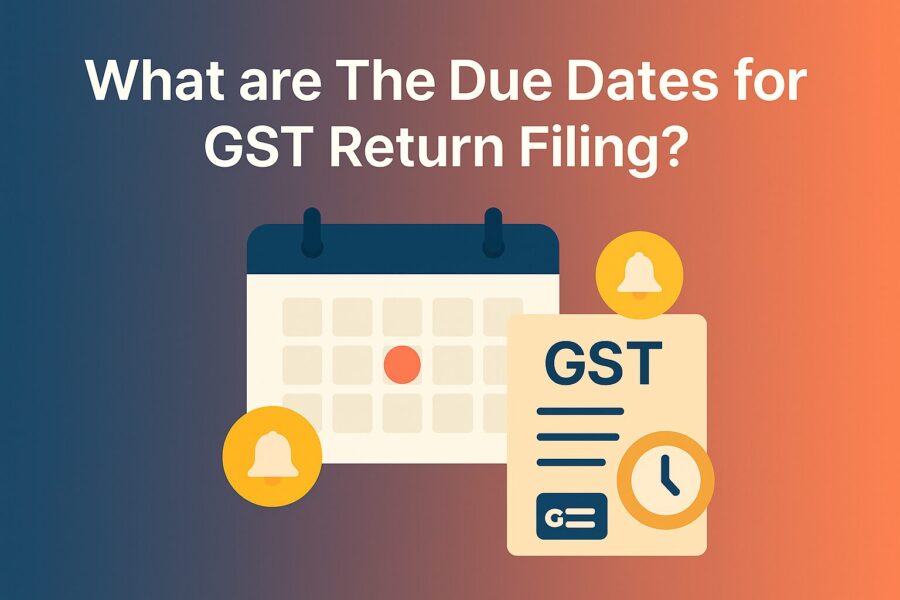
Maintaining the GST return due dates is very crucial for all taxpayers to comply with GST laws and avoid penalties and late fees. For your convenience, here is a list of the due dates of various GST return filings:
| GST Returns | Due Dates |
| GSTR-1 | 11th day of every month, filing for the previous month.13th day of the month after the end of a quarter. |
| GSTR-3B | 20th day of the upcoming month for the previous month’s filing.22nd or 24th day of the month after the quarter ends.(Depending on |
| GSTR-4 | Once every year, on 30th April, when the financial year ends. |
| GSTR-5 | 20th day of the upcoming month for the previous month’s filing. |
| GSTR-6 | 13th day of the next month when filing for the previous month. |
| GSTR-7 | 10th day of the upcoming month for the previous month’s filing. |
| GSTR-8 | 10th day of the next month when filing for the previous month. |
| GSTR-9 | Once every year, on 31st December of the next year, when filing for the previous financial year. |
| GSTR-10 | Must be filed within 3 months from the cancellation date or date of cancellation order. Whichever is later. |
| GSTR-11 | 28th day of the next month after the month you filed your statement. |
Missing deadlines may also affect your ability to file ITR accurately and on time, leading to further complications in financial reporting and compliance.
Learn The Concept of The GST Portal Dashboard
The GST portal dashboard offers you a way to get all the information you may need for a particular GST registration or a GSTIN Number, including how to check GST returns monthly or quarterly.
Within this dashboard, you can evaluate important returns filings such as Form GSTR-1 and Form GSTR-3B. Moreover, you can update figures in your filed returns by following a few simple steps and providing correct and updated credentials and information.
Before searching for any data regarding a GSTIN number, it is recommended that you log in to your GST account with valid credentials. This will offer you complete reach on the GST portal dashboard. This section is regularly maintained and last updated to reflect the current rules under the GST regime.
Conclusion
Accounting errors or technical errors might occur that can cause a pause in the processing of your GST return filings. Hence, knowing how to check GST returns monthly or quarterly is very crucial for taxpayers to maintain their compliance and avoid unnecessary penalties, late fees and interest.
Evaluating your filed returns helps you to identify errors and rectify them before it is too late.
💡If you want to streamline your payment and make GST payments via credit, debit card or UPI, consider using the PICE App. Explore the PICE App today and take your business to new heights.
 By
By