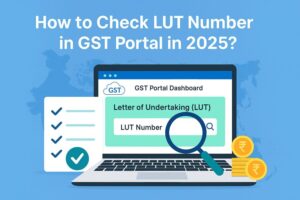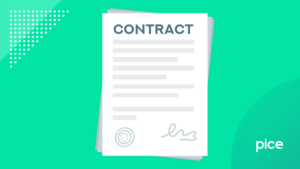GSTR 2B Return: What Is It and Other Details That You Need to Know
- 26 Mar 25
- 9 mins

GSTR 2B Return: What Is It and Other Details That You Need to Know
Key Takeaways
- GSTR-2B is a monthly auto-drafted ITC statement.
- It simplifies GST return filing and reconciliation.
- Shows eligible and ineligible ITC clearly.
- Pulls data from GSTR-1, 5, and 6 filings.
- Downloadable in PDF or Excel from GST portal.
Under the current tax regime, it is necessary for all taxpayers to keep themselves updated on all the crucial GST return forms. For instance, the GSTR-2B return was recently introduced as an auto-drafted ITC (Input Tax Credit) reform. Every registered taxpayer will receive this return based on the data they submitted via Form GSTR-1 and Form GSTR-5, as well as the ITC received from GSTR-6.
To learn about the importance of Form GSTR-2B and its salient features, you can continue reading.
What is GSTR 2B?

A GSTR-2B return is an auto-generated document that serves the purpose of Input Tax Credit claim records for GST-registered taxpayers. According to the GST Council, this document will prove to be effective in reducing the time required to file tax returns. In addition, it will simplify the reconciliation procedures, help minimise errors and contribute to direct tax compliance.
GSTR-2B has been available since August 2020. Initially, until January 2021, taxpayers could generate it once a month on the 12th of the following month. For example, GSTR-2B for August 2023 was accessible on 12th September 2023.
However, from January 2021 onwards, the availability shifted to the 14th of every month. This means taxpayers can generate GSTR-2B on or after the 14th of the following month for the previous month. For instance, GSTR-2B for October 2023 became accessible on 14th November 2023.
This document is accessible to all GST-registered persons. It is an auto-generated statement in the GST platform depending on the details provided by the taxpayer through GSTR-6, GSTR-5 and GSTR-1.
The statement will present document-wise details of ITC eligibility. It will capture ITC data from the GSTR-1 filing date of the prior month (M-1) until the GSTR-1 filing date of the current month (M).
Why Is GSTR 2B Important?
GSTR-2B return is very important for consumers as it gives them a consolidated report summarising every purchase made during a relevant tax period. This compact analysis aids the reconciliation process and helps recover unclaimed ITC, if any. In addition, the GSTR-2B document helps taxpayers maintain precise accounting records and a foolproof report of their GST purchases.
Also, the GSTR-2B gives insights to a taxpayer on whether they are left with ITC at a very early stage. This helps the buyers take the required action that can maximise advantages and minimise the chances of GST-involved penalties.
Features of GSTR-2B
Given below are the key features of a GSTR-2B return form:
- It informs the concerned taxpayer whether they have any ITC left and what actions they should take under a given section to file the GSTR-3B.
- Next, one can view and download details such as debit and credit notes, invoice details, etc. via the GSTR-2B. Also, the cut-off dates for using or generating GSTR-2B are mentioned here.
- This summary report contains details from ICEGATE systems regarding goods imported from any foreign country and inward supplies procured from Special Economic Zones (SEZs).
- You may check and even download the entire ITC report statement as a PDF or Excel sheet. For those wanting section-wise information, they can download the different sections separately.
- Finally, you can perform text searches on this auto-drafted ITC statement and also filter or sort data to view specific information at your convenience.
How Is GSTR 2B Generated?
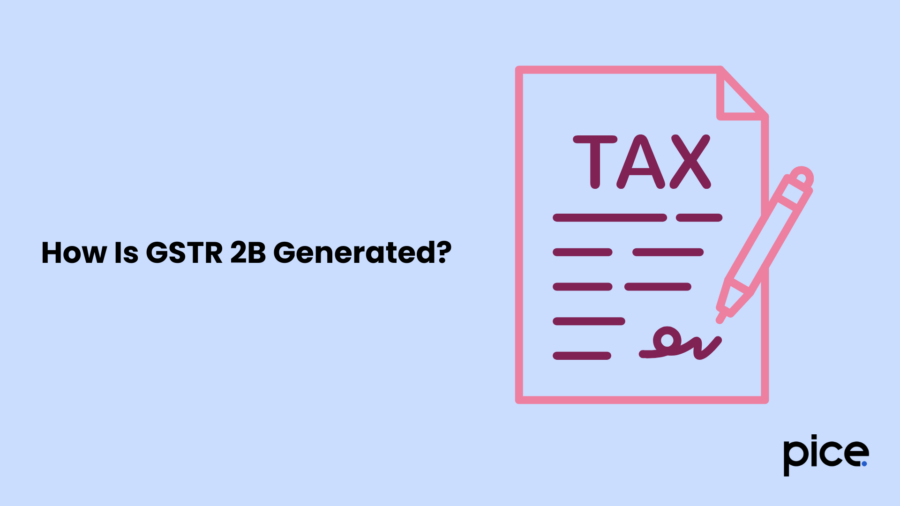
The procedure to issue a GSTR-2B return covers the below-mentioned steps:
Step 1: Vendor Files GSTR-1
The registered supplier uploads GSTR-1 containing outward supplies.
Step 2: Auto Population of Data
Information entered on a GSTR-1 form is automatically populated in the recipient's GSTR-2B return.
Step 3: GSTR-3B Submission
As the supplier uploads GSTR-3B, ITC amounts and GST liabilities are recorded in GSTR-2B.
Step 4: GSTR-2B Generation
Recipients may get hold of a generated GSTR-2B through their GSTIN account.
Step 5: Reconciliation
Any mismatches between a supplier's invoices and a recipient's returns have to be reconciled in GSTR-2B.
Step 6: Generating GSTR-2B
Once the reconciliation is over, a recipient may start filing GSTR-2B after choosing the ‘File’ option from the GST portal.
GSTR-2A vs GSTR-2B
Although the GSTR-2B serves a purpose similar to GSTR-2A, it differs in terms of generation frequency and various other features. In the table below, you can learn about the key differences:
| Parameters | GSTR-2A | GSTR-2B |
|---|---|---|
| Nature of Return | As suppliers keep uploading invoices, the details recorded in this form change. Thus, it is a dynamic return. | GSTR-2B gets updated every month and therefore it is a static return. |
| Frequency of Generation | It is issued in real-time as soon as suppliers upload the GSTR-1. | GSTR-2B is auto-populated monthly. |
| Source of Information | GSTR-2A derives its details from GSTR-1/IFF, GSTR-7, GSTR-5, GSTR-8 (GST-TCS) and GSTR-6. | GSTR-2B uses the data provided in GSTR- 1/IFF, GSTR-5 (Non-Resident) GSTR - 6 (Input Service Distributor or ISD). |
| Additional Information | GSTR-2A gives a brief idea about ITC depending on GSTR-1 information. | GSTR-2B is a more detailed report of ITC. |
| User Accessibility | GSTR-2A facilitates real-time monitoring and thus can be used as a point of reference while preparing GSTR-3. | GSTR-2B allows for easy comprehension and thus GST experts refer to it while reconciling tax information. |
How to Access GSTR-2B on the GST Portal?
To easily access Form GSTR-2B, make sure to follow these steps:
Step 1: Visit the official GST website. For a seamless sign-in process, enter the correct username and password.
Step 2: After logging in, go to the ‘Returns Dashboard’.
Step 3: State the correct return filing period by choosing the relevant financial year and month of return.
Step 4: On the ‘GSTR-2B’ tile, either select the ‘Download’ option to save the data offline or choose ‘View’ to simply check the supply-related information.
Step 5: For documents exceeding 1000 count, regular taxpayers can utilise the advanced search options or depend on the Excel/JSON format for quick access to details.
Step 6: While viewing, GSTR-2B will show two tabs - All Tables and Summary. The All Tables tab gives data about the input tax credit in detail and can be further sorted into different categories. On the other hand, the ‘Summary’ tab is segregated into two parts. Part A shows available ITC while Part B gives non-available ITC.
What are the Steps to Download GSTR 2B?
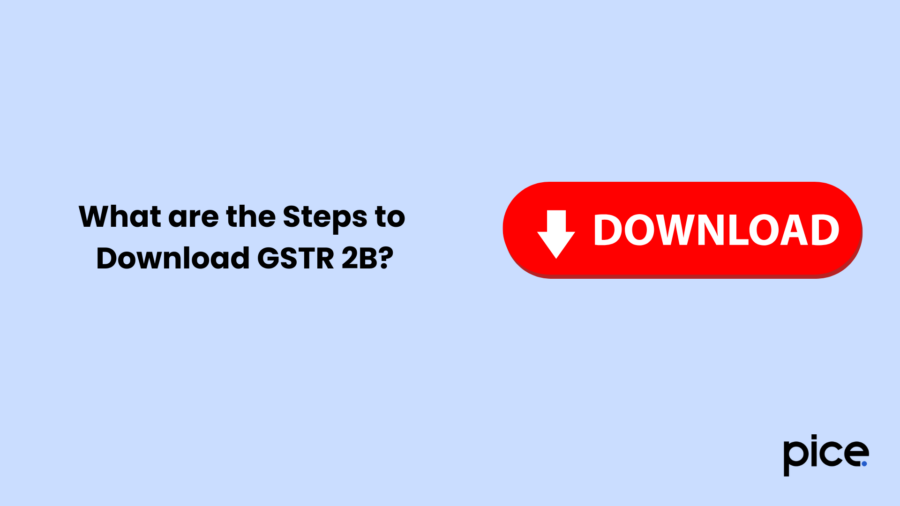
To download form GSTR-2B, casual taxpayers must refer to the instructions given here:
Step 1: Complete the login procedure after opening the official GST portal.
Step 2: Go to Services and then open the ‘Returns Dashboard’ by choosing the ‘Returns’ option.
Step 3: Use the dropdown menu to specify the relevant financial year and return filing month.
Step 4: To access the GSTR-2B form, either click on ‘View’ or ‘Download’.
- On choosing ‘Download’ you will be offered two options. You can either select an Excel format or JSON. The Excel format will contain several sheets holding different parts of the GSTR-2B form.
- On the other hand, on selecting ‘View’, you can verify the automatically curated ITC document either in All Tables format or Summary format.
Step 5: Check the 'Summary' section to quickly gain an idea about available and unavailable ITC.
Step 6: To download, either select - ‘Download GSTR-2B Summary (PDF)’ or ‘Download GSTR-2B details (Excel).
Step 7: If you are searching for document-centric details, access the ‘All Tablets’ tab to see different inward supplies, credit/debit notes or amendments. You can jump to the appropriate table of GSTR-2B return by using the dropdown option.
How to File GSTR 2B?
GSTR-2B can be easily filed without any interruption if a normal taxpayer follows the steps given here:
Step 1: Log in to the official GST portal and go to the GSTR-2B page.
Step 2: Fetch a copy of the GSTR-2B form by downloading it.
Step 3: Provide all inward supply details/particulars.
Step 4: Cross-verify the information available at your end with the figures as reported through vendors’ invoices to avoid potential discrepancies.
Step 5: Verify the tax liability, ITCs claimed and additional details to formally end the reconciliation filing process.
Step 6: To file the GSTR-2B return, click on ‘File’ provided on the GST portal. After a successful submission, you will see a confirmation message displayed on your device screen.
Conclusion
The GSTR-2B return is an essential document that has significantly reduced the manual efforts of a registered person by offering a simple reconciliation of business ledgers with invoices. It has drastically reduced mistakes due to manual entry and also the businesspersons get instant access to real-time updates on vendor payments.
💡If you want to streamline your payment and make GST payments via credit or debit card, UPI consider using the PICE App. Explore the PICE App today and take your business to new heights.
 By
By