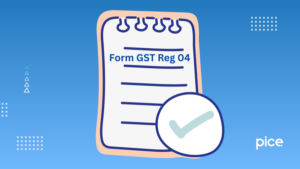A Guide to Download GSTR 2A Reconciliation in Excel
- 28 Mar 25
- 8 mins
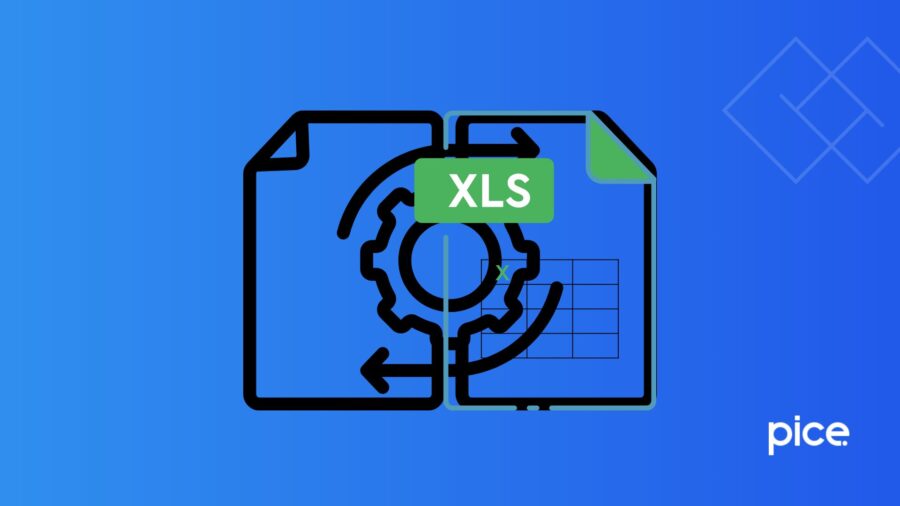
A Guide to Download GSTR 2A Reconciliation in Excel
- What Is GSTR-2A Reconciliation?
- Things to Reconcile Under GST
- Why Do I Need GSTR-2A Reconciliation Under GST?
- Additional Note for Claiming Max ITC Under GST
- Step by Step Process to File GSTR-2A
- Reasons for Non-reconciliation of GSTR-2A or GSTR-2B and GSTR-3B
- Discrepancies in GSTR-2A or GSTR-2B and GSTR-3B
- Reconciliation at the Time of Annual Return Filing
- Conclusion
Key Takeaways
- GSTR-2A reconciliation ensures accurate ITC claims.
- Regular reconciliation avoids GST mismatches and penalties.
- Excel streamlines GST reconciliation for large datasets.
- Timely reconciliation prevents interest on excess ITC claims.
- Proactive reconciliation maintains GST compliance.
GSTR-2A reconciliation is a crucial process for businesses registered under the Goods and Services Tax (GST) in India. It ensures that the Input Tax Credit (ITC) claimed by a taxpayer matches the details uploaded by suppliers in their GSTR-1 returns. Any discrepancies can lead to tax liabilities, penalties, or loss of ITC.
With GST compliance becoming increasingly strict, businesses must regularly reconcile their purchase data with GSTR-2A to maximise their eligible ITC while avoiding compliance issues. One of the most effective ways for correct reconciliation process is by using Excel, which provides flexibility and automation options for large datasets.
In this article, we will discuss what GSTR-2A reconciliation is, why it is essential, and how businesses can perform the reconciliation precisely in Excel to claim maximum ITC while staying GST compliant.
What Is GSTR-2A Reconciliation?
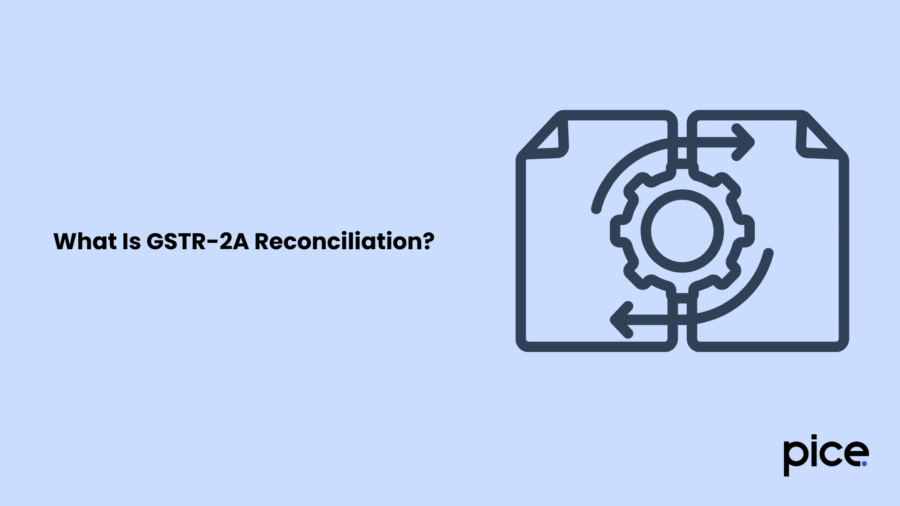
The process of matching invoices in the books of accounts of a business with invoices available in GSTR–2A is known as GSTR-2A reconciliation process. It helps identify mismatches and discrepancies (if any) to ensure tax compliance for businesses. In addition, it includes ITC (Input Tax Credit) reconciliation at different intervals to help businesses claim ITC on inward supplies.
GSTR-2A reconciliation helps businesses reduce their GST liability with effective ITC claims aligned with invoices. Further, this reconciliation process helps rectify incorrect data, missing data or mismatched data for compliance with GST laws.
Things to Reconcile Under GST
To make your reconciliation precise under GST, you need to consider the following things:
● You need to reconcile the data that a supplier and recipient uploads.
● Comparing GSTR-2A data auto-populated from suppliers' data and purchase details is one of the necessities for accurate reconciliation of GST.
● You need to reconcile transactions undertaken during a particular period.
Why Do I Need GSTR-2A Reconciliation Under GST?
The reasons for reconciling GSTR-2A using the GST reconciliation tool are as follows:
● Taxpayers can claim ITC (Input Tax Credit) if the details are included in GSTR-2A or the supplier's data. This necessitates accurate and advanced reconciliation and ITC claims.
● If a vendor declares the GST liability; however the purchaser has not availed it in GST returns, then you need to reconcile the data on a regular basis. This results in loss avoidance for ITC on invoices.
● Registered taxpayers need to consolidate and reconcile the relevant values to avoid duplication. This will further ensure maximising input tax credits and correct declaration.
Additional Note for Claiming Max ITC Under GST
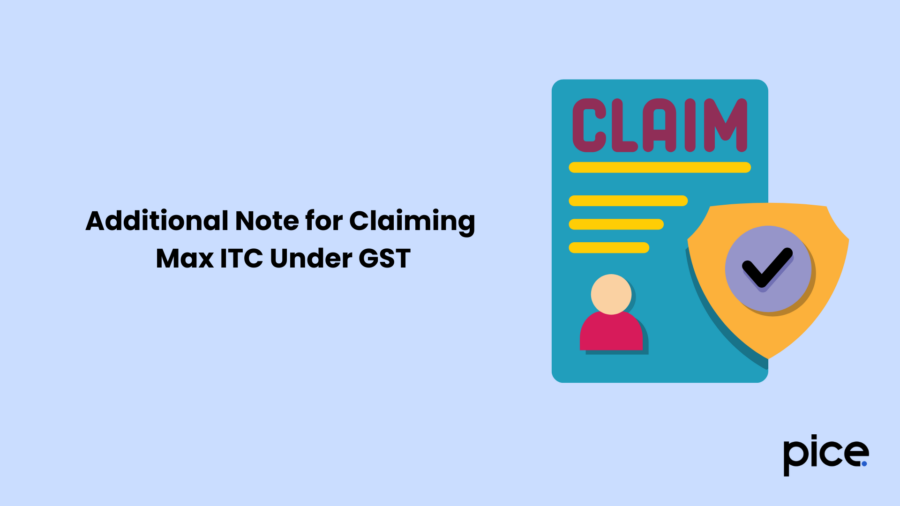
Here are the important details to claim ITC under GST:
● Matched: The details of purchase invoices uploaded and GSTR-2A downloaded from the unified portal need to be the same on the auto-match options.
● Mismatch in Values: In case, there are mismatches in values in purchase invoices uploaded and GSTR-2A, you can view the same on the government portal of GST.
● Missing Data: If there are details missing in the purchase invoice and GSTR-2A details downloaded from the portal, you can find the details here.
● Missing Supplier Data: If you upload the purchase invoice, however, it is missing in GSTR-2A, you can view the details here.
Here are the actions that you need to take corresponding to the above-mentioned notifications:
● De-link: You can de-link your link to invoices by selecting either 'Missing in My Data' or 'Missing in Supplier Data' based on the applicable bucket.
● Accept Supplier Values: If you want to upload values provided by the supplier, select the invoices and claim ITC.
● Accept Other Values: Select the necessary invoice and accept your own ITC values.
● Keep Pending: If your invoice has the status 'Keep Pending', you will not find the ITC available for a specific month.
● Link Invoices: You can further link the relevant invoices to the necessary documents for further processing.
Here are the actions you need to take additionally:
Invoice Match
For a matched invoice, you need to undertake either of the following actions:
● Accept Supplier Values
● Keep Pending
Mismatch in Values in Invoice Record
If there are high tax differences, then you need to undertake the following actions:
● You need to accept supplier values or your values for low tax differences.
● If you want to claim ITC for a specific invoice, choose the 'Keep Pending' action.
● Prioritise de-linking invoices before linking different invoices for exact values.
Missing Data
If there is missing data, you need to undertake the following actions:
● Ensure you accept supplier values for the correct invoices uploaded.
● You need to link invoices present in GSTR-2A providing details of purchases from suppliers.
● Choose the 'Keep Pending' option
Missing Supplier Data (Excluding 2A)
For missing supplier data, you need to consider the following factors:
● Accept values uploaded in the error-free invoice
● Ensure you link invoices with data from suggested purchases from suppliers with GSTIN
● Keep pending
Step by Step Process to File GSTR-2A
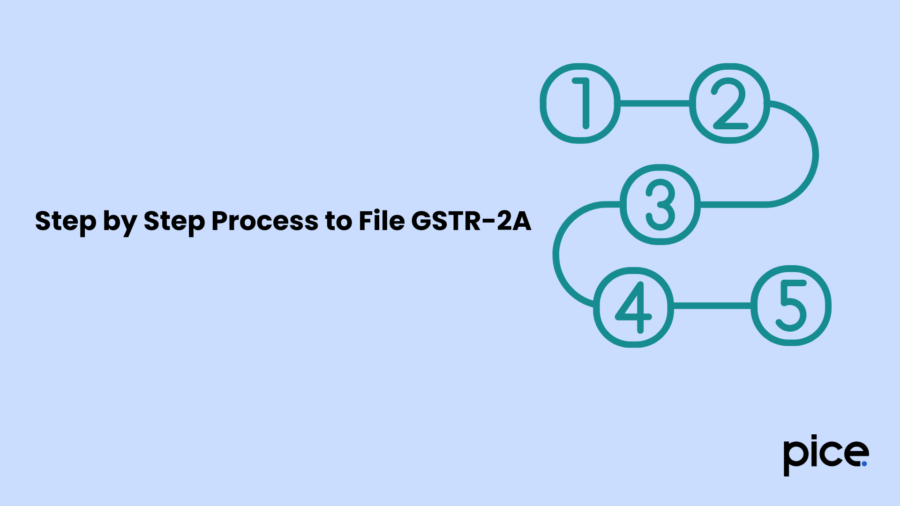
If you are thinking of simple steps to file GSTR-2A, well it is not possible as it is a types of reconciliation tool. GSTR-2A is a pre-populated form that allows viewing rights to users. It entails the list of all invoices from different sellers for a month.
Reasons for Non-reconciliation of GSTR-2A or GSTR-2B and GSTR-3B
The details of GSTR-2A and GSTR-3B might not be reconciled for the reasons as follows:
● IGST claims on imported goods and services
● GST paid on reverse charge mechanism
● Transitional credit claimed in TRAN-I and TRAN-II
● ITC for services and goods received in the earlier financial year and availed in the present financial year
Discrepancies in GSTR-2A or GSTR-2B and GSTR-3B
In case there are discrepancies detected in Form GSTR-1 and GSTR-3B for which the recipient claims excess ITC, the taxpayer has to pay interest followed by the tax. Ensure to reconcile details on a regular basis for accurate input tax credit claims.
Reconciliation at the Time of Annual Return Filing
While filing Form GSTR-9, you need to reconcile ITC based on GSTR-3B and GSTR-2A in Tables 6 and 8. Timely reconciliation helps avoid late fees, penalties, and interest payable to the government in addition to taxes due.
Conclusion
GSTR-2A reconciliation in Excel requires you to view the details filed in previous returns. As this form is a read-only document, you need to ensure that all the auto-populated details are accurate. This ensures error-free claims of ITC, helps avoid filing errors and promotes accurate reconciliation under GST to reduce tax liabilities towards the government.
Ensure you avoid discrepancies in GSTR-1 and GSTR-3B which might cause an excess ITC claim and disrupt a complete supply chain solution. In case of excess ITC claims, you need to pay interest in addition to the tax payable. This results in financial outflow which might affect cash flows for your business. Further, ensure you adhere to the time period of reconciliation to comply with GST laws.
💡If you want to streamline your payment and make GST payments via credit or debit card, UPI consider using the PICE App. Explore the PICE App today and take your business to new heights.
 By
By