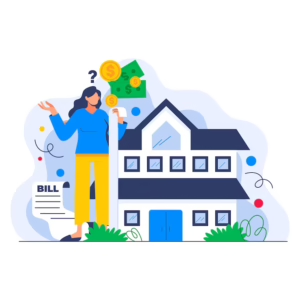Form GST Reg 06 Registration Certificate
- 27 May 25
- 6 mins

Form GST Reg 06 Registration Certificate
Key Takeaways
- Form GST REG-06 is the official GST registration certificate issued to businesses under India's GST regime.
- Rule 10 of CGST Rules, 2017 governs the issuance of the GST certificate upon successful registration.
- Businesses can download their GST certificate from the GST portal by logging in and accessing ‘View/Download Certificates’ under ‘User Services’.
- The certificate includes crucial details such as GSTIN, business name, principal place of business, and registration type.
- Failure to display the GST certificate or GSTIN at business premises can result in penalties up to ₹25,000.
The Goods and Services Tax (GST) REG-06 Form is an essential document issued by the government to businesses and individuals registered under the GST regime in India. Every GST-registered person or business receives form GST Reg-06 or the GST registration certificate from the tax authorities.
It serves as proof of successful GST registration and includes vital details such as the GST Identification Number (GSTIN), business details, and tax jurisdiction.
The GST REG-06 certificate is mandatory for businesses exceeding the prescribed turnover threshold, enabling them to collect GST legally and claim Input Tax Credit (ITC).
In this blog, you can get complete details about the Form GST Reg-06 registration process and we will also explain how to download it from the official GST portal.
Provisions Issuance of GST Registration Certification in GST Reg-06 Form
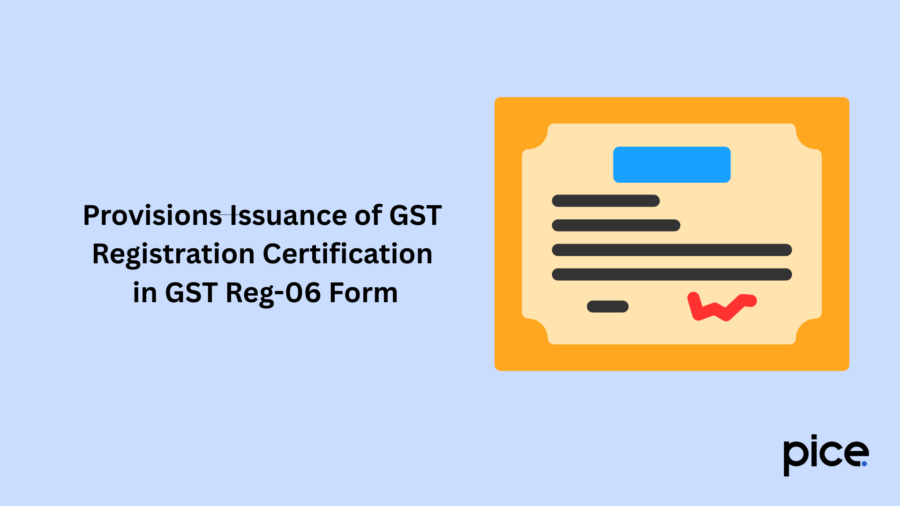
The regulations overseeing the issuance of form GST Reg-06 are explained in Rule 10 of the Central Goods and Services Tax (CGST) Rules, of 2017. It declares that:
- If GST registration application is successful, the authorities will issue a registration certificate to the concerned person or business.
- The GST registration certificate will cover particulars about the principal place of business along with other business locations (if they exist).
- The proper officer will electronically sign this certificate by using an electronic verification code or EVC.
How to Download Your GST Registration Certificate?
One must download their GST registration certificate after successfully completing their GST registration to avoid compliance hassles. Here, we have broken down the steps to complete the download process:
Step 1: Open the official GST website or unified portal.
Step 2: Select the ‘Login’ option and enter the valid credentials to sign into your GST account.
Step 3: Solve the CAPTCHA puzzle to open the user dashboard.
Step 4: Navigate to ‘Services’. Thereafter, you must choose ‘View/ Download Certificates’ coming under the option ‘User Services’.
Step 5: Move the cursor to ‘Form GST Reg-06’ and select the download option provided beside it.
By following this simple method, you can easily download your GST registration certificate and ensure direct tax compliance.
Inclusions in GST Registration Certificate Form GST Reg-06
Different parts of a GST registration certificate have been shown in the table below:
| Sr. No. | Various Segments of Form GST Reg-06 | Registration Certificate Contents of the Different Segments of a Standard GST Registration Certificate |
|---|---|---|
| 1 | GST Registration Certificate | GST registration numberLegal nameTrade name of the business (if given)Constitution of the businessBusiness address (Principal place of business)Date of liabilityValidity period (this is applicable for casual taxable persons or non-resident taxpayers too)Type of registrationDetails of the approving authorityDate of issue of certificate |
| 2 | Annexure-A | GSTINLegal nameTrade name (if used)Particulars about other places of your business) |
| 3 | Annexure-B | Goods and Services Tax Identification Number (GSTIN)Legal nameTrade name (if any)Some registration details about the proprietor(s), Karta, whole-time and managing directors, board of trustees, and so on. Name of the applicantPhoto of the registrant(s)Designation/ statusState of residence |
GST Registration Certificate Display Provision

According to the GST Act, displaying form GST Reg-06 or the GST registration certificate is compulsory for businesses. While doing the same, the registered businesses must adhere to certain guidelines:
- Displaying the Registration Certificate in Place of Business
All registered locations should showcase the registration certificate prominently. This includes your business’ principal location along with additional premises.
- Declaring the GSTIN Across Business Name Boards
The GSTIN of your business should be marked on the name boards of all registered locations.
- Including the GSTIN Across Tax Invoices
All tax invoices generated by your business or relevant authorities must have the GSTIN in addition to the business’ address and name.
Penalty for Not Showing GSTIN or GST Registration Certificate
The state government of Maharashtra has already stipulated a penalty for businesses that do not display their GST registration certificate or GSTIN. As per the most recent notification, this penalty amount can rise up to ₹25,000. Additionally, if a registered person mistakenly generates an incorrect or false invoice, then they will be subject to a penalty of ₹10,000.
Conclusion
Overall, the GST REG-06 Form is a crucial document that serves as proof of GST registration certificates and compliance with Indian tax laws. It provides essential details about the business compliances, including GSTIN, registration type, and jurisdiction. Registered taxpayers must ensure proper downloading, printing, and display of the certificate to avoid penalties.
Non-compliance, such as failing to display the certificate or GSTIN, can attract penalties of up to ₹25,000. By adhering to GST rules and regulations, businesses can maintain smooth tax operations and avoid legal repercussions. Always keep your GST registration certificate readily accessible for inspections and business operations.
💡If you want to streamline your invoices and make payments via credit or debit card or UPI, consider using the PICE App. Explore the PICE App today and take your business to new heights
 By
By