Step by Step Guide to File Form GST REG 01 Online
- 26 May 25
- 9 mins
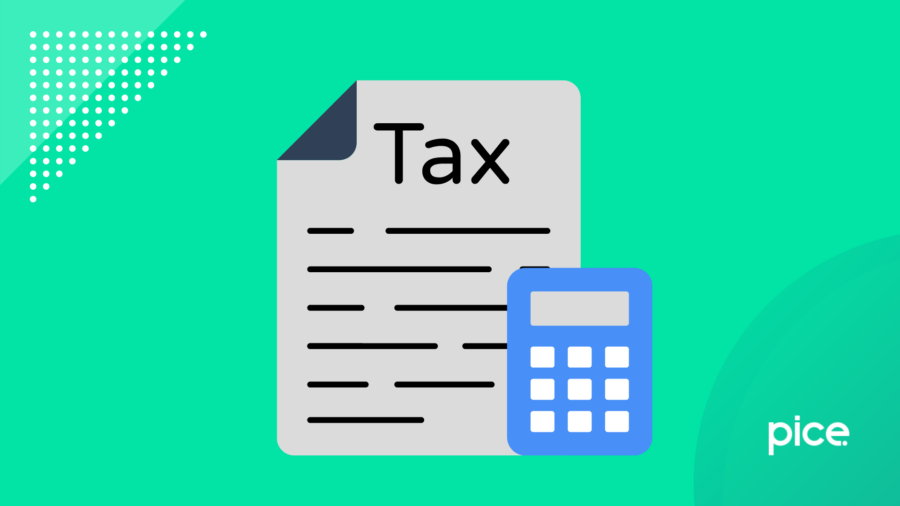
Step by Step Guide to File Form GST REG 01 Online
Key Takeaways
- GST REG-01 is the form to register a business under GST.
- Registration is mandatory above ₹20 lakh turnover or for interstate trade.
- Part A collects basic business info to generate a TRN.
- Part B captures detailed data and completes verification.
- A GSTIN is issued after successful approval.
GST REG-01 is an online form to register for Goods and Services Tax (GST) in India. Businesses that need to operate legally must issue a GST number. The registration process is quite simple and convenient and can be completed on the respective GST portal with ease.
However, businesses must provide relevant details, upload the necessary documents, and verify the application. Once these details are approved, a GST registration certificate is issued.
Continue reading this blog to learn how to fill out GST REG-01 online and carry out a smooth registration process.
What is GST REG-01 Form?
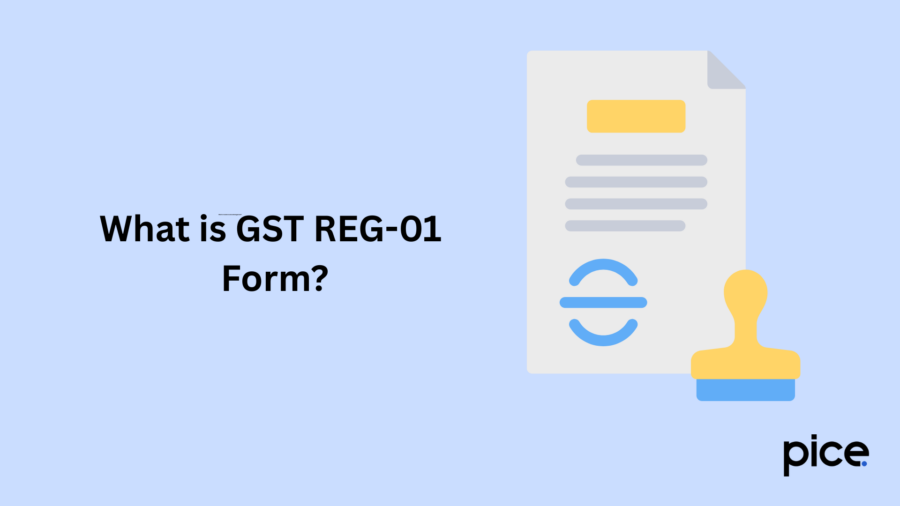
GST REG-01 is a form widely used for applying for Goods and Services Tax (GST) registration in India. Businesses and individuals willing to register under GST must fill out this form online through the GST portal. However, this is necessary for businesses with annual turnover above the desired exemption limit or those engaged in interstate sales.
The form entails details of the name of the business, address, PAN number, and bank details. Once these details are provided, the GST officer undergoes the application verification process and issues a GSTIN (GST Identification Number) if approved. Following this process of registration allows businesses to collect and pay GST.
Applicability of Form GST REG-01
As per rule 8(1) under Central Goods and Services Tax Rules, 2017, every individual willing to obtain the Goods and Services Tax (GST) registration needs to apply Form GST REG-01. However, the following category of individuals need not use the form for registration:
- Individuals deducting TDS under Section 51
- A non-resident taxable person
- An individual who is responsible for the collection of TCS under Section 52.
- The person is responsible for supplying OIDAR services from any place outside India to the non-taxable online recipient.
Who Needs the GST REG-01 Application for Business Registration?
Not all businesses are required to register for GST. The requirements for registration depend entirely on turnover and the respective nature of the business. Here are some rules to follow:
- If the aggregate turnover rate exceeds Rs. 20 Lakh in any financial year, business registration for GST is a must
- If you are involved in the inter-state supply of goods and services, it is necessary to register for GST regardless of your turnover.
- If you are a casual taxable individual (i.e. you undertake business-related transactions occasionally), registering for GST regardless of turnover rate is necessary.
- Suppose you are a non-resident taxable individual (i.e. you do not hold any fixed place of business in India). In that case, it is mandatory to register for GST regardless of your turnover.
Details of Form GST REG-01
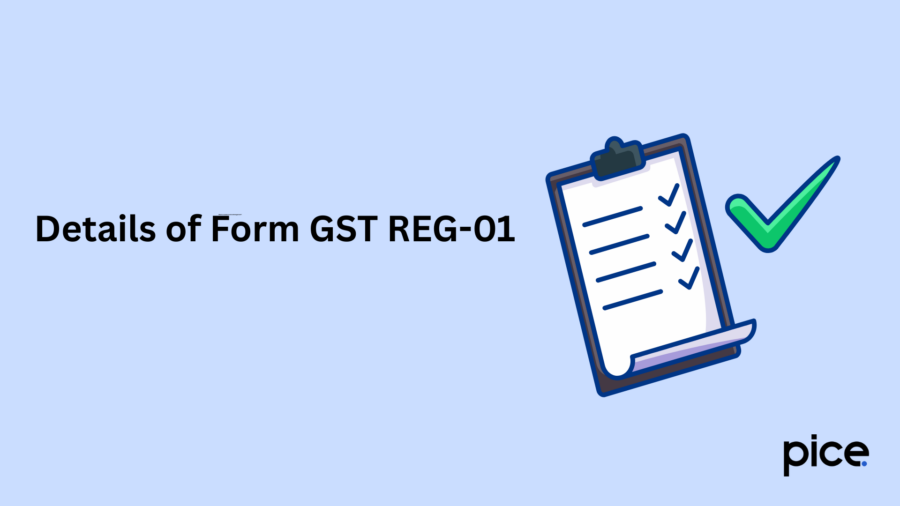
To understand the details related Form GST REG-01, read the below pointers:
1. Procedures to Reach Form GST REG-01 on the GST Portal
The new GST registration procedure is simple and convenient. A taxpayer willing to register regularly can go to the GST portal and fill out the registration form GST REG-01. The online registration process for Goods and Services Tax (GST) is straightforward and involves key steps.
Here is a detailed step-by-step guide to follow to assist you in reaching the form GST REG-01 on the respective GST portal:
1. Visit the official GST portal
2. Click on the "Registration" tab located under the "Services" section and then further click on the "New Registration" process
Part A and Part B are the following two sections of the GST application.
2. Process of Filing of Part A of Form GST REG-01
Here are the detailed step methods to follow for filling Part A of Form GST REG-01:
- Select 'Taxpayer' from the 'I am a' drop-down list as the type of taxpayer.
- From the drop-down list of State/UT and District drop-down list, choose the state-specific information for which you want to complete your separate registration process.
- Go to the business field and provide the legal name of the business or entity as mentioned in the PAN database.
- Visit the Permanent Account Number (PAN) field and then enter the PAN number of the business or the PAN of the Proprietor.
- In the respective field of email address, provide the email address of the primary authorised signatory.
- In the mobile number section, enter the valid mobile number of the primary authorised signatory.
- Enter the captcha already provided and then click on the 'Proceed' button to proceed.
- Upon completing the entire process, move to Part B. Once you finish verifying, you will receive a Temporary Reference Number (TRN) on your registered contact number and email address.
3. Process of Filing of Part B of Form GST REG-01
Follow the below step procedure to complete the process of filing Part B of Form GST REG-01:
- Go to Services > Registration > New Registration option and choose the Temporary Reference Number (TRN) button to complete logging in using your login credential, that is, TRN.
- In the respective TRN field, provide the TRN generated and the captcha text displayed on the screen. After this, click on the "Proceed" button to proceed.
- On the verify OTP page, you will receive an OTP on your registered mobile number or email address. Click on the 'Proceed' button.
- A page titled 'My Saved Application' displays on the screen. To open it, click on the Edit icon located under the action column.
- The registration application form opens at the top of the page with 10 tabs. Continue clicking on each tab to enter details such as business details, partnership firms or promoter details, principal and additional place of business, authorised signatory details, details of goods and services, information relating to state, Aadhaar authentication and verification check-box
- Continue to click on the 'Save and continue' option. Once you complete the submission of the application form, make sure to do a digital signature using DSC and then click on the 'Proceed' icon.
- Upon successful submission, you will receive an Application Reference Number (ARN) via email or SMS, which will confirm your registration process.
Aadhaar Authentication Process of Form GST REG-01
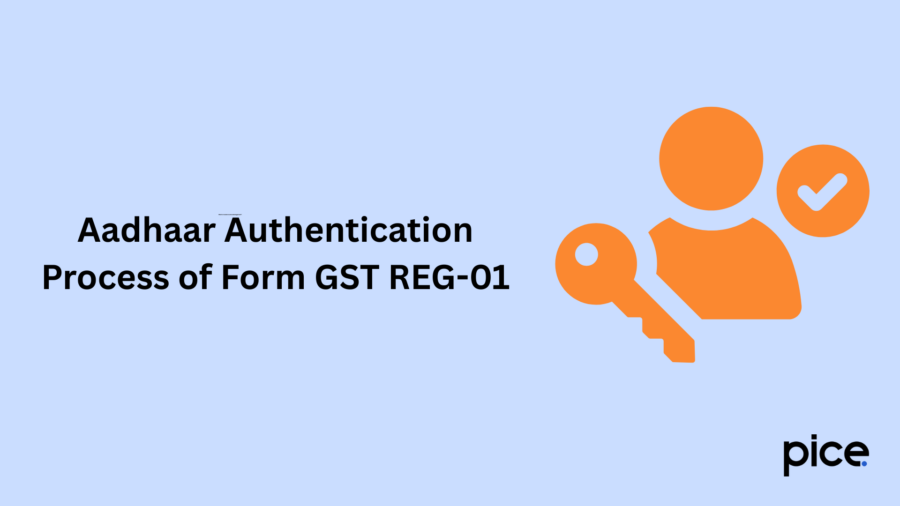
Here are the detailed steps to follow for carrying out the Aadhaar authentication process of Form REG-01:
1. Navigate to the official GST common portal and click the "Register Now" link on the GST portal homepage. As an alternative, you can also go to Services>Registration>New Registration
2. During the process of registration, choose the Aadhaar authentication by choosing the Aadhaar authentication tab
3. You will receive the option of whether you want to authenticate your Aadhaar. Considering your preference, choose either the Yes or No option
4. If you click on the 'YES' option, you will receive an authentication link on your registered contact number and valid email address of Promoters/Partners and Authorized Signatories
5. Once you click the authentication link, a declaration form will appear on the screen. Provide your Aadhaar number and then click on the 'Validate' option
6. Once you complete entering the Aadhaar number, you will receive an OTP on your mobile number and email. Provide the OTP in the box provided that appears on the validation screen
7. After successful verification of OTP, a confirmation message appears that further indicates successful authentication
8. Make sure that your registered business contact number and email address are updated in Aadhaar for successful authentication
9. If you select 'NO' for Aadhaar authentication, the GST registration application form will be forwarded to the jurisdictional tax authority. The authority further conducts the necessary steps, includes documentation and physical site verification, before approval of the registration
10. If the Tax Authority fails to take any further action within 21 days, the GST registration application is approved considerably.
Conclusion
The process of GST Form REG-01 is easy, provided you follow all the steps correctly. It requires important and correct information entered along with the continuous upload of relevant documents. After submitting documents, please check the official portal for further updates. Upon approval, the GST certificate will be issued, allowing businesses to deal under the GST system.
If it is still quite stressful, you may seek assistance from the GST helpdesk or any other tax consultant. Proper filing of GST registration thereby ensures that compliance related to the tax laws is met so that the business can operate smoothly.
💡If you want to streamline your invoices and make payments via credit or debit card or UPI, consider using the PICE App. Explore the PICE App today and take your business to new heights.
 By
By 

















