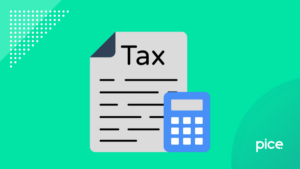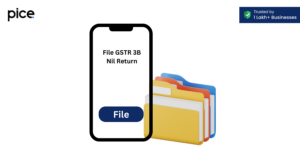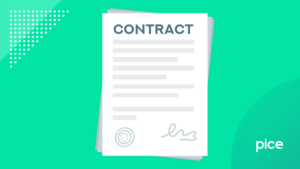Steps to Resolve the Error Invalid Summary Payload
- 5 Feb 25
- 8 mins
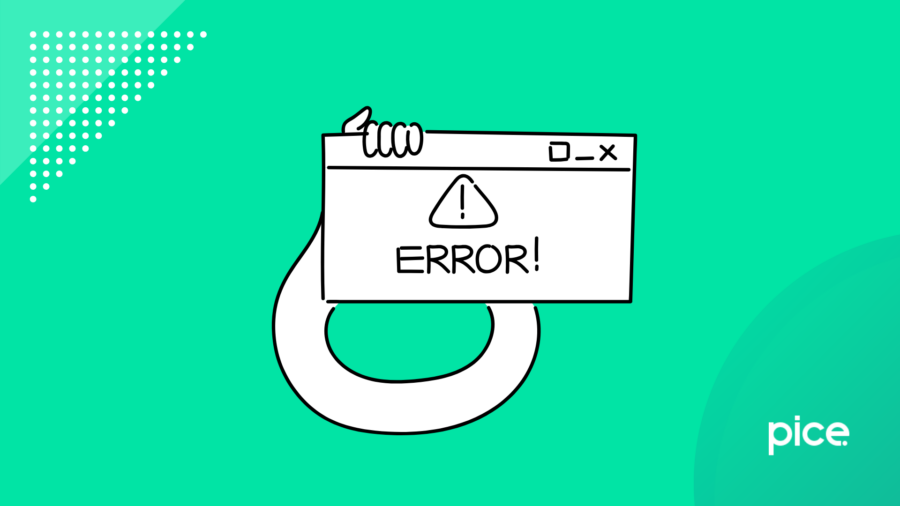
Steps to Resolve the Error Invalid Summary Payload
Key Takeaways
- GSTR-9 Summary Payload—Compiles taxpayer transaction data for annual returns.
- Error Causes: Syntax issues, data mismatches, exceeding digit limits, or empty fields.
- Impact—Filing delays, penalties, and GST portal restrictions.
- Resolution—Check decimal places, digit limits, and data formats; seek GSTN support if needed.
- Prevention—Use GSTN-approved tools and ensure accurate data entry.
The Goods and Services Tax is an indirect tax levied upon federal sales, applicable to the costs of goods and services. This system has revolutionised the tax collection procedure in India. Having to do with registration, return tax payment, GST return filing, refund claims, and other compliance issues, the GST portal forms a crucial part of the system.
This portal also lists different types of error codes and solutions. Certain error messages, for example, the 'Invalid Summary Payload,' remain unaddressed. However, being familiar with such elaborate system-generated error messages is essential so one can navigate the portal effectively while being well-informed.
Refer to this blog for information regarding error messages that registered taxpayers may encounter while filing and submitting GSTR-9.
What is the Invalid Summary Payload Error?
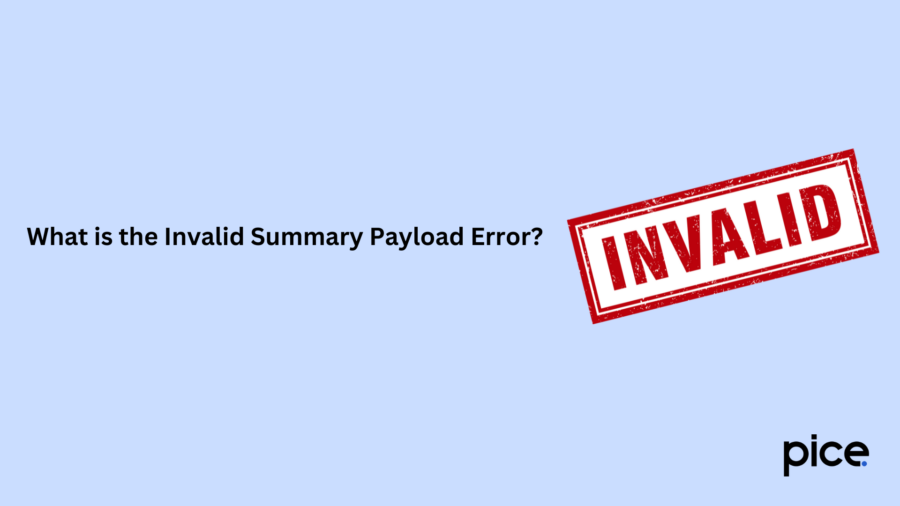
For context, we will first briefly discuss what Form GSTR-9 is. The Form GSTR-9 is referred to as an annual return that is to be filed once every financial year by registered taxpayers who were also regular taxpayers (including SEZ developers and SEZ units). They are required to provide accurate details of sales, purchases, refund claims, input tax credits, and demand created, among others.
Next, the summary payload in GSTR 9 is the aggregated data compilation of a certain taxpayer's transactions. This shall include their sales, purchases, tax liability records, and input tax credit information. The data is summarized using the monthly or quarterly GST returns filed by the registered taxpayer as reference.
Now, the ‘Invalid Summary Error’ is essentially a system-generated error message one may encounter on the GST portal. Taxpayers may receive such a message when they manually upload a JSON file to the GST portal during the GSTR-9 return submission.
It shall be interesting to note the error message typically does not pop up when offline utilities are used to prepare the declarations in JSON format, including the use of Excel-based tools. However, this message shortly appears after, when the taxpayer attempts to upload the offline-validated data in the JSON format.
In the next section, we shall get into the causes and triggers of the error message in question.
Causes of the ‘Invalid Summary Payload’ Error Message
The 'Invalid Summary Payload error' occurring in the JSON data structuring indicates the existence of a syntax error within the data. Here's a list of common syntax errors that are typically detected:
● Inaccurate data types
● Missing quotation marks
● Maximum digit restrictions for values crossed
● Missing or extra brackets
Mismatch in Data Values: The main reason behind the ‘Invalid Summary Payload’ error text results from a mismatch in the data map. As the GST portal establishes a few restrictions on the size of the numeric and decimal values within the data field submission forms, genuine errors may occur when forms are manually filled out.
For instance, according to the restrictions in place, the system only accepts values of a maximum of 14 digits devoid of decimal points. This is relevant for any data field requiring the input of numeric values. It requires the taxpayer to round the data value off to the nearest whole number, given that there is a decimal value. Once the value size exceeds the 14-digit limit, the system will show an error for ‘Invalid Summary Payload.’.
Use of Offline Tools to Auto-populate Forms: Said errors also occur often if taxpayers use offline tools to auto-fill the online forms in the GST portal. Excel-based offline tools are known to generate decimal values to represent the fractions (unless it is specified otherwise in the formula).
When such tools directly autofill the online forms, the decimal values found in the JSON file lead to an ‘invalid summary payload error’ during the data structuring procedure.
Empty Field in the Forms: An ‘Invalid Summary Payload’ error may also pop up if the taxpayer misses a prompt and leaves behind an empty field for nil values. In such a case, the portal needs the taxpayers to input a ‘0’ to clearly denote nil values.
Next, it is important that you understand the impact these error messages can have on your filing experience. The next section shall dive into the same.
Impact of the Invalid Summary Payload Error on Filing
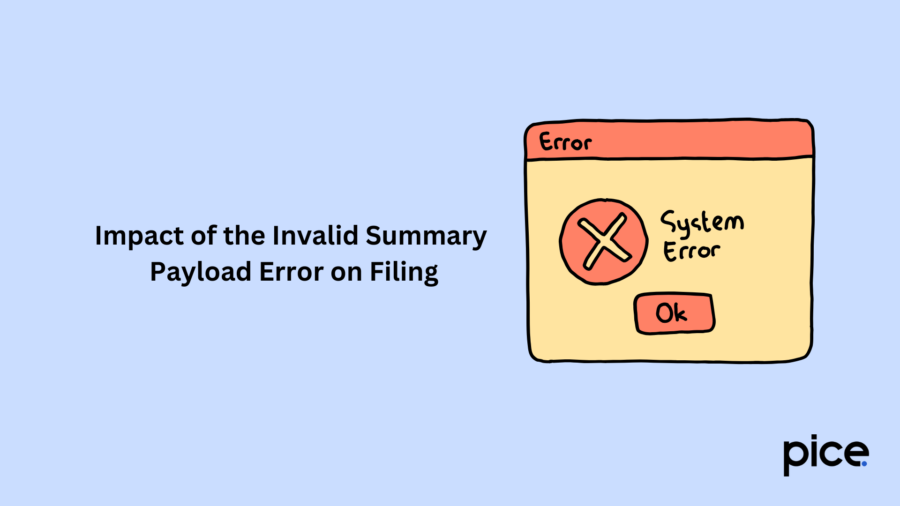
One may have to deal with several complications upon being faced with the invalid summary payload error message, including:
● Unnecessary delays during filing returns
● A chain reaction leading to the piling up of penalties for submitting returns after the due date
● Restrictions on the usage of the GST portal for otherwise usual GST-related work
The GST portal provides a list of error messages with corresponding explanations about possible reasons as well as appropriate solutions. However, note that the JSON file format errors are unspecified. For example, the ‘Invalid Summary Payload’ is not included or explained in the portal’s error document.
With more insight into the implications of error messages, it must have become all the more important for you to discover ways to avoid/resolve such bumps in your return filing journey on the GST Portal. The next section discusses steps to resolve the errors.
Steps to Resolve the Invalid Summary Payload Error
An invalid summary payload error can significantly impact the returns filing process, so it's crucial to address it promptly. So, if you happen to encounter such an error message while filing Form GSTR 9, here are the few simple steps you can undertake to resolve the error at once:
Step 1: Look for the decimal places in the values you have put in or auto-filled using offline, Excel-based tools. Make sure that all the existing numeric values adhere to the formats that are GSTN-approved. According to the set GSTN guidelines, values including that of monetary amounts must have up to two decimal places (if not specified otherwise).
Step 2: Crosscheck for the numeric format within your source data if you have chosen the auto-population option (use of offline tools like an Excel file). Proceed to make the necessary adjustments within your source data file.
Step 3: Look out for limitations placed on the digit length of numeric values. Be sure that the values you input do not exceed 15 digits. The values should also not consist of any non-numeric characters.
Step 4: If the above-mentioned tricks do not help and the error persists, you may contact the GSTN technical support team. They shall guide you through the issue or escalate the matter for a quick and easy solution.
Note for Offline Tool Users: It is imperative to use only GSTN-approved tools for auto-populating. Also, one must adhere to the data format-related rules, restrictions, and limitations that GSTN maintains.
Conclusion
In conclusion, an invalid summary payload in GSTR 9 may have a chain of consequences attached to it, which include delayed processing of returns and possible accumulation of late penalties or fines. To avoid such extra expenses, it is essential for registered taxpayers to ensure compliance and accuracy in their Form GSTR 9 filings.
Steps to resolve ‘invalid summary payload’ errors include taking a closer look at GSTN guidelines, avoiding the mismatching of data, adhering to limits placed on numeric value inputs and decimal places, etc.
Further, the use of GST-compliant software for auto-populating the forms shall help. Seek the assistance of experts within the field if the problem continues to persist.
💡If you want to streamline your payment and make GST payments via credit card, consider using the PICE App. Explore the PICE App today and take your business to new heights.
 By
By