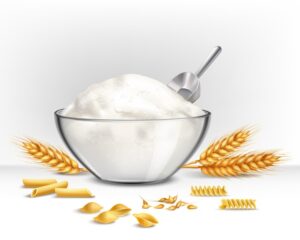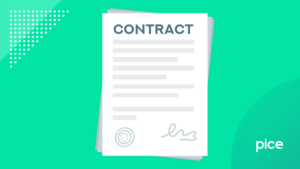Difference Between GSTR 2A and GSTR 3B
- 21 Aug 24
- 15 mins
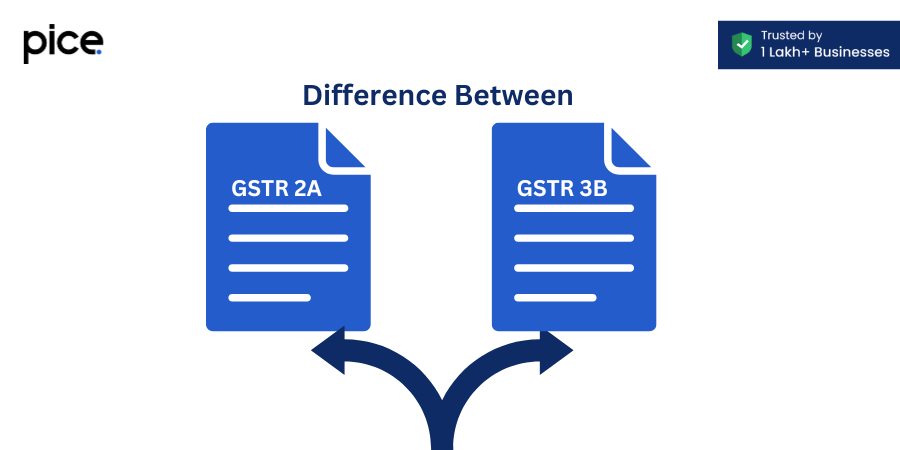
Difference Between GSTR 2A and GSTR 3B
Key Takeaways
- Regular reconciliation between GSTR-3B and GSTR-2A ensures accurate input tax credit (ITC) claims and GST compliance.
- Use the GST portal to download and compare GSTR-3B and GSTR-2A data to identify and correct discrepancies.
- Leverage third-party software like Pice for automated and efficient reconciliation processes.
- Engaging a GST consultant or chartered accountant can provide professional assistance with complex reconciliation tasks.
- Maintaining detailed records and effective communication with suppliers are essential practices for successful GST reconciliation.
The complexities of GST compliance in India involve understanding various forms and types of returns, particularly GSTR-3B and GSTR-2A. Both are crucial for maintaining accurate tax records and ensuring compliance with GST regulations. In this article, we will explains into the differences, importance, and reconciliation process of GSTR-3B vs GSTR-2A, offering a comprehensive guide for businesses.
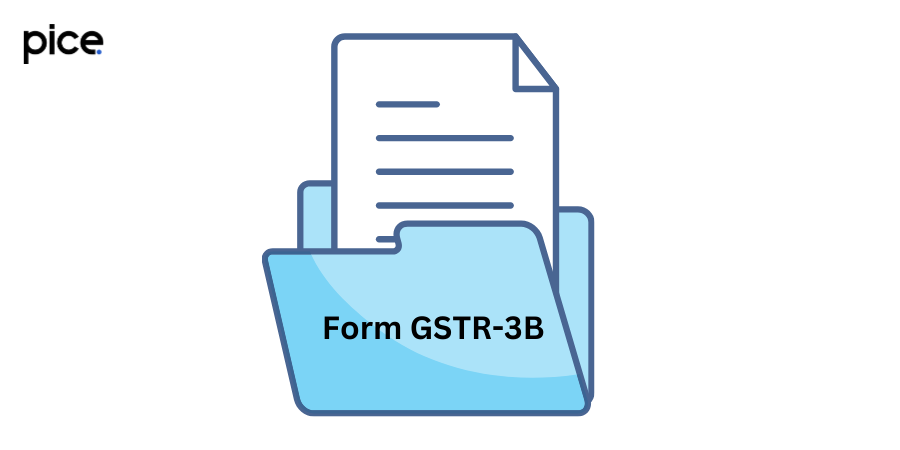
What is GSTR-3B?
Form GSTR-3B Return is a monthly basis self-declaration used to summarize the total outward supplier, ineligible input tax credits, and net tax liability for a specific month. Unlike other GST yearly returns, GSTR-3B does not require detailed invoice-level data, making it simpler to file.
Key Features
- Monthly Filing Requirement: GSTR-3B must be filed every month, providing a summary of sales and purchases.
- Simplified Process: It does not require invoice-wise details.
- Tax Payment Inclusion: The return includes a section for declaring and paying the tax liability.
Filing Process
- Login to GST Portal: Access your account on the GST common portal.
- Enter Details: Input the summary of sales, purchases, and tax credits.
- Calculate Tax: Compute the net tax liability.
- Submit and Pay: Make the tax payment and submit the return.
What is Form GSTR-2A?
GSTR-2A is an auto-drafted return that reflects the details of inward supplies (purchases) based on the suppliers' form GSTR-1 returns. It acts as a verification tool for businesses to validate their input tax credits.
Key Features
- Auto-Populated Data: Generated automatically based on the data provided by suppliers.
- Invoice-Level Information: Contains detailed information on each purchase transaction.
- Verification Purpose: Essential for verifying the accuracy of input tax credits claimed.
Filing Process
The casual or registered taxpayer does not file GSTR-2A. It is automatically generated and available for review and reconciliation purposes on the GST portal.
Importance of GSTR-3B vs GSTR-2A
| Aspect | GSTR-3B | GSTR-2A |
|---|---|---|
| Definition | Monthly summary return for declaring tax liabilities and making payments. | Auto-drafted return reflecting inward supplies based on suppliers' GSTR-1 returns. |
| Purpose | Ensures timely tax payment and declaration of sales and purchases. | Verifies input tax credits (ITC) claimed by businesses. |
| Filing Requirement | Must be filed monthly by the normal taxpayer filing. | Automatically generated, no filing required by the taxpayer. |
| Data Requirements | Summarized data without invoice-level details. | Detailed invoice-level data based on suppliers' GSTR-1 filings. |
| Role in Compliance | It ensures businesses declare and pay their tax liabilities on time, avoiding penalties. | Helps in verifying the accuracy of ITC claims, ensuring compliance with GST laws. |
| Impact on ITC Claims | Claims ITC based on summarized purchase data. | Provides a basis for verifying and validating claims of credit through detailed supplier data. |
| Financial Accuracy | Contributes to accurate tax liability declaration and timely payments. | Ensures accurate and valid ITC claims, reducing financial discrepancies. |
| Proper Reconciliation Process | Requires comparing data with GSTR-2A to ensure accurate ITC claims. | Serves as the source for cross-checking purchases and ITC claims made in GSTR-3B. |
| Common Issues | Possible discrepancies due to timing differences or data entry errors. | May show mismatches if supplier data is not correctly reported in GSTR-1. |
| Tools for Reconciliation | GST portal features, third-party software, and automated tools. | GST portal features, third-party software, and automated tools. |
| Best Practices | Monthly, timely reconciliation, maintaining detailed records, and regular communication with suppliers. | Regular verification of data, timely communication with suppliers for corrections. |
| Penalty Avoidance | Timely filing avoids late fees and interest charges. | Accurate ITC claims prevent financial penalties and disallowances during audits. |
| Audit Preparedness | Ensures tax records are accurate and ready for scrutiny. | Provides verifiable data supporting ITC claims, crucial for audit readiness. |
| Cash Flow Management | Helps manage tax liabilities effectively, ensuring better cash flow. | Accurate ITC claims improve cash flow by reducing unexpected tax liabilities. |
| Conclusion | Essential for declaring tax output liabilities and making payments, ensuring GST compliance. | Crucial for verifying ITC claims and maintaining financial accuracy, ensuring GST compliance. |
How to Reconcile GSTR-3B and GSTR-2A?

Reconciliation of GSTR-3B and GSTR-2A is a crucial process for ensuring GST compliance and accurate eligible input tax credit (ITC) claims. This detailed guide will walk you through the steps, tools, and best practices for reconciling GSTR-3B and GSTR-2A, helping you avoid discrepancies and maintain financial accuracy.
Step-by-Step Reconciliation Statement Process
Step 1: Download Reports
- Access GST Portal: Log in to the GST portal using your credentials.
- Download GSTR-3B: Navigate to the returns dashboard and download the filed GSTR-3B return for the relevant period.
- Download GSTR-2A: Go to the "Returns" section, select "Auto-drafted Returns," and download the form GSTR-2A for the same return period.
Step 2: Prepare Data for Comparison
- Consolidate Data: Gather all the necessary data from GSTR-3B and GSTR-2A reports.
- Organize Information: Ensure that the data is organized in a comparable format, preferably in an Excel sheet or using reconciliation software.
Step 3: Compare Entries
- Match Invoices: Compare the invoice details in GSTR-3B with those in GSTR-2A. Pay close attention to invoice numbers, dates, and amounts.
- Identify Discrepancies: Look for mismatches in the entries, such as differences in tax amounts, missing invoices, or data entry errors.
Step 4: Identify Common Discrepancies
- Timing Differences: Actual transactions recorded in GSTR-2A may not appear in GSTR-3B for the same period due to timing differences.
- Data Entry Errors: Manual errors in entering data can lead to discrepancies between the two returns.
- Mismatched Invoices: Differences in invoice numbers, amounts, or dates can result in mismatches.
Step 5: Rectify Errors
- Review and Correct Entries: Carefully review the discrepancies and correct any errors in your records.
- Update Records: Ensure that all records are accurate and updated in both GSTR-3B and GSTR-2A.
- Amend Returns: If necessary, file amendments to rectify any significant errors in the returns.
Step 6: Communicate with Suppliers
- Address Discrepancies: Contact suppliers to resolve discrepancies and ensure they update their returns accordingly.
- Request Corrections: Ask suppliers to correct any errors in their GSTR-1 filings that affect your GSTR-2A.
Step 7: Use Reconciliation Tools
- GST Portal Tools: Utilize the reconciliation features available on the GST portal for basic comparison.
- Third-Party Software: Consider using third-party software like ClearTax, Tally, or automated reconciliation tools for more advanced features.
- Automated Tools: Automated reconciliation tools can significantly reduce manual effort and errors, streamlining the process.
Best Practices for Reconciliation
Regular Reconciliation
- Monthly Reconciliation: Conduct reconciliation every month to avoid the accumulation of discrepancies.
- Consistent Review: Regularly review and verify data to ensure ongoing accuracy.
Maintain Detailed Records
- Accurate Documentation: Keep detailed records of all transactions, including invoices and purchase orders.
- Organized Data: Maintain organized records to facilitate easy comparison and reconciliation.
Effective Communication
- Supplier Communication: Regularly communicate with suppliers to ensure that their data matches yours.
- Prompt Resolution: Address discrepancies promptly to avoid long-term issues.
Common Reasons for Non-Reconciliation
Reconciliation of GSTR-3B and GSTR-2A is a critical process for businesses under the Goods and Services Tax (GST) regime in India. However, various time factors can lead to discrepancies between these returns, resulting in non-reconciliation. Understanding these common reasons is essential for businesses to address and rectify discrepancies promptly.
This detailed guide explores the most frequent causes of non-reconciliation between GSTR-3B and GSTR-2A.
- Timing Differences
Invoice Upload Delays
The delay between recording an invoice and the supplier uploading it is one of the main causes of non-reconciliation.
- Supplier Upload Delays: Suppliers may delay uploading their tax invoices, leading to mismatches as the buyer's records reflect transactions that are not yet visible in GSTR-2A.
- Monthly vs. Quarterly Filers: Suppliers who file returns quarterly may cause timing differences as their transactions will not appear in GSTR-2A format until the quarter-end, while the buyer records the transactions monthly.
Cut-Off Differences
- Differences in the cut-off dates for recording transactions can also lead to discrepancies.
- Different Accounting Periods: Businesses and suppliers may use different accounting periods, leading to transactions being recorded in different periods.
- Data Entry Errors
Manual Errors
Human errors during manual data entry can cause significant discrepancies between GSTR-3B and GSTR-2A.
- Incorrect Invoice Details: Mistakes such as entering incorrect invoice numbers, dates, or amounts can lead to mismatches.
- Wrong Tax Amounts: Errors in calculating or entering tax amounts can cause differences between the returns.
Duplicate Entries
- Entering the same invoice multiple times can result in discrepancies.
- Duplicate Invoices: Duplicate invoice entries in GSTR-3B or GSTR-2A can cause differences in the totals, leading to reconciliation issues.
- Mismatched Invoices
Invoice Number Discrepancies
- Differences in the format or numbering of invoices between businesses and their suppliers can lead to mismatches.
- Different Formats: Suppliers and buyers may use different invoice formats or numbering systems, causing difficulties in matching invoices.
- Incorrect Numbers: Simple typographical errors in invoice numbers can lead to discrepancies.
Amount Differences
Variations in the amounts recorded in the invoices can cause reconciliation issues.
- Rounded Amounts: Differences in rounding off invoice amounts can cause minor discrepancies.
- Partial Payments: Recording only partial payments instead of the full invoice amount can lead to mismatches.
- Unreported Transactions
Missing Invoices
Discrepancies may result from invoices that suppliers do not report.
- Unreported Sales: Suppliers may fail to report certain sales transactions, leading to missing entries in GSTR-2A.
- Unclaimed Purchases: Buyers might not record certain purchases, resulting in differences between GSTR-3B and GSTR-2A.
Non-Updated Returns
Failing to update returns with the latest transactions can cause reconciliation issues.
- Amendments Not Filed: Not filing amendments for corrections or updates can lead to persistent discrepancies.
- Tax Rate Differences
Incorrect Tax Rates
Applying incorrect tax rates can cause mismatches between GSTR-3B and GSTR-2A.
- Rate Misapplication: Using the wrong tax rate for specific goods or services can lead to differences in the tax amounts recorded.
- Rate Changes: Not updating tax rates promptly after changes can result in discrepancies.
- Advances and Adjustments
Advance Payments
Recording advance payments differently can lead to reconciliation issues.
- Advance vs. Final Invoices: Differences in how advance payments and final invoices are recorded can cause mismatches.
- Adjustment Errors: Errors in adjusting advances against final invoices can lead to discrepancies.
Credit/Debit Notes
- Issuing and recording credit or debit notes incorrectly can cause mismatches.
- Note Issuance: Suppliers may issue credit or debit notes that are not recorded by the buyer, or vice versa.
- Incorrect Adjustments: Incorrectly adjusting these notes against invoices can result in differences.
Advantages of GSTR-3B vs 2A Report
| Aspect | GSTR-3B | GSTR-2A |
|---|---|---|
| Definition | Monthly summary return for declaring tax liabilities and making payments. | Auto-drafted return reflecting inward supplies based on suppliers' GSTR-1 returns. |
| Purpose | Ensures timely tax payment and declaration of sales and purchases. | Verifies input tax credits (ITC) claimed by businesses. |
| Filing Requirement | Must be filed monthly by the normal taxpayer filing. | Automatically generated, no filing required by the taxpayer. |
| Data Requirements | Summarized data without invoice-level details. | Detailed invoice-level data based on suppliers' GSTR-1 filings. |
| Role in Compliance | It ensures businesses declare and pay their tax liabilities on time, avoiding penalties. | Helps in verifying the accuracy of ITC claims, ensuring compliance with GST laws. |
| Impact on ITC Claims | Claims ITC based on summarized purchase data. | Provides a basis for verifying and validating claims of credit through detailed supplier data. |
| Financial Accuracy | Contributes to accurate tax liability declaration and timely payments. | Ensures accurate and valid ITC claims, reducing financial discrepancies. |
| Proper Reconciliation Process | Requires comparing data with GSTR-2A to ensure accurate ITC claims. | Serves as the source for cross-checking purchases and ITC claims made in GSTR-3B. |
| Common Issues | Possible discrepancies due to timing differences or data entry errors. | May show mismatches if supplier data is not correctly reported in GSTR-1. |
| Tools for Reconciliation | GST portal features, third-party software, and automated tools. | GST portal features, third-party software, and automated tools. |
| Best Practices | Monthly, timely reconciliation, maintaining detailed records, and regular communication with suppliers. | Regular verification of data, timely communication with suppliers for corrections. |
| Penalty Avoidance | Timely filing avoids late fees and interest charges. | Accurate ITC claims prevent financial penalties and disallowances during audits. |
| Audit Preparedness | Ensures tax records are accurate and ready for scrutiny. | Provides verifiable data supporting ITC claims, crucial for audit readiness. |
| Cash Flow Management | Helps manage tax liabilities effectively, ensuring better cash flow. | Accurate ITC claims improve cash flow by reducing unexpected tax liabilities. |
| Conclusion | Essential for declaring tax output liabilities and making payments, ensuring GST compliance. | Crucial for verifying ITC claims and maintaining financial accuracy, ensuring GST compliance. |
How to Get GSTR-3B vs GSTR-2A Report?

Generating a GSTR-3B vs GSTR-2A report is crucial for ensuring GST compliance, accurate reconciliation, and proper management of input Tax Credit (ITC). This guide provides detailed steps to obtain and utilize the GSTR-3B vs GSTR-2A report using the GST portal, third-party software, and professional assistance. Understanding and implementing these steps can help businesses maintain compliance and financial accuracy.
Using the GST Portal
Step 1: Log in to the GST Portal
- Access the Portal: Visit the official GST portal at www.gst.gov.in and log in using your credentials (username and password).
- Navigate to Returns Dashboard: After logging in, go to the "Returns Dashboard" from the main menu to access various return forms.
Step 2: Download GSTR-3B
- Select Financial Year and Period: Choose the relevant financial year and tax period for which you need the GSTR-3B return.
- Download GSTR-3B: Click on the "Download" button to obtain the GSTR-3B return for the selected period.
Step 3: Download GSTR-2A
- Navigate to Auto-Drafted Returns: Go to the "Returns" section and select "Auto-Drafted Returns (GSTR-2A)."
- Select the Period: Choose the same financial year and period as selected for GSTR-3B.Download GSTR-2A: Click on the "Download" button to get the GSTR-2A report for the chosen period.
Step 4: Reconcile the Reports
- Compare Data: Use spreadsheet tools like Excel to compare data from GSTR-3B and GSTR-2A.
- Identify Discrepancies: Look for mismatches in invoice numbers, amounts, dates, and other details.
- Rectify Errors: Address discrepancies by contacting concerned suppliers or making necessary adjustments in your records.
Using Third-Party Software
Step 1: Choose Reconciliation Software
- Select Reliable Software: Choose a trusted third-party software such as ClearTax, Tally, or Zoho Books that offers GST reconciliation features.
- Subscribe to the Service: Ensure you have an active subscription or license for the chosen software.
Step 2: Import Data
- Upload GSTR-3B and GSTR-2A: Use the software’s import feature to upload your GSTR-3B and GSTR-2A data. Some software may allow direct integration with the GST portal to fetch data automatically.
- Verify Data Import: Ensure that the data is imported correctly without any missing or incorrect entries.
Step 3: Automatic Reconciliation
- Run Reconciliation Process: Use the software’s automated reconciliation feature to compare GSTR-3B and GSTR-2A.
- Review Mismatches: The software will highlight discrepancies, mismatches, and potential errors.
- Resolve Issues: Follow the software’s recommendations to resolve mismatches and correct errors.
Step 4: Generate Report
- Generate GSTR-3B vs GSTR-2A Report: Use the software to generate a detailed reconciliation report.
- Export and Save Report: Export the report in your preferred format (PDF, Excel) and save it for future reference and compliance purposes.
Professional Assistance
Step 1: Engage a Tax Professional
- Hire a GST Consultant or Accountant: Engage a qualified GST consultant or chartered accountant who specializes in GST compliance and reconciliation.
- Provide Necessary Data: Share your GSTR-3B and GSTR-2A data with the professional.
Step 2: Data Analysis and Reconciliation
- Professional Reconciliation: The consultant will analyze and reconcile the data between GSTR-3B and GSTR-2A.
- Identify and Correct Discrepancies: They will identify discrepancies, contact suppliers if needed, and make necessary corrections.
Step 3: Obtain Reconciliation Report
- Receive Detailed Report: The professional will provide you with a detailed GSTR-3B vs GSTR-2A reconciliation report.
- Review and Discuss Findings: Discuss the findings and any recommended actions with the consultant.
Best Practices for Reconciliation
Regular Reconciliation
- Monthly Reconciliation: Conduct reconciliation monthly to ensure ongoing accuracy and compliance.
- Consistent Review: Regularly review your GSTR-3B and GSTR-2A data to catch discrepancies early.
Maintain Detailed Records
- Accurate Documentation: Keep detailed records of all transactions, including invoices and purchase orders.
- Organized Data: Maintain organized records to facilitate easy comparison and reconciliation.
Effective Communication
- Supplier Communication: Regularly communicate with suppliers to ensure that their data matches yours.
- Prompt Resolution: Address discrepancies promptly to avoid long-term issues.
Conclusion
In conclusion, the comparison and reconciliation of GSTR-3B and GSTR-2A are fundamental for businesses to maintain GST compliance and financial accuracy. Regular reconciliation helps in identifying discrepancies, ensuring accurate ITC claims, and reducing compliance risks. By leveraging the right tools and practices, businesses can streamline their GST processes and avoid potential pitfalls.
💡Facing delays in GST payment? Get started with PICE today and streamline your GST payments. Click here to sign up and take the first step towards hassle-free GST management.