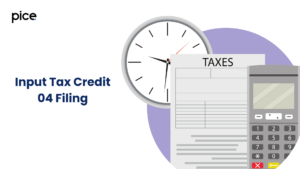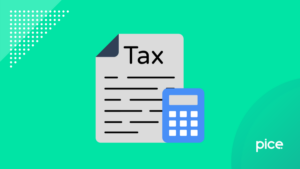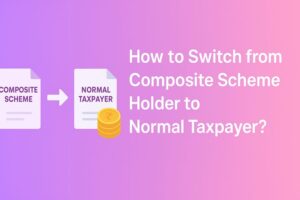Banks Authorised for GST Collection
- 5 Feb 25
- 5 mins

Banks Authorised for GST Collection
Key Takeaways
- Over 24 banks, including SBI, HDFC, and ICICI, accept GST payments via net banking and OTC.
- Credit and debit card payments for GST are allowed by select banks like Axis Bank and PNB.
- Bandhan Bank, DCB Bank, and Karnataka Bank are newly authorised for GST collection.
- GST payments can be made easily through the GST portal by generating a challan.
- Multiple payment modes, including net banking, OTC, and cards, offer seamless GST transactions.
Taxpayers can pay Goods and Services Tax (GST) to the government through various authorised banks in India. The authorised banks allow over-the-counter payment as well as payments via net banking services.
GST payers can seamlessly use either of the payment modes to pay their tax liability to the government for the supply of goods and services or both. Learn in detail about banks authorised for GST collection here to proceed with seamless GST payment.
Authorised Banks—Payment of GST Challan Via Net Banking and OTC
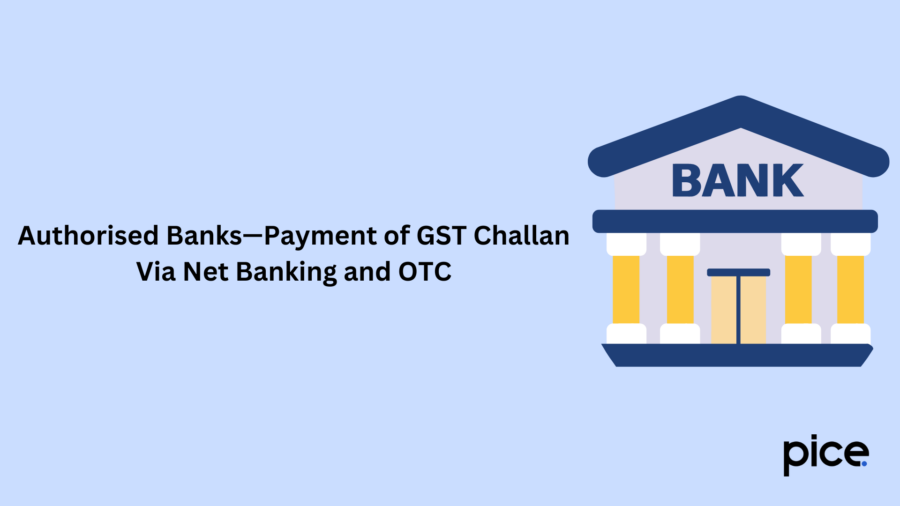
Here is the list of banks that accept GST payment challan using net banking and OTC:
● Allahabad Bank
● Andhra Bank
● Bank of Baroda
● Dena Bank
● Bank of India
● Canara Bank
● Central Bank of India
● Corporation Bank
● IDBI Bank
● HDFC Bank
● ICICI Bank
● Indian Overseas Bank
● Indian Bank
● Bank of Maharashtra
● J & K Bank
● Oriental Bank of Commerce
● Punjab and Sind Bank
● State Bank of India
● Punjab National Bank
● Syndicate Bank
● Union Bank of India
● United Bank of India
● UCO Bank
● Axis Bank
● Vijaya Bank
Initially, there were 24 associated banks authorized to collect GST payment challans. However, the number of banks increased in the later years. Notably, some of the above-mentioned banks have been merged into larger banks. Nevertheless, the merged banks continue to accept GST payment challans using OTC (over-the-counter) and net banking.
Authorised Payment Gateways—Payment of GST Challan Via Credit Card and Debit Card
The following banks accept GST payment challans using credit cards and debit cards:
● Axis Bank
● HDFC Bank
● Bank of Baroda
● ICICI Bank
● IDBI Bank
● Punjab National Bank
● Indian Overseas Bank
● State Bank of India
Newly Added Banks Collecting GST Payment Challan

The banks mentioned below have initiated their GST payment challan process to help their customers and non-customers pay GST seamlessly:
● DCB Bank
● Karnataka Bank
● Bandhan Bank
The banks mentioned above accept over-the-counter payment as well as GST payment using Internet banking to make GST payment services hassle-free. Thus, taxpayers have additional authorised banks as options to make tax payments.
GST Payment Procedure
Follow the steps below to make GST payments:
Step 1: Navigate to the unified GST portal.
Step 2: Log in using your user credentials such as GSTIN.
Step 3: Click on ‘Services’, then ‘Payment’ and finally ‘Create Challan’.
Step 4: Fill in the challan amount and details.
Step 5: Select the payment mode based on your bank's permissible modes (in the case of online payments).
Step 6: On successful payment completion, you can download the acknowledgement or GST receipt from the official GSTN portal.
Notably, you can download the GST receipt by navigating to the ‘Services’ tab after logging into the GST portal. The Tab will provide options to choose ‘Payments’ > ‘Challan History’ > ‘CPIN’ > ‘Download'.
Conclusion
To the list of banks authorised for GST collection, Bandhan Bank, DCB Bank, and Karnataka Bank are new additions. This helps GST payers in India choose a bank from options in addition to the existing banks.
While certain banks allow all modes of GST payment, other banks restrict GST payment with credit or debit cards. Referring to the above lists can help you select your bank and the convenient GST payment mode.
💡If you want to streamline your payment and make GST payments via credit card, consider using the PICE App. Explore the PICE App today and take your business to new heights.
 By
By