A Guide on How to Stop Auto Pay on Credit Cards in India
- 30 Oct 25
- 5 mins
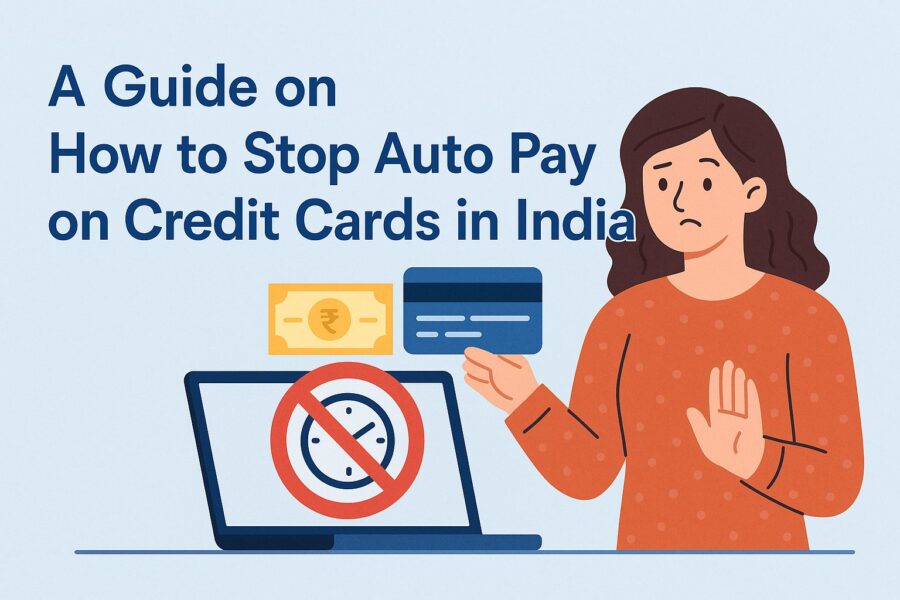
A Guide on How to Stop Auto Pay on Credit Cards in India
Key Takeaways
- Before canceling auto pay, ensure you know which transactions are debited automatically from your account. This will help you pinpoint the payments that need to be canceled.
- Merchants may have specific instructions for canceling auto pay, including email requests or online/offline forms. Always follow the outlined process for effective cancellation.
- In most cases, you need to contact the merchant directly to cancel the auto pay. Provide accurate details like your account number to expedite the process.
After canceling auto pay, you will need to continue payments manually. Consider using options like mobile payment apps, debit cards, or net banking to keep services uninterrupted. - For online subscriptions, you can usually cancel auto pay directly through the service provider’s app under the "Manage" or "Settings" section, often without needing to contact customer support.
Credit cardholders often set an auto pay alert for their ease of payment. However, you might feel like discontinuing the facility for various reasons such as financial issues, dissatisfaction or others.
In such a case, you need to cancel auto pay on the associated credit card. If you are wondering how to stop auto pay on credit cards, read on to know the various ways in which you can.
How to Stop Auto Pay on Credit Cards in 2025?

If you want to cancel an auto pay (automatic payments) on recurring payments, first, you need to know the transactions that get debited automatically from your credit account at regular intervals. Once you identify the specific transactions, you can stop the payment order or the auto debit service standing instruction in the following ways:
Follow the Cancellation Instructions
Merchants often mandate specific cancellation procedures. This includes sending an email from your registered email ID or submission of an online or offline auto pay cancellation form.
You need to follow such procedures and the underlying instructions if you want to cancel an auto pay on your credit card. Ensure you check if your auto pay has been cancelled after approximately 2-3 business days.
Contact the Merchant’s Customer Service Department
You can cancel an auto pay by connecting with the customer service executives of the concerned merchant. The customer service executive might need details such as your account number or user name. Ensure you provide the correct details to help the executive disable your auto pay.
Notably, even after disabling your auto pay on your credit card, you need to pay for the services you avail, using other payment methods. For instance, using mobile payment apps, debit cards or other payment methods can be alternatives to paying your bill. This will prevent discontinuation of services by the merchant.
Usually, credit card auto pay cancellations can be initiated by placing a request with the merchant and not the card issuer. To avoid hassles, you can directly connect with the merchant and request cancellation.
Steps to Cancel Auto Pay on Credit Card for Online Subscriptions
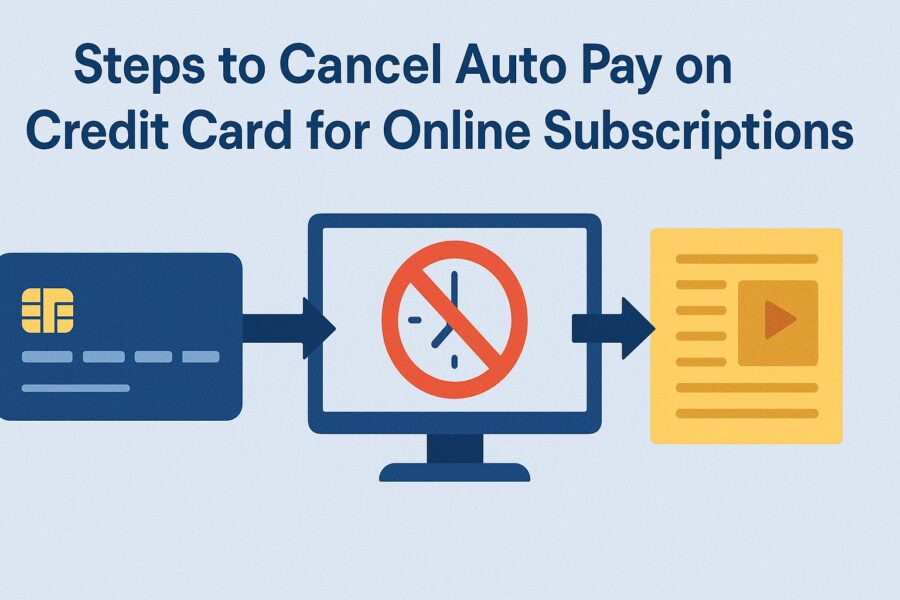
If you want to cancel auto payment options for online subscriptions, you usually need to follow certain procedures using the app of the service provider. This can help you avoid sending an email or connecting with the customer service department of the merchant. Here are the simple steps to cancel auto pay for your subscription:
- Log in to the merchant's app using your login credentials, such as your user name and password.
- Find out the 'Settings' option on the respective mobile apps.
- Look for the ‘Manage’ tab under ‘Settings’.
- Choose the subscription plan and click on the ‘Cancel’ option.
- The app might prompt you to reconfirm cancellation. Ensure you follow the instructions for cancellation of auto pay. Cancelling the subscription will automatically cancel the auto pay option.
Usually, if there is an auto pay cancellation request in between a billing period, the service provider allows the subscriber to use the services till the end of the concerned billing period. The service provider cancels the subscription on the payment date.
For instance, if your billing period is 1st September to 30th September and you request cancellation on 15th September, you can still avail the services till 30th September. However, your cancellation request will be applicable from 1st October, after the previous billing cycle ends.
💡Track your credit card spends and pay monthly bills with the PICE App.
Conclusion
Now that you know how to stop auto pay on credit cards, ensure you request cancellation at the right time to prevent auto debit. This can help you spend efficiently and manage your finances.
If you continue to avail the services from a merchant even after you opt for auto pay cancellation, you need to pay using alternative payment modes. You can choose net banking, UPI or debit cards to enjoy hassle-free and continuous services.
 By
By 

















