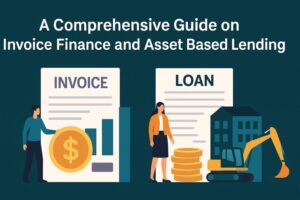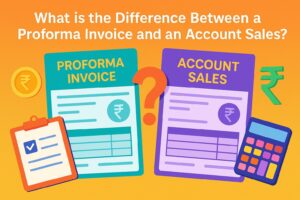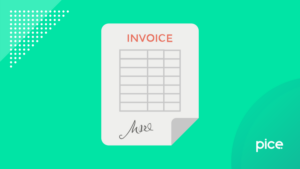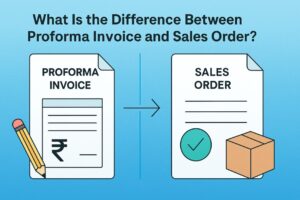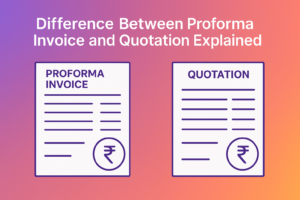How to Make Your Documents and Invoices Look More Authentic?
- 25 Aug 25
- 5 mins
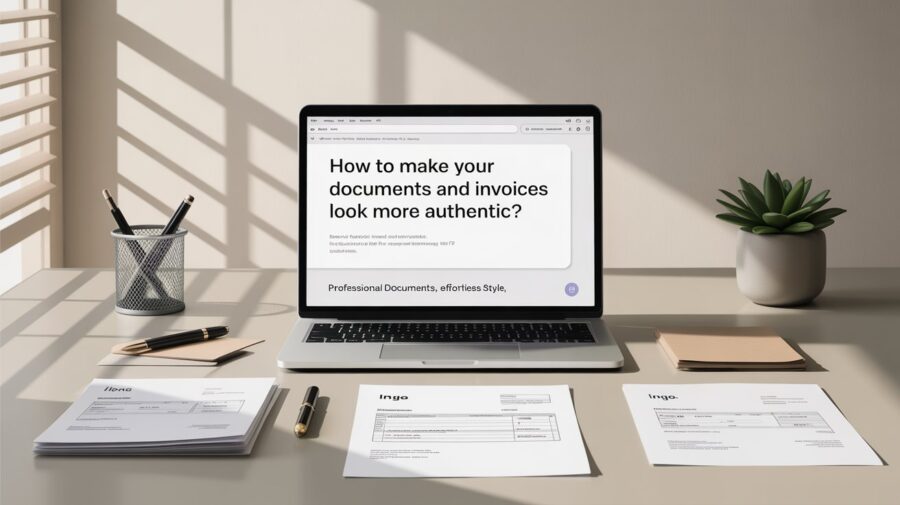
How to Make Your Documents and Invoices Look More Authentic?
Businesses are built on trust and professionalism, and the way you send contracts, invoices, reports, and other documents impact these key elements a lot.
One of the ways to make the documents and invoices to be perceived more authentic is to share them in PDF format instead of plain text. This is the reason 82% of the businesses have opted for PDF as their key document and sharing format.
But what are other reasons PDF format is preferred? What are the best practices to create professional PDF invoices and documents? Read on to learn!
Why to Send Documents and Invoices in PDF Format?
There are many reasons to use PDF format to send files:
PDFs (Portable Document Format) is a universally accepted standard.
It is consistent across devices. Whether someone opens a PDF file on a phone, tablet, or desktop, the formatting, layout, font, and spacing remains the same.
It is secure. PDFs let you protect your documents via permissions and passwords; only permitted recipients can view or modify the document.
Moreover, you can also add digital signatures to the PDF files, with a software, to confirm the authenticity of invoices, contracts, or any official document.
Fastest Way to Convert Text Into PDF
Now, it is clear why one should use PDF format to share documents. Right? It is time to implement this strategy practically.
The first step on the journey is to learn the best yet fastest way to convert text into PDF whenever needed. It is Text to PDF tools.
Text to PDF tools are web-based entities to convert text files into PDFs, without the need to create or open a document file first.
For example, Text to PDF converter by OCR.best is one such tool.
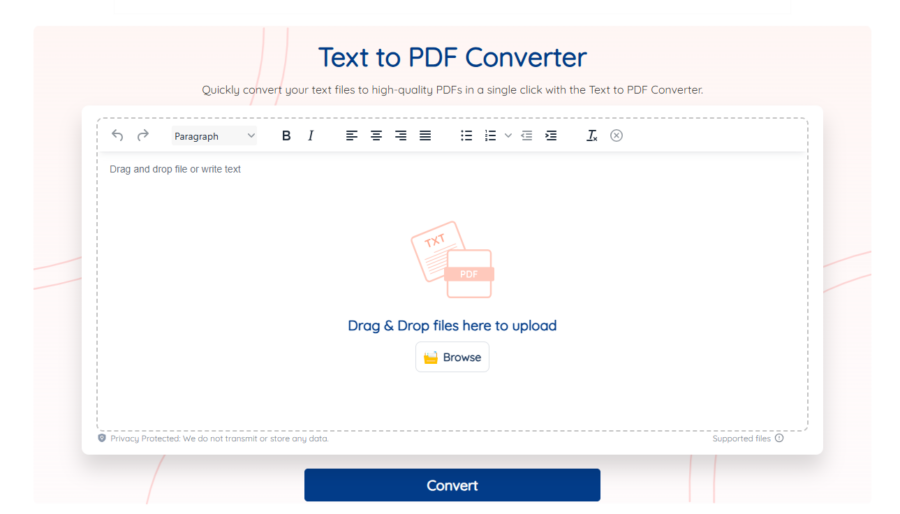
While there are other tools as well, we always use this one in our business operations because
- It is free to use
- It has a simple-to-use interface
- It offers multiple ways to submit the text
- It supports batch processing
- If can be used for unlimited times
This tool allows you to convert your text into PDFs quickly while retaining all formatting. Not only small projects, but it can also handle larger ones, too, with its batch-process feature.
NOTE: Go for this recommended tool if the features and benefits it offers are enough for you. However, if you have some other tool in your mind, you can go for that, too. However, make sure it is secure to use and doesn’t save your data.
How to Convert Plain Text Into PDF Via an Online Tool?
These tools work in the same way. So, the method is pretty much similar no matter which one you choose. Here’s what you need to do:
- Open the tool and find the text input box for text to pdf conversion.
- Paste the desired text directly into the input box. Alternatively, you can upload the Text Document file from the system by clicking on the “Browse” button.
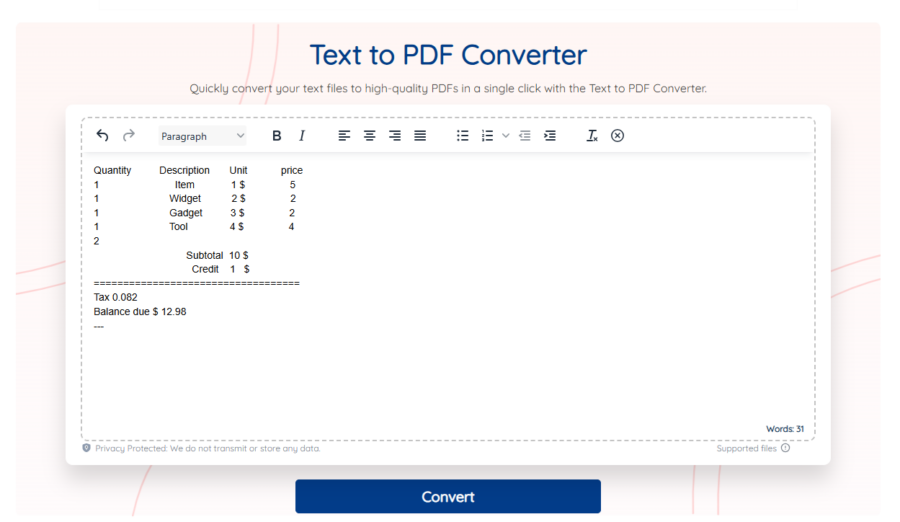
NOTE: If you want to format the text, you can do that. The top of the input box, click on the desired formatting option, such as bullets, bold, text alignment, etc.
- Click on the Convert button to make the conversion happen.

Once the process completes, click on the Download button (given next to the file name in the result box) to download the input text in PDF format.
NOTE: If you want to repeat the process for other documents, simply click on the Start Over button, and the process will start from the beginning. Repeat the process for unlimited times.
Best Practices to Create Professional Invoices
To further make your documents and invoices look professional and authentic, here are a few best practices when creating PDF invoices:
- Use Consistent Branding - Always use your company logo, brand colors, and consistent fonts throughout the invoice.
- Structure your Document Clearly - Split the invoice into clear sections such as client details, itemized services/products, total cost, and payment instructions to make it easy-to-read.
- Include Legal Details - Include any necessary legal information like tax IDs, VAT numbers, or registration numbers (as per the business type) to make the invoice more authentic.
- Add a Digital Signature - A digital signature confirms the invoice’s authenticity, offers legal protection, and adds another layer of trust.
- Proofread - Ensure that the content is free from spelling or grammatical errors to make your document look more credible and professional.
Conclusion
One of the ways to make your documents and invoices look more authentic is to use PDF format instead of plain text.
PDF is a universally-used format to share documents. It is secure and consistent across devices and can be protected with passwords or permissions.
Use text to PDF converters for quick, efficient conversion while keeping the layout intact.
Additionally, include consistent branding, clear structure, digital signature, and legal details in your invoices. In the end, proofread for errors to further improve professionalism and trust in your business documents.
 By
By