A Guide on How to Convert GSTR 1 Excel to JSON
- 12 Aug 25
- 5 mins
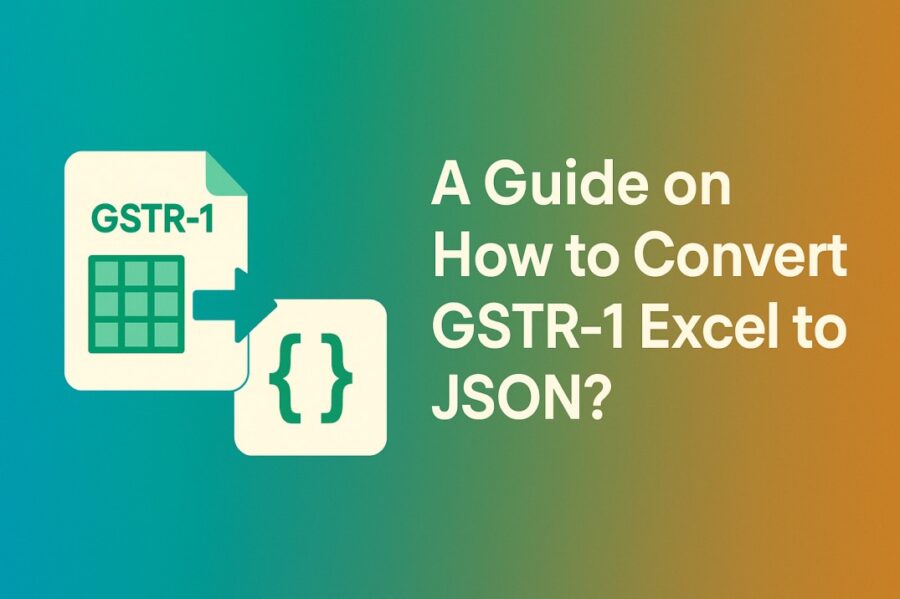
A Guide on How to Convert GSTR 1 Excel to JSON
Key Takeaways
- Convert GSTR-1 Excel to JSON using the GST offline tool from the GST portal for seamless GST return filing.
- Always use the latest GST offline tool version to ensure GST compliance and error-free GSTR-1 JSON file generation.
- The GST portal accepts JSON format for GSTR-1 returns, making Excel-to-JSON conversion mandatory for filing.
- Check your GSTR-1 summary in the offline tool before generating the JSON to avoid GST filing errors.
- Save the generated GSTR-1 JSON file securely for accurate and timely GST portal uploads.
To convert GSTR-1 Excel file into JSON, you can use a GST offline tool that is available on the GST portal. Downloading and using this tool is very simple.
If you already have a downloaded tool, make sure to use the latest version of the GST offline tool. This tool is the primary tool used for filing GST returns. Using this tool ensures that you are compliant with the GST portal’s regulations. In this blog, we are going to learn how to convert GSTR 1 Excel to JSON.
Steps to Convert a GSTR-1 Returns Excel File to JSON
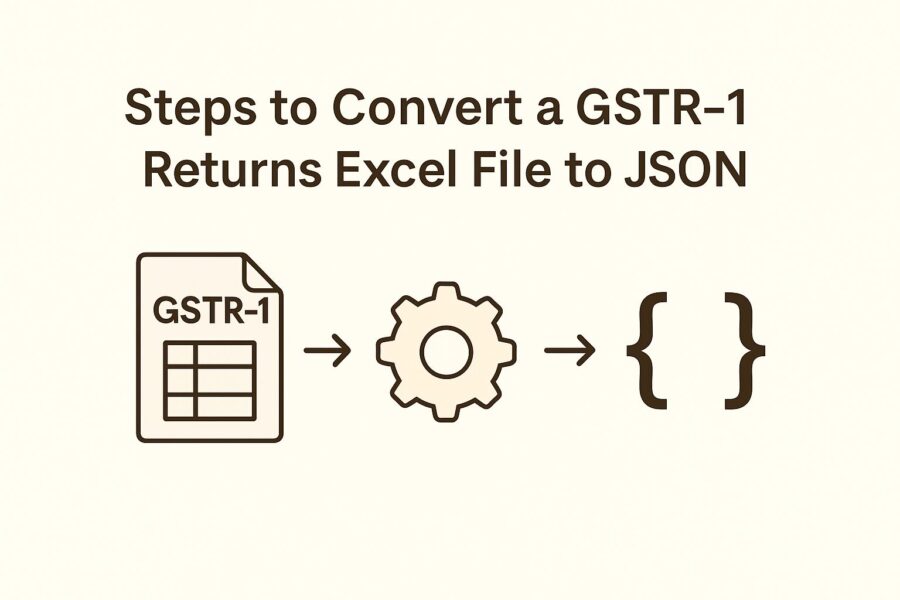
The GST portal accepts a JSON file as a standard format for filing your GSTR-1 data. Hence, it is important to convert a completed GSTR-1 Excel return to a JSON file. Here is a step-by-step process for you to convert your GSTR-1 returns Excel file into JSON.
- Click on “Report Menu” and then click on “GSTR1 sub-menu”.
- Select the from and to dates and then click on the “Search” button.
- Now, you have an option to download your GSTR-1 report quarterly or monthly. You can do this by clicking on the “Download GSTR1 Excel” button.
- Once your file’s download is complete, click on “Enable Editing” and save that file. Make sure to download it as it is, do not rename it.
- Now, visit the portal by clicking and then download the GST offline tool by clicking on “Download”.
- Once you have downloaded your GST offline tool to your desktop, open it by double-clicking on it.
- Under the “Upload New Invoice” or "Other Data for Return Menu”, you will find a “New” button. Click on it.
- Fill in the required fields. These include your GST number and your month or period of filing.
- Once you are done filling up these sections, click on the “Proceed” button.
- Now, click on the “Import File” option.
- Now, you will find an “Import Excel” button, click on it and attach your GSTR-1 Excel file.
- Once your data is imported, click on the “View Summary” option to check your file.
- As your Excel sheet import GSTR-1 successfully, click on the “Generate File” button.
- After this process, your JSON file is generated and a link will appear on your screen.
- Click on that link to download it and save it on your desktop.
- Your GSTR-1 return Excel file is converted to JSON and saved in your system. Now, you can use this GSTR-1 JSON file to file your GSTR-1 return.
Conclusion
It is important to convert your GSTR-1 return filing from Excel format to JSON as it is the standard format to upload returns on the GST portal. You must also ensure that you are using the latest version of the GST offline tool from the GST portal.
This helps you to stay compliant with new GST regulations and file your GST returns accordingly. Make sure to properly summarise your converted file, look for probable mistakes and make sure to rectify them before filing your GSTR-1.
💡If you want to streamline your payment and make GST payments via credit card, consider using the PICE App. Explore the PICE App today and take your business to new heights.
 By
By 
















