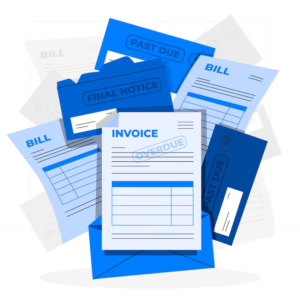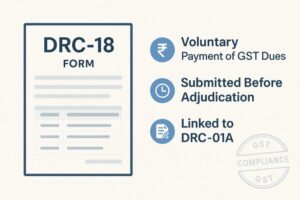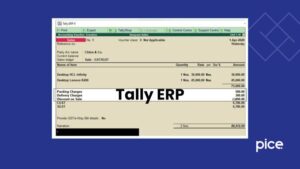GSTR 4A Format: Different Sections & How to View
- 6 Aug 25
- 7 mins
GSTR 4A Format: Different Sections & How to View
Key Takeaways
- GSTR-4A is an auto-drafted, non-editable return for composition taxpayers that summarizes inward supplies.
- It compiles data from suppliers' GSTR-1, GSTR-5, and GSTR-7 returns, offering real-time updates.
- The form consists of four key sections—B2B Invoices, Credit/Debit Notes, and their respective amendments.
- Taxpayers must regularly review GSTR-4A for discrepancies, especially before filing the annual GSTR-4.
- GSTR-4A is accessible on the GST portal and is vital for ensuring accuracy and GST compliance.
GSTR-4A is an auto-generated and non-editable return that is only applicable to the composition taxpayers in India. The statement is available on the GST Portal considering information furnished by suppliers in their GSTR-1s, GSTR-5s and GSTR-7s, respectively.
Knowing the GSTR-4A format holds utmost importance, particularly for composition dealers when it comes to the actual verification of inward supply details. It checks the accuracy of the data prior to filing returns and also helps in maintaining GST compliance without further manual entries.
So, let us now learn about the GSTR-4A format, its features and how to deal with discrepancies, if any.
What is GSTR-4A?
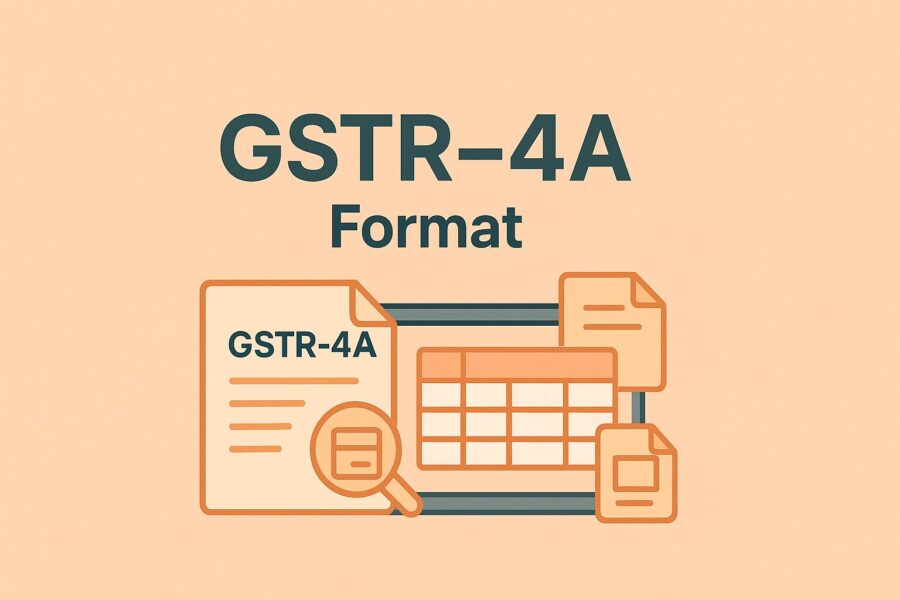
GSTR-4A is an auto-drafted document designed specifically for composition taxpayers under the GST system. It represents a summary of all purchase-related transactions carried out by the composition dealer, considering all inward supplies from registered suppliers.
The Goods and Services Tax Network automatically generates this form on the basis of data suppliers provide in their GSTR-1, GSTR-5 and GSTR-7 returns.
The primary objective of GSTR-4A is to provide composition taxpayers with a transparent overview of their inward supply data within the tax period and prepare a proper filing of annual GSTR-4 returns. Composition dealers are incapable of editing the form directly because it is auto-populated.
However, it is a critical instrument for the verification of the accuracy of purchasing details, ensuring no discrepancies while filing GSTR-4.
What are the Different Sections of GSTR-4A?
The four different sections of GSTR-4A are categorised as follows:
- 3A, 3B (B2B Invoices): This section outlines all inward supplies generated by a registered supplier.
- 4 (Credit/Debit Notes): This includes credit or debit notes as mentioned by suppliers in their respective return filing.
- 4 (Amendments to Credit/Debit Notes): This section showcases amendments made to credit or debit notes made by suppliers in their filing process.
- 4 (Amendments to B2B Invoices): This displays invoices stating how suppliers have amended their returns.
When to Review GSTR-4A?
Review the GSTR-4A format under the following circumstances:
- After Supplier Filing: Form GSTR-4A is being updated in real-time as suppliers continue filing their form GSTR-1, form GSTR-5 and form GSTR-7 returns. Continue monitoring these updates for accurate tracking of your inward supplies.
- Before Form GSTR-4 Filing: Make sure to review the GSTR-4A application thoroughly before proceeding to file your annual GSTR-4 return to ensure accuracy and transparency.
- After Supplier Amendments: If a supplier ends up filing late or making amendments, review GSTR-4A to receive updated information aligning your records.
- Review Quarterly: Carry out a quarterly review to find out if there are any missing or wrong entries entered, enabling adequate time for making corrections.
How to View GSTR-4A on the GST Portal?
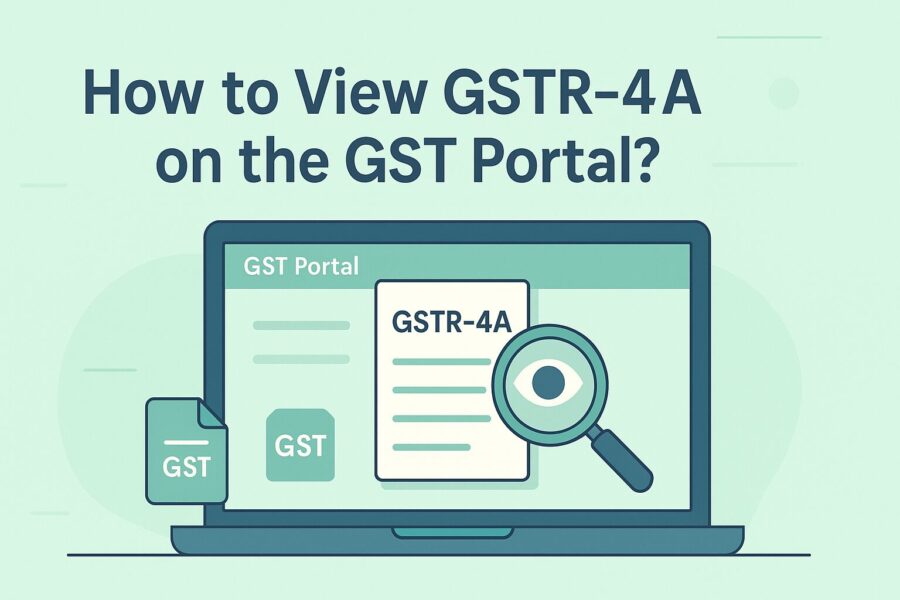
Viewing GSTR-4A on the GST portal is a simple and convenient process. Here are the steps you need to follow to learn how to view the GSTR-4A format on the GST portal:
1. Log in to the official GST portal and click on Services > Returns > Returns Dashboard.
2. Choose the required financial year with the period of return filing. Then click on the 'Search' option.
3. The screen soon displays the return filing period page. Under the GSTR-4 option, click on the 'View' mode. If there are about more than 500 invoice details, make sure to download the same from the official GST portal by choosing the 'Download' button and clicking on the 'Generate File' option.
4. An auto-draft details for registered individuals are displayed on the page.
5. On the displayed page, the options displayed include:
a. 3A,3B – B2B Invoices
- This option provides all relevant information of inward supplies from registered persons.
- In Part A of GSTR-4A, the B2B section is automatically populated based on the invoices uploaded or saved by suppliers in their GSTR-1 and GSTR-5 returns.
- Once you choose the 3A, 3B-B2B invoice option, the B2B invoice or the details of suppliers will be generated.
- To see the invoices as suppliers upload, click on their respective GSTIN
- To note down the details of an invoice, choose the invoice number.
b. 4- Credit/Debit Notes
- This option includes credit/debit notes as suppliers add in their GSTR-1/5 returns.
- Choose the “4-Credit/Debit Notes” option to view the details of the credit or debit notes of the supplier.
- Click on the GSTIN to view the credit or debit notes as suppliers complete uploading.
- To check out details of credit/debit notes, choose the "Credit Note/Debit Note Number".
c. 4- Amendments to B2B Invoices
- It includes the invoices amended by suppliers in their GSTR-1/5 returns.
- For a clear view of the amended B2B invoices, make sure to choose "4-Amendments to B2B invoices".
- Choose their GSTIN as well to get a clear view of the amended invoices.
- To see a detailed overview of the invoice, click on the respective invoices.
d. Amendments to Credit/Debit Notes
- To have a clear view of the amended details of the credit or debit card of the supplier, choose the "4-Amendments to credit or debit notes tile".
- Choose the respective GSTIN for a clear view of the amended credit or debit notes as the supplier uploads.
- Click on the required invoice to view detailed information of the invoice.
Conclusion
In short, the Form GSTR-4A acts as a window of transparency for composition taxpayers with regard to inward supplies. A proper understanding of the GSTR structure along with verification of the auto-populated data will help avert errors from businesses, allowing them to comply with the GST with ease.
In this way, GSTR-4As check regularly by composition dealers will help in identifying discrepancies at an early stage and communicating with their suppliers for prompt resolution. On the other hand, being in sync keeps streamlining the tax processes while avoiding compliance glitches.
💡If you want to streamline your payment and make GST payments via credit card, consider using the PICE App. Explore the PICE App today and take your business to new heights.
FAQs
 By
By