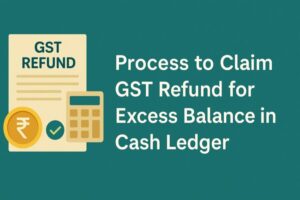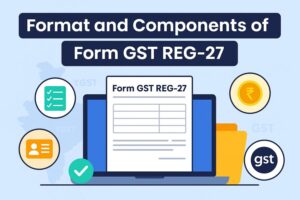GSTR 6 Excel Format: Structure & How to File?
- 4 Aug 25
- 8 mins
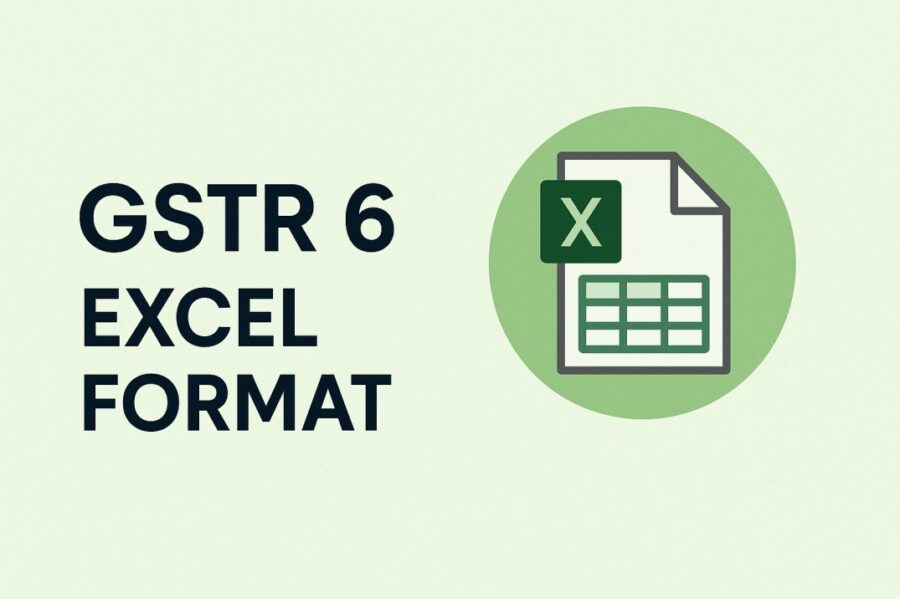
GSTR 6 Excel Format: Structure & How to File?
Key Takeaways
- GSTR-6 is a mandatory monthly return for Input Service Distributors (ISDs) detailing ITC received and distributed.
- The GSTR-6 Excel-based offline tool enables bulk offline data entry and subsequent upload to the GST portal.
- It includes 11 key sections such as ISD details, credit distribution, debit/credit notes, and ISD ledger balances.
- The due date for filing GSTR-6 is the 13th of the following month, with a late fee of ₹50/day for delays—even for NIL returns.
- Failure to file GSTR-6 for over 6 months can lead to cancellation of GST registration, affecting legal and ITC compliance.
A GSTR 6 is a monthly return statement that an Input Service Distributor files. There are a total of 11 sections in this return. It contains details of ITC received by an input service distributor along with the details of the distribution of ITC.
In this blog, we will walk you through the GSTR-6 Excel format, while highlighting all the associated details that you need to know.
GSTR 6 Excel & Downloaded Format
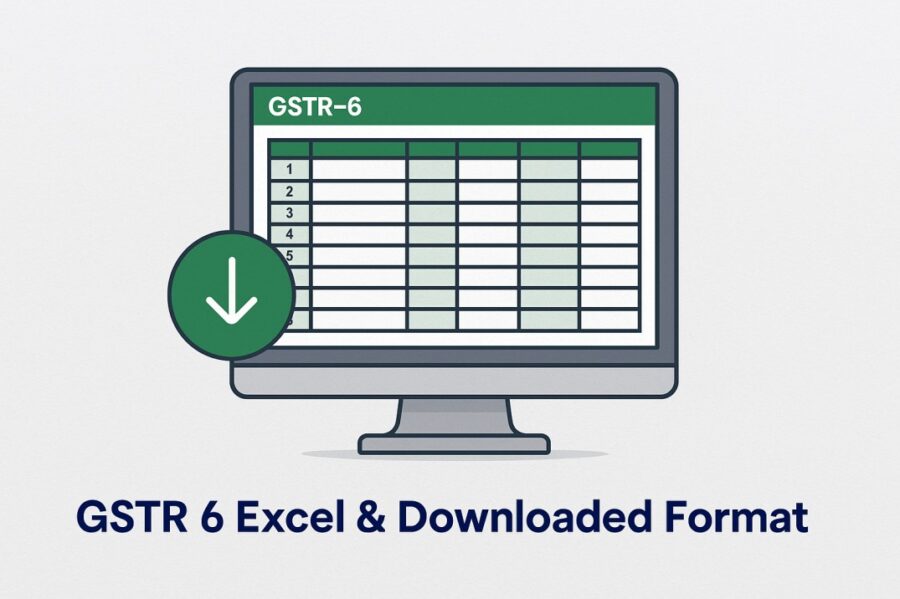
The official GSTR-6 offline tool (Excel format) helps Input Service Distributors develop their return filings all at once while they are offline and upload them later in bulk at once. Here is a list of some important items in the GSTR-6 Excel format.
- Return for ISD or Input Service Distributor
This part contains sections such as GSTIN, the name of the registered person, the financial year and the period of return.
- From Registered Taxable Persons
This part has to be auto-populated from the counter-party GSTR-1 and GSTR-5. It has sections that need filling up. Some of them are Invoice, IGST, SGST, CGST, POS and more.
- Amendments to ISD Received in Earlier Tax Periods
The '6A - Amendments to ISD Credit' section helps to record the distribution of credit that were made earlier. Some of its important sub-sections include the original and revised recipient’s GSTINs, revised invoice details and amended tax amounts.
- Details of Debit / Credit Note
This part contains important details like specifying the type of note, GSTIN, Original Invoice, differential tax return, etc. This helps you to keep track of your debit/credit note details.
- Amendments of Details Of Credit Debit Notes:
The 'Amendment of Details of Credit/Debit Notes' section helps to keep track of details that come from earlier tax periods. This part consists of some important sections like GSTIN, all three types of GST, total tax available as ITCs and ITC available this month.
- Input Service Distribution
This part of the GSTR-6 return acts as a summary ITC that is distributed among each unit. It is automatically generated from sheet 5 and contains important details like the GSTIN of the supplier, SAC, GSTIN of the receiver, invoice number etc.
- ISD Ledger
This section contains the basic information about the description, where there is the opening balance and closing balance information of the Input Tax Credit, the various types of GST value and the total section.
You also have to write down a declaration that the information you provide is true and that you have the legal authority to submit this return. Under this section, there is also a part where you need to get the signature of an authorised person.
How to File GSTR 6?

Here is a step-by-step process you need to follow in order to file this monthly GST return:
- Go to the GST unified portal and log in using your credentials.
- Click on the “Services” tab and then click on “Returns”.
- Select your financial year and return filing period of the GSTR-6 return in the 'Returns Dashboard'.
- Once you have clicked on GSTR-6, click on “Prepare Online” and enter the required information that includes information on ITC received, amendments in the information provided in the earlier returns and other important information.
- Once this part is done, click on the “Proceed to file” button.
- Review your file’s consolidated summary and complete your submission with a Digital Signature Certificate (DSC) or Electronic Verification Code (EVC).
- If there are any kind of late fees applicable, look into the details.
- Once you verify all your late fee details, make the payment and submit the form.
What Is the Due Date of GSTR-6?
The due date to file a GSTR-6 according to the GST Act is the 13th of month following your relevant tax period. In case of delay, a late fee of ₹50 per day is applicable. However, it Is important to note that no concession is available for filing NIL returns. The late fees apply even in such cases.
What Is the Penalty for Non-Filing of GSTR-6?

Under the GST Act, late filing of GSTR-6 returns by Input Service Distributors, whether it's a NIL return or a normal return, attracts a penalty. If these penalties remain unpaid, they are carried forward and will block future GSTR-6 filings until cleared.
Continued non-payment of previous returns for over 6 months can lead to serious consequences, such as cancellation of GST registration. Losing your GST registration can significantly impact your business operations, especially your ability to claim Input Tax Credit and operate legally.
Who Should File GSTR 6?
All Input Service Distributors have to file a GSTR-6 return. An Input Service Distributor is a special type of taxpayer that gets invoice details for the services consumed by its branches. All of these branches have the same PAN number as the Input Service Distributor.
Filing a GST is mandatory for all ISDs to facilitate the correct way of the ITC distribution process as stated against input services. This monthly return statement helps to make sure that the recipient’s ITC is consistent at regular intervals. Submitting a filed GSTR-6 return is also important to ensure that the credit notes are organised correctly according to the GST laws.
Conclusion
It is very crucial for input service distributors to file their GSTR-6 within the due date. It helps them to remain compliant with the GST rules and regulations. If you face a penalty for late payments, repay it as soon as possible for tax compliance, as long-term non-compliance might revoke your GST registration. The due date is on the 13th of every month.
Filing GSTR files is a time-consuming activity, and there are repercussions for not filing on time. Hence, most people take help from tax professionals to navigate their tax burden and file their GSTR-6 and other GSTR filings.
💡If you want to streamline your payment and make GST payments via credit card, consider using the PICE App. Explore the PICE App today and take your business to new heights.
 By
By