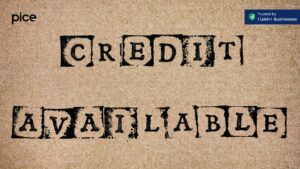How to Upload B2B Invoices in GST Offline?
- 2 Jul 25
- 11 mins

How to Upload B2B Invoices in GST Offline?
Key Takeaways
- Uploading invoices to the GST portal is mandatory for GST-registered businesses to ensure compliance and avail accurate Input Tax Credit (ITC).
- Businesses can upload invoices manually or in bulk on the GST portal using Excel templates or JSON files, depending on their invoice volume.
- B2B invoices require detailed information including GSTINs, HSN/SAC codes, and tax breakdowns, while B2C invoices vary by transaction size.
- Manual uploads are time-consuming for high-volume businesses, making offline tools like GST Offline Utility or Marg ERP more efficient.
- Accurate data entry and timely submission are crucial, as the portal accepts only structured data formats and not scanned invoice images.
In the present era, GSTN (Goods and Services Tax Network) plays a vital role in facilitating the management and filing of Goods and Service Tax (GST). This is applicable to different businesses in India and is vital for preserving the Indian finance ecosystem.
One of the most important tasks for GST-registered businesses is uploading invoices to the GST portal. Uploading relevant GST returns and records to the unified portal helps maintain transparency about tax payments. It also assists in accurately calculating optimised ITC (Input Tax Credit). Overall, this helps businesses with legal compliance and prevents penalties.
Read on to learn all about how to upload b2b invoices in GST offline and also by online means.
How to Upload Invoice to GSTN?

Uploading invoices to the Goods and Services Tax Network (GSTN) portal is an essential step for all GST-registered businesses in India. It ensures compliance with set GST regulations. The process involves submitting details regarding business transactions, including sales and purchases. Here is a step-by-step process on how a business can upload an invoice to the GSTN:
- Step 1: Login to GST Portal
First, visit the official GST common portal and log in using your valid credentials.
- Step 2: Navigate to the Invoices Section
After you have logged in, go to the ‘Returns’ section and select GST return. Under file GSTR-1, you will see options for uploading invoices.
- Step 3: Select Applicable Tax Current Period
Select the tax initial period for which you go ahead with return file. This is very important to maintain an accurate record.
- Step 4: Choose the Mode of Invoice Upload
There are two ways of uploading invoices, Manual Upload and Bulk Upload. Manual upload lets you enter invoice details via the provided interface. The Bulk invoicing option is more suitable for businesses with a large number of invoices. The GST portal allows a bulk upload through Excel file upload.
- Step 5: Validate Invoice Data
The GST portal then validates the data against GST rules and checks for any discrepancies. This process ensures the invoice details are accurate and compliant with the GST guidelines.
If details are missing, the system will show an error message specifying the issue. You can make necessary changes accordingly by updating or modifying the data on the GST portal.
- Step 6: Submit Invoice Data
After the original invoice data is validated, click on the submit button. The system will generate a success message and create an ARN (Acknowledgement Number).
- Step 7: Acknowledge and Track Status
After submission, you can track the status of your uploaded invoice data under the section labelled “Track Status” on the GST portal.
Invoice Details to Be Uploaded to GSTN
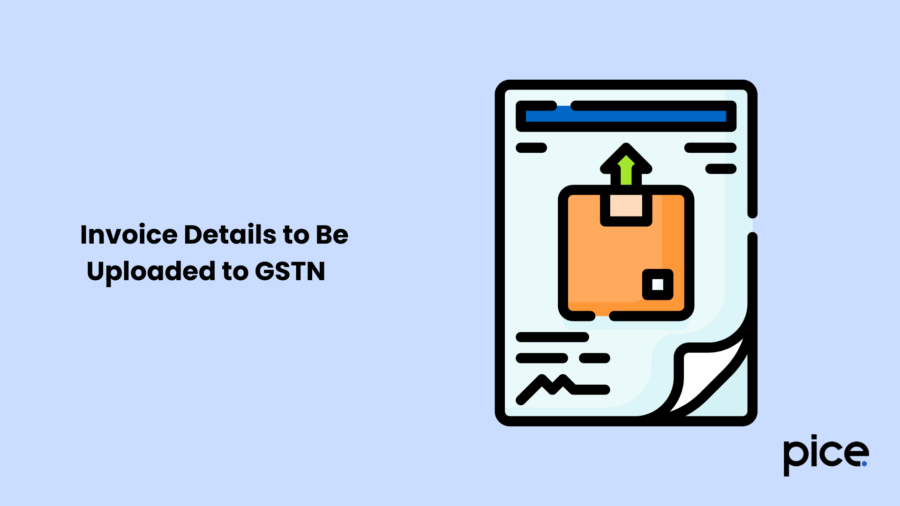
A taxpayer must upload the GSTR-1 return every month by submitting all individual invoice details issued during that month on the GST portal. The taxpayer needs to upload information about the invoice only in GSTN format. The portal does not accept any image copies of invoices in GIF, JPEG, or PDF format regarding any invoice.
- Invoice Details of B2B Supplies for Taxpayers
Here is a list of details to be submitted as they are mandatory fields:
- Invoice Number (unique, consecutive)
- Invoice Date
- Supplier’s GSTIN
- Recipient’s GSTIN
- Recipient’s Name (optional)
- Place of Supply
- Reverse Charge Applicability
- Kinds of Invoices
- Item Wise Document Details ( HSN Code, description of services or goods, quantity, unit, taxable value, applicable tax rules, total invoice value)
- Tax Amounts (SGST/CGST, applicable Cess)
By filling out respective fields, it is essential to send a B2C e-invoicing system for applicable taxpayers based on their turnover for B2C transactions.
2. Invoice Details of B2C Supplies for Taxpayers
Here is a of essential documents and details which B2C taxpayers need to submit:
- Invoice number
- Date of issue
- Name of business
- Address of supplier
- GSTIN of Supplier
- Description of Services and Goods
- Quantity of Services and Goods
- Taxable Value
- Applicable Tax rate wise(CGST, IGST, CGST)
- The total amount of charged tax
- Place of supply (interstate sales, intrastate sales)
- SAC ro HSN code
- Digital signature of the supplier
Manual Online Upload of Invoice on GSTN
Here is a step-by-step process for the manual online upload of Invoices on the GSTN portal:
- Step 1: Login to GST Account
Visit the official GST portal and log in using your GST credentials.
- Step 2: Select Applicable Tax Filing Period
Navigate to the ‘returns dashboard’ option and select the month for which you wish to upload invoice details.
- Step 3: Choose Return Form
Now select GSTR-1 and click on the option labelled as ‘Prepare Online’.
- Step 4: Upload B2B Transactions and Invoice Details
Under the section labelled ‘B2B Invoices’, enter the details of each business-to-business transaction, including the Invoice Number, Invoice date, total invoice value, customer’s GSTIN, type and place of supply, applicable GST rate, and amount of GST.
- Step 5: Upload B2C Large Invoice Details (if applicable)
For business-to-consumer transactions where the taxable value is over Rs. 2.5 lakhs, you need to provide details like the invoice Number, Invoice date, total invoice value, type and place of supply, applicable GST rate, and amount of GST.
- Step 6: Upload B2C Small Invoice Details (if applicable)
If the taxable value for business to consumer transactions is less than Rs. 2.5 lakhs, then only the consolidated figures categorised by GST rate will need to be uploaded. The details of the individual invoice are not required then.
- Step 7: Provide Other Necessary Information
After uploading the B2B invoice details and B2C large invoices, provide details about - B2C small invoices, debit notes /credit notes/advances received, export of services and goods, exempt nil-rated and non-GST supplies.
- Step 8: Save and Submit
Finally, after uploading all of the relevant details, save your progress. Then, review the information for accuracy and submit the GST return. It is recommended that you file returns before your due date to avoid any last-minute issues.
Additional Considerations on Filing of GST Returns
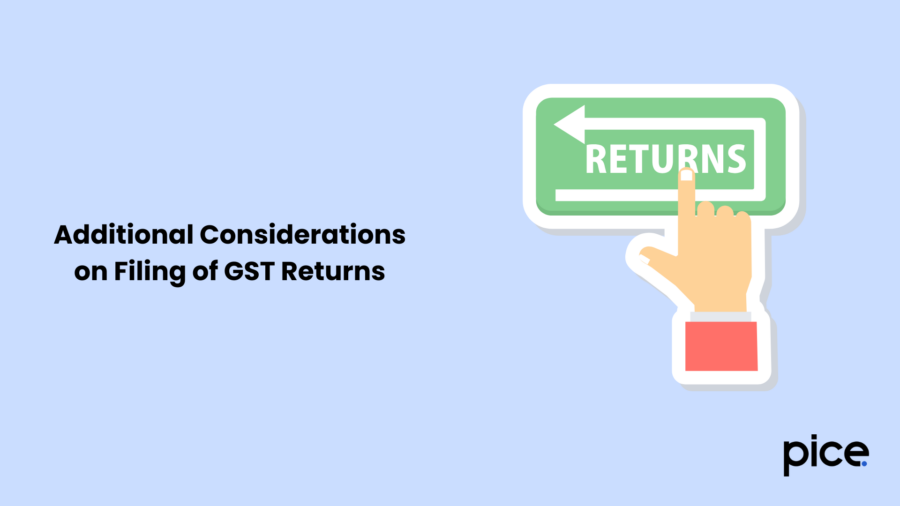
Here are a few other considerations to take note of when filing for GST returns manually:
- Manual Uploading is Time Consuming
Manual filing can be very time-consuming for businesses with many invoices. In such instances, utilising a GST returns offline tool can be very useful for bulk uploading of invoices. These tools can help users upload data in JSON format and significantly reduce the required time and effort to file returns.
- Technical Support
If you encounter difficulties during the upload process, refer to the official GST portal’s dedicated help section. You can also contact the support desk for assistance with handling GST returns.
- Accuracy of Data
You need to ensure that all the invoice details are filled out accurately, as the GSTN portal does not accept image copies of invoices. Only a structured date in a specified format is applicable when filing GST returns.
Manual Offline Preparation of GST Return
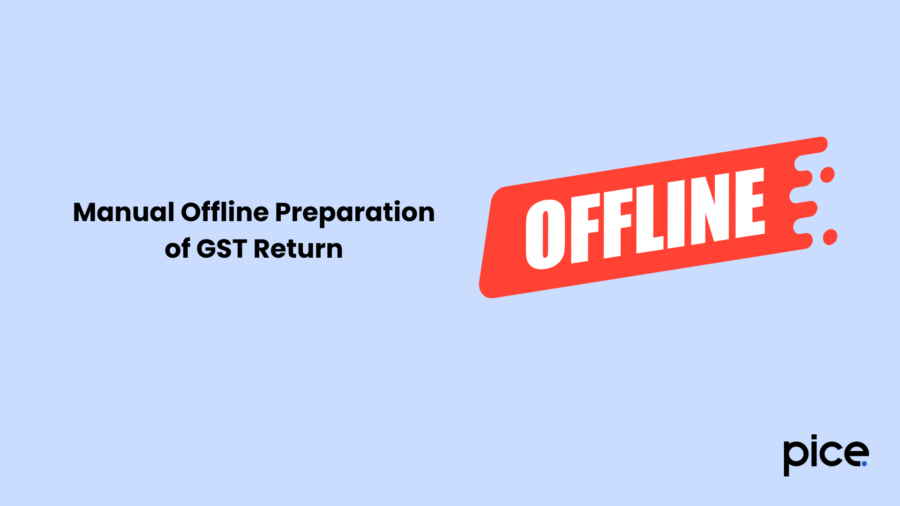
Let’s go ahead with how to upload b2b invoices in GST offline. Manual offline preparation of GST returns is also a method businesses can use, especially those with limited internet connectivity or smaller operations.
By this method, they can file for GST returns without directly logging in to the GST portal. This offline mode process can be facilitated very easily. Here are the steps that one needs to follow for current tax period GST filing:
- Step 1 - First, taxpayers can download the GST Offline-Tool.exe setup file from the official GST portal. The tool can be downloaded on a laptop or desktop.
- Step 2—Next, collect all relevant data, such as B2B and B2C invoices, credit/debit notes, and a summary of inward and outward supplies. This data needs to be entered manually in the applicable sections of the GST tool-provided sheets.
- Step 3—Then, validate the data and ensure accuracy in the provided details and information. Use the tool’s inbuilt validation checks to ensure accuracy.
- Step 4—Finally, generate a JSON file to upload the return to the GST portal.
- Step 5 - After the JSON file is ready, log in to your GST portal and submit your return.
- Step 6 - After submission, make the necessary payments to file the return successfully.
Alternatively, businesses can use the offline tool through Marg Software. This GST software helps automate data entry, correct file format, import invoices directly from billing, and prepare GST-ready files for upload. Hence, Marg ERP software can help a lot with filing GST returns correctly.
Conclusion
Uploading invoices to the GSTN portal online and by using an offline tool is a straightforward and easy process. It is an essential task for businesses to ensure direct tax compliance. By following the steps mentioned above regarding how to upload b2b invoices in GST offline and online, businesses can ensure that their file returns invoices are appropriately recorded.
This will ensure transparency on the part of a business in their operations and help avoid getting any penalties. Correct file uploading in a timely manner can facilitate the smooth functioning of the tax system. These kinds of business compliances also help contribute to the overall efficiency of a fair and just tax system in India.
💡If you want to streamline your invoices and make payments via credit or debit card or UPI, consider using the PICE App. Explore the PICE App today and take your business to new heights.
 By
By