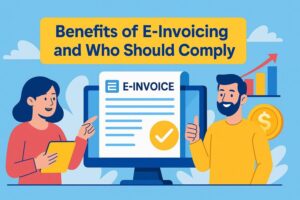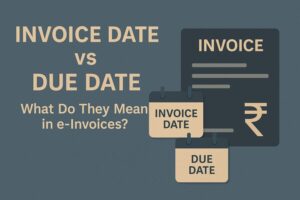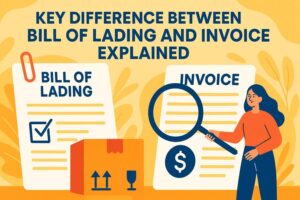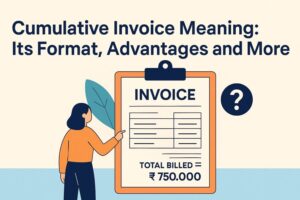Enterprise Invoice Management: Optimising Financial Processes
- 12 May 25
- 11 mins
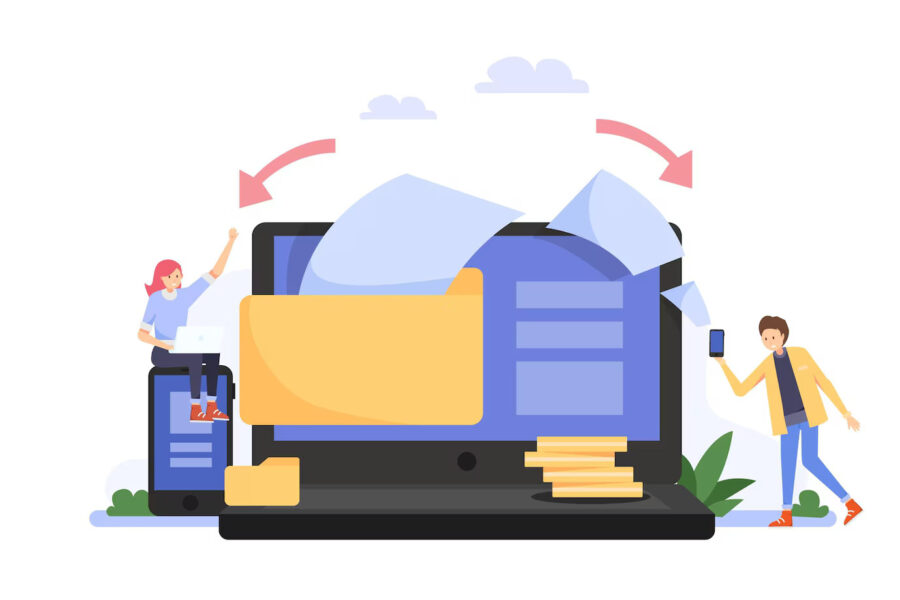
Enterprise Invoice Management: Optimising Financial Processes
Key Takeaways
- Automated invoice creation and tracking drastically reduce manual errors and save valuable time.
- Real-time status updates and automated payment reminders improve cash flow and reduce late payments.
- Integration with accounting systems ensures data consistency and streamlines financial reporting.
- Scalable, secure platforms support business growth while maintaining compliance and data integrity.
- Choosing the right invoice management software boosts operational efficiency and enhances financial control.
Enterprise Invoice Management is an essential tool that enhances the financial processes of organisations. It helps to improve the invoicing workflow by automating the creation of professional invoices, tracking, and payment status. As a result, businesses eliminate some of the little manual efforts of invoicing, plus increased accuracy and timeliness save time and enhance improved cash flow.
By integrating with other business solutions, organisations create a connected financial ecosystem that enables seamless growth and operational efficiency. This enables them to focus on running their business model while ensuring all invoicing is taken care of and complete and may include automation that eliminates errors as well.
Handle all your sales and purchase invoices in one place.
Pice’s all-in-one invoice management tool helps you track, send, and organize invoices from a single dashboard. Automatically share new invoices with customers, send timely payment reminders, and keep your collections under control—effortlessly.
Want early access? Fill out this form to get request a demo!
What Does Enterprise Invoice Management Software Offer?

Enterprise Invoice Management Software helps to streamline invoicing systems, making it easier for several businesses to create, track and handle invoices efficiently. The software ensures maintaining timely payment cycles, reduces errors, integrates easily with accounting systems, and ultimately saves time and improves cash flow management.
· Invoice Generation
This feature gives users the ability to create accurate invoices quickly and accurately. The software provides customisable invoice templates to meet the company branding and ensures that all necessary details are on the invoice, e.g., the accurate billing information, items or services provided, prices, and due dates. Automated calculations eliminate risks of errors and save time and effort while ensuring accuracy in the billing process.
· Invoice Tracking
Invoice tracking helps businesses to track the status of invoices in real time. Users can specifically track if the invoice has been viewed, paid, or expired. The software provides its users with insight into the payment process, helping businesses stay ahead of unpaid invoices and follow up as needed, improving cash flow management.
· Automated Reminders
Businesses reduce late payments by creating automated reminders to clients as invoice due dates approach. The invoice software can schedule reminders to send via email or SMS to each customer and notify them about pending due payments without any effort from the users, with assurances they will work to contact the client.
Not only does this save time and can present a more professional appearance when pursuing late payments, but it also enhances the chances of timely payments.
· Invoice Approval Workflow
This feature ensures that all accurate invoices are approved by the correct people, and the invoice workflow automates the approval process by routing invoices through an approval path which will be predefined, minimises errors, delays, or unauthorised payments and improves on the original paperwork procedures.
· Integration with Accounting Systems
Enterprise Invoice Management Software also automates reconciliation by integrating with current accounting software. This creates a one-stop system for invoicing and accounting finance data which eliminates the need for data to be re-entered into the accounting software, creates a sync between finance data, and reduces errors while ensuring all finance data has been accounted for and is consistent between invoicing and accounting.
The advantages of an integrated system compared to a paper-based system are immeasurable when it comes to assessing accuracy in bookkeeping and reporting financial data.
How Does Invoice Management Software Streamline Finances?

Invoice management software simplifies and automates invoice tasks, allowing for more efficiency and accuracy in an organisation's finances. Organisations can benefit from automated tasks, reducing mistakes and ensuring prompt payments and integration with the accounting team.
This system also provides a simplified, streamlined approach to monitoring and tracking thousands of invoices. The invoice management process provides insights into cash flow and improves the efficiency and quality of financial reporting.
· Efficient Invoice Creation
Managed invoice software allows an organisation to create an invoice and fill in customer information, service, and price in just a few clicks – even if it is sent to a different customer every time.
Invoice Management Software provides templates, removes the need for any manual data entry, and dictates one structure throughout the invoices. This whole process, if executed quickly and accurately, allows for consistency and professionalism and leads to quick business transactions.
· Timely Invoicing and Faster Payments
Automatic generation and delivery of emails mean invoices can be sent on time, reducing time overall to payment. This system allows you to automate your entire invoicing process, ensuring that your organisation never misses a billing cycle and the customer is quick to pay after billing.
Creating invoices in an efficient and timely manner increases and improves cash flow and increases relationships with clients through timely and effective communications.
· Centralised Invoice Tracking
Centralised invoice tracking helps businesses track all invoices in one place. Business owners get real-time updates about the status of every invoice, whether it is sent, viewed, paid, or overdue. This allows businesses to follow up on unpaid invoices, making sure that no payment is unattended.
· Automation of Payment Reminders
Automated payment reminders remove the manual aspect of follow-ups and ensure that payments are made on time. The invoice processing software automatically sends reminders to customers when thousands of invoices are close to their due dates or when they become overdue.
These reminders stop customers from paying late, improve cash flow, and help maintain a good customer relationship without the owners constantly needing to be on top of it.
· Expense Tracking and Reporting
With invoice processing software, businesses can track expenses associated with each customised invoice entry for a more holistic view of their financial activities. This feature allows you to categorise and organise business expenses. For example, if you're facing cash management challenges, you can sort expenses by category.
The reporting function in invoice processing software can create reports on these expenses, and upon using these reports, you can better track cash flow, track spending, and prepare for budgeting and planning based on historical spending habits.
· Streamlined Approval Processes
Invoice management platforms help automate your receivables approval process, so a detailed invoice can be reviewed and approved by the appropriate people before being sent out via a workflow. This workflow ensures that if missing an invoice is possible, you can ensure completion of approval steps and documentation in a timely and organised manner.
A streamlined approval process should reduce the unnecessary time delays caused by sub-optimal and inefficient invoice processing, create efficiencies, and falsely mitigate or reduce unauthorised payments.
How to Choose the Best Enterprise Invoice Management Platform?

Selecting the right enterprise invoice management platform is critical to streamlining invoicing and improving your financial decision-making. By analysing your business needs with the invoicing process in mind, you can assess particular features that specify invoicing while keeping integration, security, and cost in mind and choosing a platform that will evolve with your business efficiency.
· Assess Your Business Needs
Begin by analysing your business needs. Think about the high-volume invoicing per month, types of customers, and complexity of your business invoice needs. Knowing your objectives, whether it is reducing manual work or faster payment transactions, enables you to select a platform that will work directly with that need.
· Evaluate Core Features
Search for features that are important, such as automated invoice creation, tracking, reminders, and integration with the accounting system. It is convenient if a platform contains an approval workflow or reporting tools for cash flow or expenses.
The idea is to target these core features to allow for a more efficient platform to allow for simplified and efficient invoice processing with key benefits of better financial business decisions.
· Integration Capabilities
Select a platform that easily integrates with your existing and future accounting, CRM, and other business systems. Seamless integration capabilities reduce the amount of manual data entry users need to do and ensure consistency across various platforms.
Integrating a finance system will help promote smooth data flow, decrease the number of errors, and maximise time to allow for easier navigation in managing your overall finances.
· Scalability and Customisation
Choose a platform that will adapt as your business grows. Your platform should be scalable to allow you to add users, features and customisation when the need arises and your business expands.
A platform that offers customisation features can meet changing workflows and business requirements so that it continues to be of value to you when your business changes.
· Security and Compliance
Dealing with financial data security is crucial. Make sure the platform can demonstrate adherence to all relevant industry standards, such as GDPR or PCI DSS compliance, and protect sensitive customer and business information.
Implementations of security features such as data encryption or access control rights on certain features or routine audits are security elements critical in maintaining the confidentiality of financial records of data.
· User Experience and Support
The certified accountant needs to have a simple platform with an intuitive interface so there is less of a learning curve for your team. It is also critical for vendors to provide good customer support! You want to choose vendors that provide training, a knowledge base, and support channels with the ability to quickly resolve issues so you can keep your the business growth moving forward.
· Cost and Return on Investment (ROI)
When evaluating your accounting platform, consider the initial and ongoing costs of implementing it. Make sure that the features offered by the platform warrant the price, and it will provide a return on investment through improved efficiency, decreased errors, and faster payments. Determine that the solution is well within your budget and provides value over the long run.
· User Reviews and Vendor Reputation
Find user reviews and testimonials to understand the platform and vendor's reliability, performance, and quality of customer satisfaction.
Focus on user feedback surrounding the platform's ease of use, customer support, and how well it has worked in the real world. Select a vendor that has solid reviews and has established a reputable business.
Conclusion
Using an enterprise invoice management system can dramatically change the way a business manages its financial processes. Dealing with invoices efficiently and accurately is easy. It saves time and minimises mistakes. With its automated processes, businesses can make payments on time, improving cash flow and growth.
Automation of the whole invoicing process and optimisation with other financial processes, a company can enhance financial management and make informed decisions. In short, better management of the invoice process is a way for owners to use their systems to have greater financial control and, thus, greater profit.
💡If you want to streamline your invoices and make payments via credit or debit card or UPI, consider using the PICE App. Explore the PICE App today and take your business to new heights.
 By
By