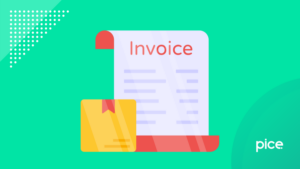Electronic Credit Ledger in GST
- 24 Dec 24
- 9 mins
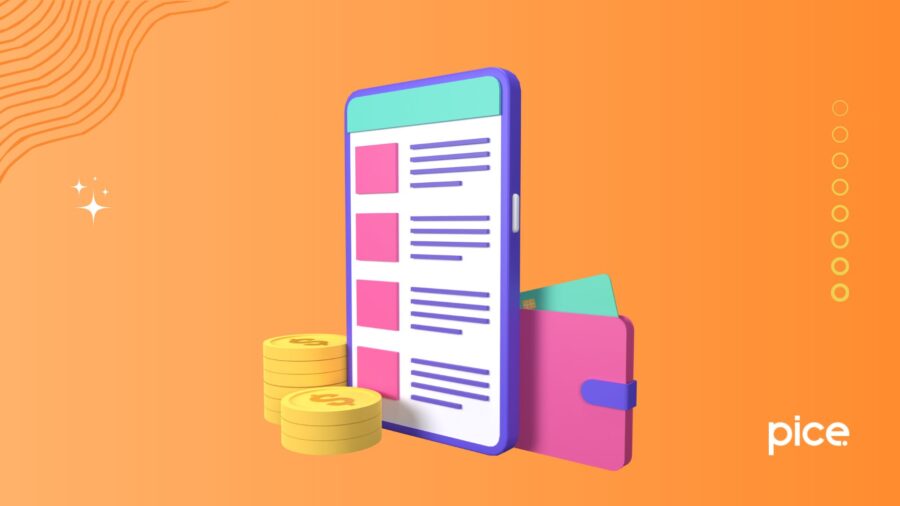
Electronic Credit Ledger in GST
Key Takeaways
- The electronic credit ledger is a digital passbook for tracking input tax credit (ITC) under GST.
- ITC can only be used to offset tax liabilities, not for penalties or late fees.
- Access the ledger via the GST portal by navigating through the 'Ledgers' section.
- Refunds are credited to the electronic credit ledger for future tax adjustments.
- Discrepancies can be corrected by filing Form GST PMT-04.
The electronic credit ledger is a digital passbook for tracking input tax credit (ITC) under GST.ITC can only be used to offset tax liabilities, not for penalties or late fees. Access the ledger via the GST portal by navigating through the 'Ledgers' section. Refunds are credited to the electronic credit ledger for future tax adjustments. Discrepancies can be corrected by filing Form GST PMT-04.
The electronic credit ledger in GST is a form of digital passbook. All GST registrants can access them through the official GST portal. Typically, the e-ledgers reveal the input tax credit or ITC available in a registered person’s GSTIN.
In this guide, you will gain a basic understanding of how to avail yourself electronic credit ledgers on the GST platform. Moreover, explore hpw it will help to smoothen the process of GST return filing and making a GST payment online.
What is the Electronic Credit Ledger in GST?
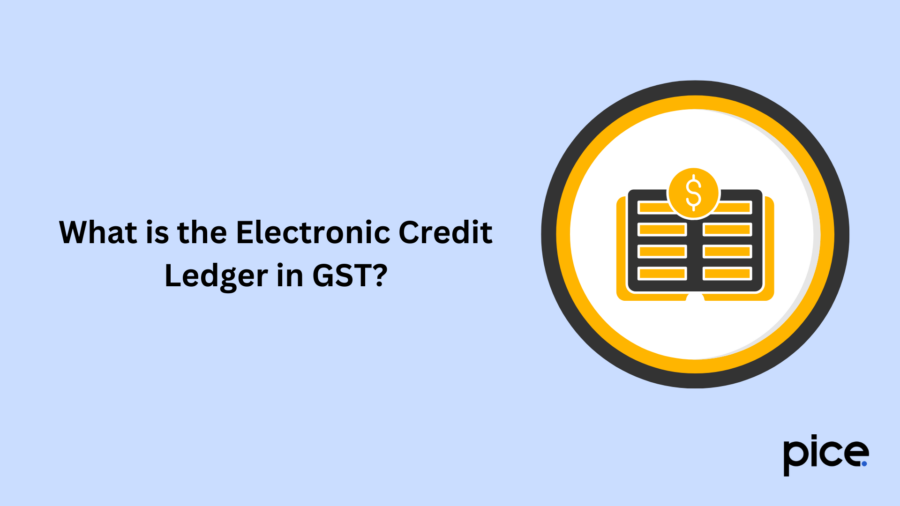
All the valid input tax credit claimed by a dealer in their GST returns (both GSTR-3B and GSTR-2) is reflected in the electronic credit ledger. The amount available here can only be utilised to pay your outstanding tax liabilities. It infers that no one is allowed to use this amount to pay for penalties, interest or any form of late fee.
You have the option to meet a delayed payment through actual cash payments.
How to Check an Electronic Credit Ledger?
These are the step process to view an electronic credit ledger via the official government portal:
Step 1: Log in to your GST account by visiting the online GST portal. To complete a successful login, enter your username and password.
Step 2: Navigate to the ‘Services’ tab and tap on ‘Ledgers’ before selecting the ‘Electronic Credit Ledger’ option.
Step 3: Specify the tax period by choosing the ‘From’ and ‘To’ dates. Next, you can view the transactions in your electronic credit ledger during this time frame.
Step 4: Click on ‘Go’ to check the electronic credit ledger details.
Step 5: Save the ledger either in PDF or Excel format by clicking on the 'Save as PDF' or 'Save as Excel' option.
How to Use Balance in an Electronic Credit Ledger? – Method of Utilising Income Tax Credit
All eligible Input Tax Credit (ITC) claimed by a registered dealer in GST returns, such as GSTR-2 or GSTR-3B, is reflected in the electronic credit ledger. The credit available in this ledger can only be used to offset tax liabilities. However, it cannot be utilised to pay interest, penalties, or late fees. Payments for interest and penalties must be made exclusively through actual cash transactions.
These are some particular restrictions for using ITC (as per CGST, IGST and SGST):
- IGST credit may be used for any tax payment in the following order - IGST, CGST or SGST/UTGST
- CGST credit is not allowed to meet outstanding SGST payments. Rather, you can set off the amount in this order - CGST, IGST
- Finally, you cannot use SGST/ UTGST balance to settle CGST due payments. To set off the SGST balance, follow this order - SGST/UTGST, IGST.
Let us understand this concept in a better way with the help of an example. Suppose, Mr. Ravi has an input tax credit of ₹25,000. The ITC breakup in his case is:
- IGST - ₹13,000
- CGST - ₹5,000
- SGST - ₹7,000
Mr. Ravi has an IGST liability of ₹30,000, of which ₹13,000 will be offset by his IGST credit. However, the remaining ₹17,000 will be paid in cash.
Regarding CGST, Mr. Ravi has a liability of, let’s say, ₹10,000. In this case, he can utilise only ₹5,000 of his credit to settle this. The balance of another ₹5,000 needs to be settled through a challan for payment. Eventually, for SGST, Mr. Ravi’s GST liability is found to be equal to his credit. Thus, no additional payments are necessary from his end.
How Do I Claim My Electronic Credit Ledger?
Here are simple steps to access the electronic credit ledger on the GST portal:
Step 1: Go to the official GST portal.
Step 2: Click on the Login button and enter your Username, Password, and the captcha code displayed on the screen.
Step 3: Under the 'Services' tab select Ledgers and choose 'Electronic Credit Ledger'.
Step 4: Choose the desired period from the drop-down menu and tap on the ‘GO’ button.
Conditions for Maintaining Electronic Credit Ledger
If you are a GST-registered normal taxpayer and not a composition taxpayer, you can get input tax credits. To maintain the facility, you must follow certain conditions, like:
- You need to maintain the electronic ledger in Form GST PMT-02. Also, you should closely track the ledger as it reflects every minute transaction towards a valid claim for ITC.
- You are allowed to claim refunds of unused amounts from your GSTIN's electronic cash ledger. However, please remember that instead of your bank account, the GST portal sends the requested amount to your electronic credit ledger which can be used to meet future tax dues.
- Your claim for a refund may get rejected at times partially or fully by the concerned GST officer. If you want to claim this amount, you have to initiate a request by filing a PMT-03 form addressing the proper officer.
- Besides the insights shared above, you must avoid registering any direct entries in the e-credit ledger.
How to Address Incorrect Information in Electronic Credit Ledger?
If you identify any incorrect information in the electronic credit ledger, you may point out the same by issuing Form GST PMT-04. You have to provide the following information through GST PMT-04:
- Legal name
- GSTIN
- Ledger where you found the mismatch
- Type of mismatch credit
- Category of tax in which you found the mismatch
- Value of discrepancy
- Reasons, that could cause the discrepancy
Other GST Ledgers: Role Under GST
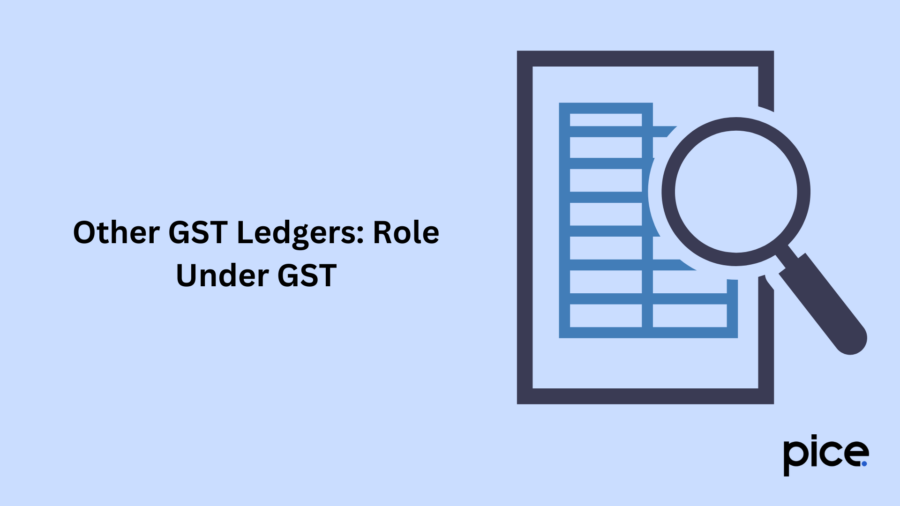
All GST ledgers act as a type of e-wallet and serve different purposes. Primarily, there are two different kinds of ledgers other than the electronic credit ledger in GST, such as:
- Electronic Cash Ledger
- Electronic Liability Ledger
Their roles have been discussed below:
- Electronic Cash Ledger
It is a digital account of registered taxpayers preserved within the GST structure that shows the payments of taxes made by them either in cash or via recognised banks.
Whenever a person has a leftover tax burden after the ITC has been subtracted, then they must settle the remaining amount by utilising the amount in their electronic cash ledger.
- Electronic Liability Ledger
Again, this is a separate ledger detailing a registered user’s GST liabilities. It holds a record for the list of liabilities during a specific tax period and shows how they were settled at that time.
These are some potential liabilities that one must tackle while filing of GST returns:
- Late filing of return
- Any related penalties
- Other demands regarding payment of tax
Also, the account holder can check the amounts used to pay these GST liabilities through the allowed credit balances present in the other two ledgers - Electronic Input Tax Credit Ledger and Electronic Cash Ledger. Overall, it helps maintain a clean track record of all transactions and obligations for all under the GST law.
Conclusion
An electronic credit ledger in GST can be viewed only by the respective business owner and by the concerned GST officer. Therefore, it is vital to have a basic understanding of how to verify the available balance in credit ledger to plan its utilisation against the existing balance liabilities.
This guide serves as a comprehensive tutorial for the same. Still, if you have confusion, it is recommended to consult a GST professional to streamline the whole process and ensure business compliance.
💡If you want to streamline your payment and make GST payments, consider using the PICE App. Explore the PICE App today and take your business to new heights.
FAQs
 By
By