GST Invoice Format
- 6 Nov 24
- 9 mins
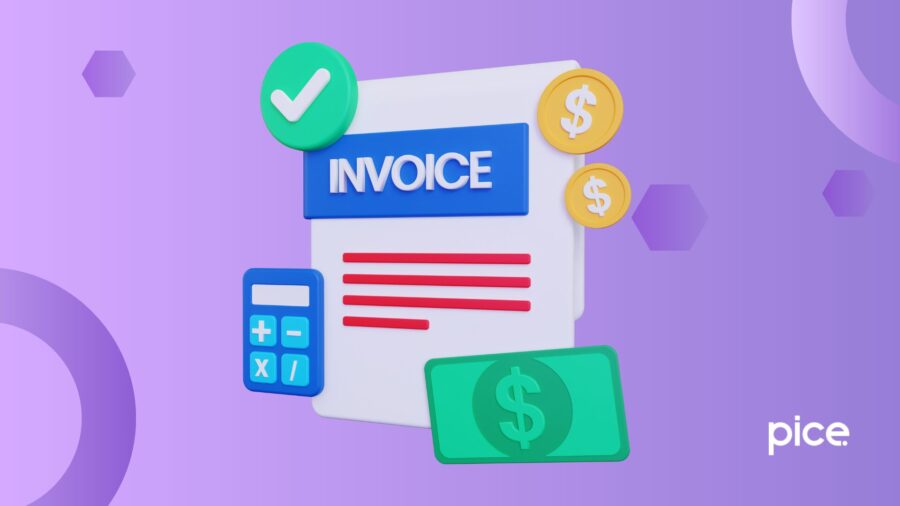
GST Invoice Format
- Download the GST Invoice Format in Excel, Word, PDF
- What Is a GST Invoice Format?
- Details to be Captured in the GST Tax Invoice Format
- Highlights of Invoicing Format on GST Details
- Who Should Issue a GST Invoice?
- When Does the Original GST Invoice Need to be Issued?
- Key Components of an Original GST Invoice
- How to Create a GST Invoice?
- Conclusion
Key Takeaways
- GST Invoice Basics: Essential for tax transparency and ITC claims.
- Key Details Required: Includes invoice number, date, GSTIN, HSN/SAC codes, and tax breakdowns.
- Multiple Formats: Create in Excel, Word, or PDF to suit business needs.
- Timely Issuance: Follow deadlines based on supply type for compliance.
- Compliance Advantages: Correct invoicing simplifies filings and reduces audit errors.
Invoicing is important for all businesses, no matter its size or type. One needs to be attentive while creating a tax invoice as this contains the crucial details of the business. Here, we will cover the details of GST invoice format and how to download GST invoice templates in Excel, Word and PDF format.
Download the GST Invoice Format in Excel, Word, PDF
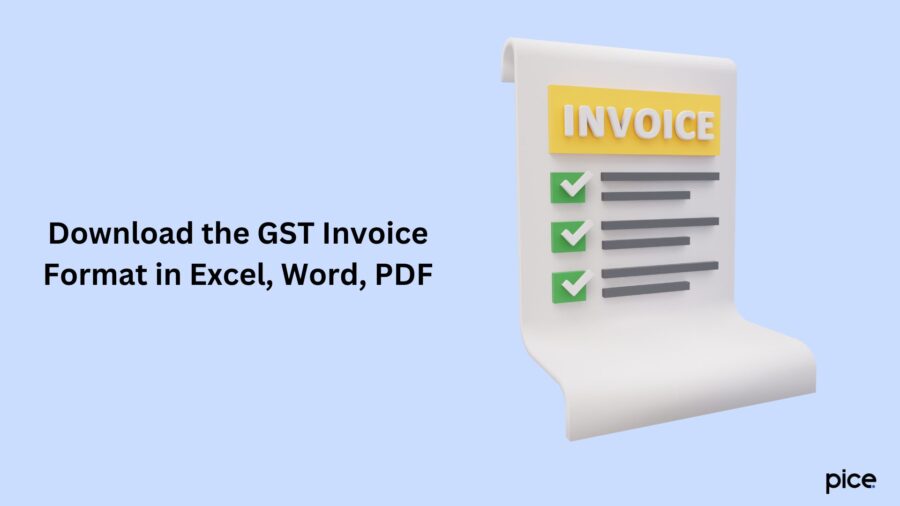
Following are the details on how to create a GST invoice format in Excel, Word and PDF:
- Create the GST Invoice Format in Excel
Here are the steps below to create a simple GST-compliant invoice format in Excel:
Step 1: Open Microsoft Excel. Click on the 'File' option and then 'New'. Double-click on the blank workbook to open a new Excel sheet.
Step 2: Click the ‘View’ tab and remove the gridline column.
Step 3: Once removed, add the company to establish that credibility. The important details which need to be included in the sheet are name, company address, contact details etc.
Step 4: Include the customer details. One needs to do this detailed insertion for once. Excel will remember the details automatically.
Step 5: Add transaction details. These details contain all important information such as price, quantity and total amount.
Step 6: Add bank details with the due date and the preferred payment method.
Follow these steps to create the GST invoice format in Excel.
- GST Bill Format in PDF
Here are the steps below to create the invoice format in PDF:
Step 1: To create a format in PDF, one needs to have access to Word or Excel.
Step 2: Add tables in Excel/Word or follow the same process mentioned above.
Step 3: Once the table is created, the process remains the same like adding company details and logo like the one mentioned in Excel format.
Step 4: Follow the same process in Excel format. Once when the table is prepared, choose the file option and click on the download.
Step 5: Here, one needs to click on the ‘PDF’ menu that will reflect on the screen.
- Create GST Invoice Format in Word
Here are the steps to create the invoice in Microsoft Word:
Step 1: Go to Microsoft Word and insert the table.
Step 2: By clicking on the 'Insert Table' option, one can modify the table requirement options on Microsoft Word.
Step 3: While entering details in Microsoft Word, it is better to adjust the empty space in a column. Otherwise, it looks quite clumsy.
Step 4: Add the important details like company details, customer details and transaction details.
Step 5: Once the invoice is created, save the document.
This is how invoices can be created in Excel, PDF or Word format. Following the above formats would help the businesses track the paid and unpaid invoices to streamline their accounting.
What Is a GST Invoice Format?
GST invoice is the detailed receipt issued when registered taxpayers supply taxable goods and services. It has a similar function to the regular bill or invoice with a few differences, such as:
- Tax breakdowns
- Compliance and record
- Mandatory issuing
GST invoice is essential to keep the transparency of tax collection and ITC claiming process within the GST framework. GST invoice format ensures that buyers have all the information to claim tax credits. It contains information like supplier and recipient information, invoice number, detailed description, tax rates and final amount.
Following this format is mandatory for all GST-registered businesses to create the consolidated tax invoice. An individual can also use the GST bill generator to create a regular invoice.
Details to be Captured in the GST Tax Invoice Format
Here is the list of mandatory details a GST invoice includes, such as:
- Invoice number
- Invoice date
- Customer name
- Delivery address
- Customer and taxpayer’s GSTIN
- Place of supply
- HSN Code/SAC Code
- Item details that are complete description, quantity, unit
- Total value
- Taxable value and discounts
- GST rate and amount of taxes
- Whether GST is payable on a reverse charge basis
- Signature of the supplier
Note: If the recipient is an unregistered supplier and the taxable value is more than ₹50,000, the invoice should contain these details:
- Name and billing address of the recipient
- Address of delivery
- State name and state code
Highlights of Invoicing Format on GST Details
Invoices are generally the proof of the commercial transaction that takes place between a customer and seller to purchase and sell goods and services. The seller provides the original invoice to collect the assured amounts from the buyers. If the advance payment is made by the supplier of goods and services, a receipt voucher needs to be issued. GST rules have mandated taxpayers to issue this invoice at the time of making a sale.
Tax professionals issue various types of invoices, depending on factors such as the nature of goods and services, discussed terms, and business size. Getting detailed knowledge of GST original invoice format is important. It helps in tracking sales records, managing fraud and collecting input credit.
Who Should Issue a GST Invoice?
As per the GST regulations, a registered person is responsible for issuing original GST invoices. An original invoice is generally issued to another registered supplier for the supplies of goods and services. There are exceptions as well, such as:
- When the supply value is less than ₹200 and the purchaser is an unregistered person, the invoice is not required. A payment voucher can be issued to them.
- When it comes to the reverse charge mechanism, the one who receives the goods and supplies is responsible for issuing the invoice.
When Does the Original GST Invoice Need to be Issued?
According to the GST Act, there are standard time limits specified to issue aggregate invoices, revised bills, debit notes and credit notes. Here are the details of the due dates to issue an invoice:
- Goods (Normal Supply): On or before the date of delivery
- Goods (Continuous Supply): On or before the date of account statement or payment
- Services (General Cases): Within 30 days of supply of services
- Services (Banks and NBFCs): Within 45 days of supply of services
Key Components of an Original GST Invoice
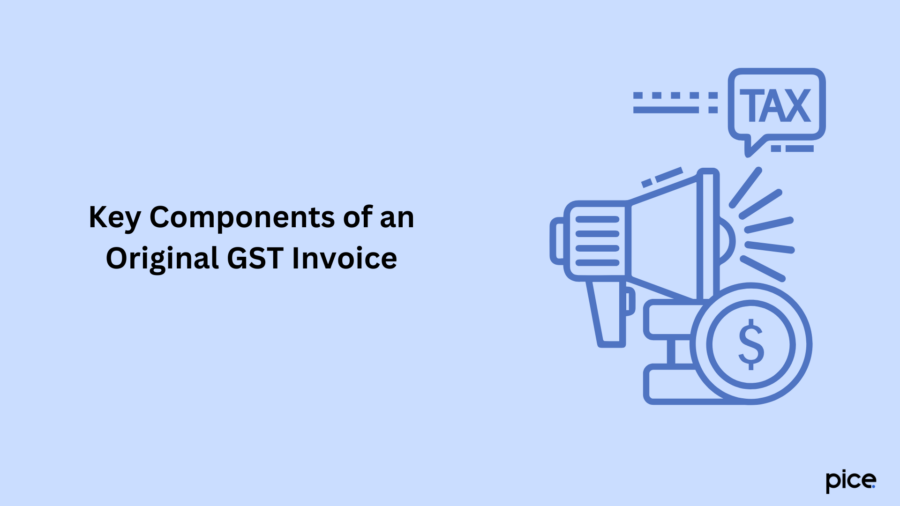
A GST invoice needs all the following information to be considered authentic. Here are the primary components of the GST bills:
Supplier Information:
Name, address, GST Identification Number: This applies to the business selling the goods and services.
Recipient Information:
GSTIN, Name, Address:
This applies to the purchaser getting goods or services. The GSTIN is mandatory only for registered tax professionals.
Invoice Details:
- Invoice Number and Date: This is beneficial for accounting and tax purposes. The challan number is unique and follows a consistent numbering system.
- Place of Supply: This indicates which tax rates will be applied.
Item Details:
- The item description of goods and services highlights the details of the supplies of goods and services.
- The quantity of goods determines the amount of goods sold.
- There is a specific code set, HSN code for goods and SAC goods for services.
- Taxable value is the total value of the taxable supply that gets calculated before applying GST.
Tax Details:
- The rate and amount of CGST, SGST or IGST indicate the applicable rate and correlative tax amount for each GST type (Central, State and Integrated).
- Total invoice value is the final payable amount that includes taxable value and all applicable taxes.
Additional Notes:
- The payment term suggests when and how the payment needs to be done.
- The signature of the supplier is not always required but it adds credibility to the invoice. Also, this section can fit other information that does not fit into the mandatory fields.
- When an advance payment is received by the supplier of goods or services for the goods or services to be supplied on the agreed date, a receipt voucher should be issued.
How to Create a GST Invoice?
Here are the basic steps to create the GST invoice:
- Starts by creating the invoice with the unique invoice number and issue date
- If possible provide the GSTIN of the recipient but business details are mandatory
- Include the details of the goods and services with their specific HSN or SAC codes
- Mention the details such as quantity, unit and price per unit
- Add up the taxable value, and the applicable GST rates for CGST (central GST), SGST, and IGST
- Aggregate the total value, add terms of sale, and payment mode and put the signature to authenticate the invoice
Conclusion
Using the correct GST invoice format helps business organisations file their GST returns easily and smoothly. It also reduces errors during tax audits and annual return filings, ensuring compliance with GST regulations. To keep operations running smoothly, business owners must understand the details of the GST tax invoice.
💡If you want to streamline your payment and make GST payments, consider using the PICE App. Explore the PICE App today and take your business to new heights.
FAQs
 By
By 
















