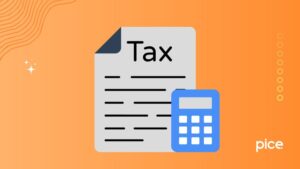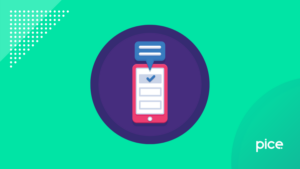GST Registration Cancellation Letter Format Word
- 3 Sep 24
- 7 mins
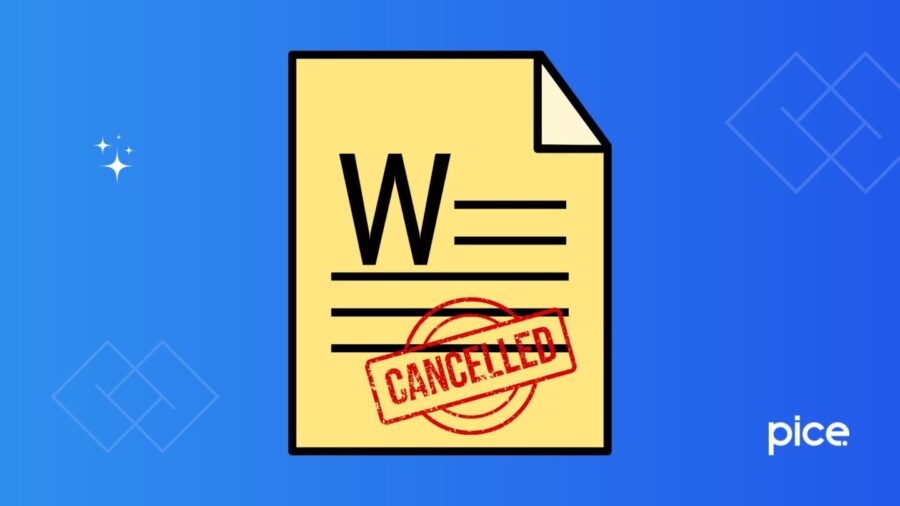
GST Registration Cancellation Letter Format Word
Key Takeaways
- Simplified Process: The blog outlines a step-by-step process for cancelling GST registration, ensuring businesses can easily navigate the procedure.
- Essential Documents: Ensure key documents like Aadhaar and PAN are ready for a smooth cancellation process.
- Compliance Relief: Post-cancellation, businesses are exempt from GST compliance, including tax filing.
- Legal Obligations: Final returns and ITC reversal must still be completed to avoid penalties.
- PAN-Wide Impact: Cancelling one GST registration cancels all linked to the same PAN across businesses.
Implementation of the Goods and Services Tax (GST) in 2017 has simplified India's indirect tax structure. Therefore, understanding the procedure of GST registration and filing returns are important. Additionally, if needed, having a thorough understanding of cancellation of GST registration is also a crucial aspect for businesses.
In this blog, we will discuss the process of cancellation, the steps to draft a GST registration cancellation letter in Word along with its format.
Format of GST Registration Cancellation Letter

The format of the GST Registration Cancellation Letter is as follows:
[Name of the Authorized Signatory]
[Your Address]
[City, State, PIN Code]
[Email Address]
[Contact Number]
[Date]
[Recipient Name]
[Designation]
[Department/Company Name]
[Address]
[City, State, PIN Code]
Subject: Request for Cancellation of GST Registration
Dear [Recipient Name],
I, (Your Name), (Your designation) of (Business Name), having GST registration number (Your GSTIN), hereby give up the GSTIN and request the cancellation of our GST registration immediately. The details of our business are as follows:
Business Name: [ Your Business Name]
GSTIN: [Your GSTIN]
Address: [Your Business Address]
Date of GST Registration: [Date of GST Registration]
The reason for the cancellation is (Mention the reason like closure of business). We have attached all the documents required for our cancellation request (like bank account closure letter in case of discontinuation).
We request you begin the cancellation process as soon as possible and provide us with a notice of confirmation.
Thank you for your attention to this matter.
Thanking you,
[Name of You/Authorised Signatory]
Documents Required for GST Registration Cancellation Letter
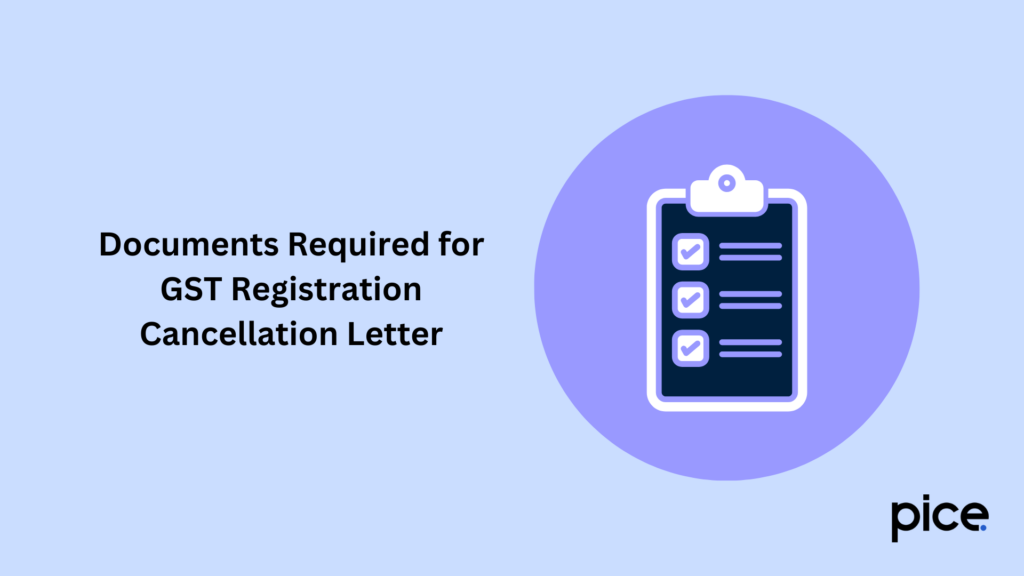
The closure documents that you require for cancelling your GST registration are as follows:
Aadhaar Card: The Aadhaar Card of you or the authorised signatory is required as it serves as identity proof.
PAN Card: Your PAN Card is also a relevant document for a GST cancellation letter.
Details of Company Authority: Business structure documents like merged, business transfer or demerged are important for GST registration cancellation letter.
Previous Return Details: Details of the previous return that the taxpayer has filed are a common document for the procedure.
Tax Particulars: Documents of Inputs available on goods (semi-finished and finished) and taxes that are payable on input and capital stocks are required for a letter of cancellation.
Type of Business: A document detailing the type of business conducted is important for applying for cancellation proceedings.
Process of GST Registration Cancellation
From the date of submission of the application form, the GST registration cancellation process is for about 30 days. Follow the step-by-step process for online GST cancellation:
Step 1: Log in to the official GST portal with your registered credentials.
Step 2: Navigate to the ‘Services’ section. Proceed to click on ‘Registration’ and then select, ‘Application for Cancellation of Registration.’
Step 3: Enter the necessary details, like the date and reasons for cancellation, details of the ITC on the date of cancellation application, etc in the cancellation form. Specify the details of the business you are applying for GST cancellation, if you run more than one business activity.
Step 4: Ensure that there are no pending liabilities and that returns have been filed up to the cancellation date.
Step 5: Review the information that you have entered and verify it with an Electronic Verification Code (EVC) or Digital Signature Certificate (DSC).
Step 6: Upon completion, apply.
Step 7: Now, the verification process will be done by the GST officer. If they need more information and documents, they will initiate it through the official GST portal.
Step 8: The GST officer will issue the Form GST REG-19 Registration Cancellation Order, which will contain important details including the effective date of your GST cancellation.
Step 9: Upon issuance of cancellation order by the GST officer, the taxpayer will issue Form GSTR-10– the final return. This should be done either within 3 months of the date of the cancellation order or the cancellation date, whichever is later.
Step 10: Acknowledgment of cancellation will be provided to you, upon successful cancellation of your GST registration.
Please note that while applying for GST registration cancellation, it is necessary to submit a formal letter to the jurisdictional GST officer for cancellation.
Impact of GST Registration Cancellation
If you cancel your GST registration, along with not being a GST registered person anymore, you will not be required to claim input tax credit or pay GST anymore. In addition, you will not have compliance obligations any further.
Cancellation of GST registration has several consequences or implications for businesses. Let us discuss:
No Requirement of GST Collection or Payment
One of the primary consequences of GST registration cancellation is that the business entity will not be liable to collect or pay GST any further. This leads to the simplification of the pricing and financial structure of the business module.
No GST Compliance
With the cancellation of GST, businesses aren't required to comply with the tax compliance and documentation rules of GST. In addition to this, businesses are not liable to file regular GST returns either.
Modification of Management
Businesses need to modify their inventory and accounting systems after the cancellation of GST to suit their needs and preferences. For example, proper financial reporting, software updates, modifying the financial structure and so on.
Legal Compliances
Certain GST laws require your compliance even after applying for cancellation of your GST registration. For instance, not paying the amount that is due on ITC reversal or filing the final return. Not complying with these can lead to hefty penalties by the tax authorities.
Cancellation of all GST Registrations on a Single Pan
One impact of the cancellation of GST registration is the cancellation of all GST registrations on a single pan. If you run multiple businesses and all of them have GST registrations on a single PAN, cancelling one business’s registration will lead to cancellation of all registrations across the country.
Conclusion
Now that you are aware of the steps, you can draft a successful GST registration cancellation letter format in Word and avoid unnecessary compliance burdens. Proper documentation and abiding by the cancellation procedure, will prevent any legal complications in the future.
💡If you want to pay your GST with Credit Card, then download Pice Business Payment App. Pice is the one stop app for paying all your business expenses.
 By
By